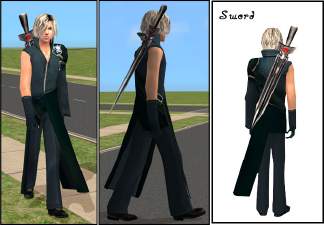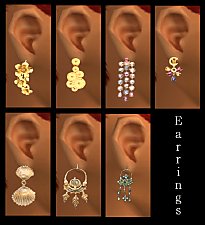Maxis-made noserings and necklace . . .
Maxis-made noserings and necklace . . .

noseringmontage.JPG - width=598 height=353

necklacemontage.JPG - width=421 height=208
Whilst unlocking some of the cooler uniforms and debug mode outfits from the Sims 3D files, I was quite surprised to find that Maxis had a number of accessories buried in these files which did not actually appear in the game itself. The noserings (one for males, one for females) and necklace are three of them; I also discovered two bracelets, a belly button ring and -stud, one jester mask, dangling earrings, and a partridge in a pear tree. (I'll get to why I didn't include these accessories later.*)
I was, of course, completely psyched to find these, since these were the sort of cool accessories Maxis had promised us in those heady days before the release of Sims 2, (ah, memories) and before we were left with nothing but glasses in the way of sim accessories. But I digress.
(Those unfamiliar with the more technical aspects of SimPE may skip the following two paragraphs; in all likelihood they will only bore and/or confuse you.)
[jargon mode]
Anyway, I was able to procure the Resource Node, Shape, and Material Definition files for each of these accessories, but ended up stumped when I was unable to find the image (texture) files for all but the jester mask. Finally, frustrated in my repeated searches for the missing textures, I decided to just test out the altered packages in BodyShop. I expected the correct meshes with the black texture of the original glasses I'd cloned to unlock the "new" accessories; what I got . . . was the finished product.
As an amateur hacker, I can provide no explanation for the sudden appearance of the missing texture files, except to assume that they are somehow tied to or lie within the Resource Node, Shape, or Material Definition files, which were the only parts of the original glasses which I altered to unlock these accessories. Which leads me to disclaimer number one:
[/jargon mode]
Until someone can figure out exactly where the texture files are, neither you nor I will be able to recolor the noserings and necklace. Sorry.
Disclaimer number two answers the question of why Maxis didn't include these accessories in the game in the first place:
When sims wearing the nosering adopt exaggerated facial expressions, as in the picture below, the nosering will occasionally pop out of their nose. (Thankfully, as the sims are only digital people, this occurrence is not accompanied by as much blood and screaming as it would be in real life. In fact, there is neither blood nor screaming, but it looks dang weird.) The same principle holds true for the sim's portrait at the bottom and side of the screen; depending upon the angle, the nosering may sometimes be seen, but some facial expressions will cause it to pop out of the nose. During my brief period of in-game testing, I did not notice the same flaw with the necklace.
It should also be noted that the noserings and necklace display properly only for young adult-elder aged sims. They are positioned too high on younger, shorter sims.
Despite these anomalies, however, I think that these accessories are a valuable addition to the game, and that you should be able to choose whether you wish to use them or not. The noserings make up for their oddities by the fact that they adjust to the individual sim's nose. As shown in the attached picture, the nosering moves when nose width or length is altered, though extremes in the nosemesh can sometimes cause the nosering mesh to warp subtly. The meshes should be quite stable, as they were created by Maxis itself.
I've labeled the male and female noserings with their own tooltips, so you can tell them apart in game. The necklace I neglected to label; you'll just want to remember that it doesn't "show" on males; it sort of disappears inside them.
Special thanks to Morague for the excellent tutorial on how the unlock the clothing; the technique described therein is virtually the same one I used to unlock the noserings and necklace.
Well . . . if you have any questions, feel free to ask me. Enjoy.
* All accessories besides the noserings and necklace display properly in terms of texture and mesh, but not in terms of position; everything from the belly button ring to the jester mask ends up at the sim's feet rather than where it's supposed to be. If any more experienced hackers know how I can fix this, I'd be very grateful for the info.
This is a new mesh, and means that it's a brand new self contained object that usually does not require a specific Pack (although this is possible depending on the type). It may have Recolours hosted on MTS - check below for more information.
|
silvernecklaceforwinzip.zip
Download
Uploaded: 19th Jul 2005, 3.7 KB.
2,395 downloads.
|
||||||||
|
noseringsforwinzip.zip
Download
Uploaded: 19th Jul 2005, 6.1 KB.
2,638 downloads.
|
||||||||
|
silvernecklace.rar
Download
Uploaded: 18th Jul 2005, 3.5 KB.
3,888 downloads.
|
||||||||
|
noserings.rar
Download
Uploaded: 18th Jul 2005, 5.6 KB.
4,362 downloads.
|
||||||||
| For a detailed look at individual files, see the Information tab. | ||||||||
Install Instructions
1. Download: Click the download link to save the .rar or .zip file(s) to your computer.
2. Extract the zip, rar, or 7z file.
3. Place in Downloads Folder: Cut and paste the .package file(s) into your Downloads folder:
- Origin (Ultimate Collection): Users\(Current User Account)\Documents\EA Games\The Sims™ 2 Ultimate Collection\Downloads\
- Non-Origin, Windows Vista/7/8/10: Users\(Current User Account)\Documents\EA Games\The Sims 2\Downloads\
- Non-Origin, Windows XP: Documents and Settings\(Current User Account)\My Documents\EA Games\The Sims 2\Downloads\
- Mac: Users\(Current User Account)\Documents\EA Games\The Sims 2\Downloads
- Mac x64: /Library/Containers/com.aspyr.sims2.appstore/Data/Library/Application Support/Aspyr/The Sims 2/Downloads
- For a full, complete guide to downloading complete with pictures and more information, see: Game Help: Downloading for Fracking Idiots.
- Custom content not showing up in the game? See: Game Help: Getting Custom Content to Show Up.
- If you don't have a Downloads folder, just make one. See instructions at: Game Help: No Downloads Folder.
Loading comments, please wait...
Uploaded: 18th Jul 2005 at 9:39 AM
Updated: 13th May 2010 at 6:01 PM by CatOfEvilGenius
-
by dvoid 17th Apr 2005 at 12:45am
 52
43.2k
14
52
43.2k
14
-
by JosephTheSim2k5 6th May 2005 at 4:24pm
 46
46k
11
46
46k
11
-
by ROSE-SIMSTV 29th Jul 2005 at 10:17am
 114
69.6k
29
114
69.6k
29
-
by Barcelonista 8th Dec 2005 at 2:37pm
 34
37k
21
34
37k
21
-
Star of David Earrings and matching necklace
by Ravynlee 30th Jan 2006 at 4:53pm
 +1 packs
32 26.7k 14
+1 packs
32 26.7k 14 Nightlife
Nightlife
-
by SweetiePie 26th Mar 2006 at 8:39am
 8
11.3k
3
8
11.3k
3
-
by Rheall 27th Mar 2006 at 1:43am
 13
16.6k
17
13
16.6k
17
-
by Dea 13th Apr 2006 at 9:04am
 6
14.6k
10
6
14.6k
10
-
by Dea 13th Apr 2006 at 9:14am
 10
11.6k
3
10
11.6k
3
-
by q3tbo 8th May 2006 at 9:57pm
 5
6.1k
2
5
6.1k
2

 Sign in to Mod The Sims
Sign in to Mod The Sims Maxis-made noserings and necklace . . .
Maxis-made noserings and necklace . . .