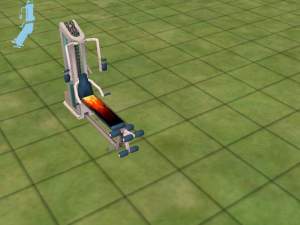7 new moneywell computer recolors
7 new moneywell computer recolors

snapshot_00000003_d002e6de.jpg - width=600 height=450

snapshot_00000003_5002e6ef.jpg - width=600 height=450

snapshot_00000003_5002e6ff.jpg - width=600 height=450
I made six new recolors for the Moneywell Computer. I made yellow, lime green, pink, orange, brown, light blue and aqua that is not in the sceenshots. I hope you enjoy my computers. If you want the recolor you want to open with WinZIP click on the file with the extension .zip thank you. Keep looking for more of my object recolors and hacks. Post Replies
If you want any other color of this object or any others post them or PM me. PM stands for private message.
Career coming soon Celeberity Car Customizer - Customize Celeberities cars
This custom content if it is not clothing, may require a seperate download to work properly. This is available at Colour Enable Package (CEP) by Numenor.
|
moneywell computer recolor yellow.zip
Download
Uploaded: 8th Aug 2005, 21.0 KB.
1,056 downloads.
|
||||||||
|
moneywell computer recolor pink.zip
Download
Uploaded: 8th Aug 2005, 21.0 KB.
1,177 downloads.
|
||||||||
|
moneywell computer recolor orange.zip
Download
Uploaded: 8th Aug 2005, 20.9 KB.
1,033 downloads.
|
||||||||
|
moneywell computer recolor lime green.zip
Download
Uploaded: 8th Aug 2005, 21.0 KB.
1,036 downloads.
|
||||||||
|
moneywell computer recolor light blue.zip
Download
Uploaded: 8th Aug 2005, 21.1 KB.
1,129 downloads.
|
||||||||
|
moneywell computer recolor brown.zip
Download
Uploaded: 8th Aug 2005, 21.1 KB.
950 downloads.
|
||||||||
|
moneywell computer recolor aqua.zip
Download
Uploaded: 8th Aug 2005, 20.9 KB.
1,131 downloads.
|
||||||||
| For a detailed look at individual files, see the Information tab. | ||||||||
Install Instructions
1. Download: Click the download link to save the .rar or .zip file(s) to your computer.
2. Extract the zip, rar, or 7z file
3. Place in Downloads Folder: Cut and paste the .package file(s) into your Downloads folder:
- Origin (Ultimate Collection): Users\(Current User Account)\Documents\EA Games\The Sims™ 2 Ultimate Collection\Downloads\
- Non-Origin, Windows Vista/7/8/10: Users\(Current User Account)\Documents\EA Games\The Sims 2\Downloads\
- Non-Origin, Windows XP: Documents and Settings\(Current User Account)\My Documents\EA Games\The Sims 2\Downloads\
- Mac: Users\(Current User Account)\Documents\EA Games\The Sims 2\Downloads
- Mac x64:
/Library/Containers/com.aspyr.sims2.appstore/Data/Library/Application Support/Aspyr/The Sims 2/Downloads
Need more information?
- For a full, complete guide to downloading complete with pictures and more information, see: Game Help: Downloading for Fracking Idiots.
- Custom content not showing up in the game? See: Game Help: Getting Custom Content to Show Up.
- If you don't have a Downloads folder, just make one. See instructions at: Game Help: No Downloads Folder.
Loading comments, please wait...
Uploaded: 8th Aug 2005 at 8:52 AM
Updated: 6th Jan 2009 at 2:52 PM by -Maylin-
-
Testers wanted= ep-READY moneywell computer recolor
by crazy4sims 23rd Jan 2005 at 5:36pm
 41
15.3k
1
41
15.3k
1
-
by Red Storm13 1st Apr 2005 at 5:43pm
 124
80k
13
124
80k
13
-
by teknakoleair 7th May 2005 at 5:15pm
 6
8.3k
4
6
8.3k
4
-
by ssjzeek 22nd May 2005 at 7:23am
 29
39.2k
11
29
39.2k
11
-
by cwirsing 4th Aug 2005 at 6:37pm
 1
4.1k
1
4.1k
-
by Irene 30th Nov 2005 at 4:34pm
 7
6.5k
1
7
6.5k
1
-
by xolilree92ox 28th Jan 2006 at 9:39pm
 5
7.6k
2
5
7.6k
2
-
**Update!** C & C Ceiling Mounted TV for kids (Plus recolours)
by SuperFly 14th May 2006 at 11:04pm
 13
32.6k
7
13
32.6k
7
-
Black recolour of Maxis' "Moneywell Computer"
by synystergatesawesome 26th Sep 2007 at 10:28pm
 2
12.7k
9
2
12.7k
9
-
by cody5002005 6th Aug 2005 at 8:34am
This mod will max hunger when you select the Ciao Time Bovinia Refridgerator (most expensive fridge) and click max hunger. more...
 19
32.8k
2
19
32.8k
2
-
Flames on the exersise machine
by cody5002005 17th Aug 2005 at 3:31am
I put flames on this because I didn't really like the other ones so I made something a little more more...
 5
7.7k
1
5
7.7k
1
-
Four recolors for the compact cd player
by cody5002005 7th Aug 2005 at 1:12pm
I recolored the compact cd player in foun different colors. They are white, pink, lime green, and aqua. more...
 4
6.9k
2
4
6.9k
2

 Sign in to Mod The Sims
Sign in to Mod The Sims