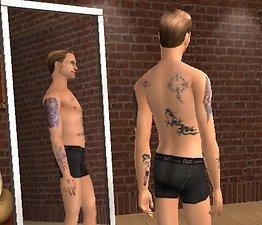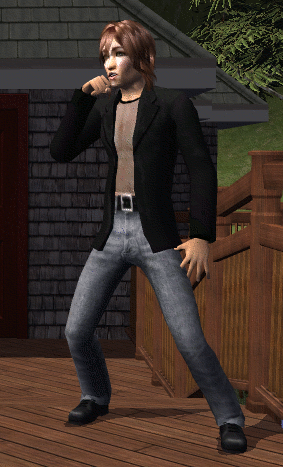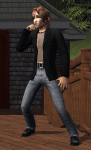Realistic tattoos
Realistic tattoos

liam_tats1.jpg - width=396 height=365

liam_tats2.jpg - width=418 height=359

liam_tats3.jpg - width=366 height=345

liam_tats4.jpg - width=335 height=353
Instead of pasting on designs from online flash or drawing them myself, I used photos of real tattoos on real people to make these, so they don't look all crisp and perfect (a couple look downright bad in the screenshots) -- but they look great in the game, very real. There are 16 (!) of them in total, all above the waist. I've had trouble getting leg tattoos to come out right, and I'm still trying to figure out how to put one on the neck. The tats will appear on YA, adult, and elder males only.
Most of these tats are based on designs easily found on the web. The shoulder tattoos look to me like original designs, but I was not able to find out who they belong to so I could ask permission. Since the pics were available on the web, I don't feel especially out of line having used them, but I do hope that if the wearers run across this skin, they'll be flattered rather than offended. They're beautiful work, and that's why I chose them.
If you look in the mirror in the pics below, you can see the inside-forearm tats in a couple of the screenshots; one has stars (in tribute to the artist who did my first tattoo, who also had three blue stars on his arm) and the other has a nekkid chick.
It took me a LONG time to get this skin just right. I hope you like it as much as I do. Feel free to redistribute the skin as long as you credit me, and please don't upload it to any pay sites. Sim skins want to be free!
|
gg_PrisonTats.zip
Download
Uploaded: 11th Aug 2005, 3.73 MB.
5,455 downloads.
|
||||||||
| For a detailed look at individual files, see the Information tab. | ||||||||
Install Instructions
1. Download: Click the download link to save the .rar or .zip file(s) to your computer.
2. Extract the zip, rar, or 7z file.
3. Place in Downloads Folder: Cut and paste the .package file(s) into your Downloads folder:
- Origin (Ultimate Collection): Users\(Current User Account)\Documents\EA Games\The Sims™ 2 Ultimate Collection\Downloads\
- Non-Origin, Windows Vista/7/8/10: Users\(Current User Account)\Documents\EA Games\The Sims 2\Downloads\
- Non-Origin, Windows XP: Documents and Settings\(Current User Account)\My Documents\EA Games\The Sims 2\Downloads\
- Mac: Users\(Current User Account)\Documents\EA Games\The Sims 2\Downloads
- Mac x64: /Library/Containers/com.aspyr.sims2.appstore/Data/Library/Application Support/Aspyr/The Sims 2/Downloads
- For a full, complete guide to downloading complete with pictures and more information, see: Game Help: Downloading for Fracking Idiots.
- Custom content not showing up in the game? See: Game Help: Getting Custom Content to Show Up.
- If you don't have a Downloads folder, just make one. See instructions at: Game Help: No Downloads Folder.
Loading comments, please wait...
Uploaded: 11th Aug 2005 at 1:41 AM
-
by bunnylita 30th Mar 2005 at 10:56pm
-
by magmar2k 14th Apr 2005 at 3:57am
-
Skintone - Traditional Tattoos
by shannanisims 27th Dec 2005 at 8:13am
-
4 recolors of HystericalParoxysm's Geeky Glasses
by gglibertine 14th Jan 2008 at 11:29pm
There just aren't enough good glasses for my nerd sims, so I immediately fell in love with this new mesh more...
 15
48.8k
55
15
48.8k
55
-
For Witchboy: Liam, tats and all
by gglibertine 11th Aug 2005 at 6:03am
Witchboy asked for a downloadable version of Liam, my model for the black suit with white t-shirt I posted more...
-
Black blazer & jeans in 8 flavors
by gglibertine 9th May 2006 at 9:22pm
Months ago now, FzzyDg8 requested a version of my Black Suit with jeans, a mesh tee, and a belt more...
-
by gglibertine 21st Oct 2007 at 9:27pm
This is an improved version of my first sims2 clothing upload, The Absent-Minded Professor Look . more...
-
by gglibertine 18th Jul 2005 at 1:26am
I didn't like the Maxis-made suits with open jackets because the sweater underneath them looked bulky and the neckline was more...
-
Dogs Playing Poker with Elvis at the Last Supper
by gglibertine 16th Oct 2007 at 1:15am
update 1/18/08: There was a tweaky little error in the picture that I fixed; redownload if you're so disposed. more...
 37
24.2k
10
37
24.2k
10
-
Waterhouse's "Elvis and the Nymphs"
by gglibertine 19th Jan 2008 at 5:28pm
One of the great masterpieces of the Sim Nouveau period, Waterhouse's Elvis and the Nymphs brings to life a version more...
 12
10.7k
14
12
10.7k
14
-
The absent-minded professor look
by gglibertine 11th Aug 2005 at 6:39am
Update 10/07: I've made a better version of this outfit, and also a navy recolor. more...

 Sign in to Mod The Sims
Sign in to Mod The Sims Realistic tattoos
Realistic tattoos