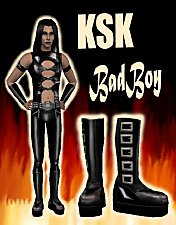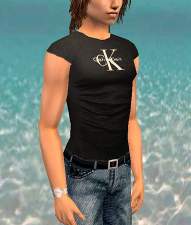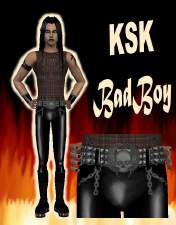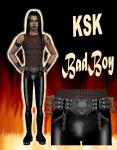KSK SneakyBoy Mesh with Recolors
KSK SneakyBoy Mesh with Recolors

Looking good.jpg - width=400 height=301
FINALLY, some slim-fit jeans *with sneakers* for adult and young adult guys!
First up, I'd like to acknowledge ZenFrodo for sharing this idea with me, or I'd never have made them. He also did the very first in-game testing of the mesh, gave feedback to improve colors (thanks to him, there are now red sneakers, not hot pink ones) and created some screen captures - Thankyou Zen!
Made from the original default Maxis jeans and cowboy boots mesh, all I did was alter the boots and turn them into sneakers.
Credits go to makers of the MTS2 MeshTool, SimPE, and Milkshape in order for the mesh to be created. In the preview shots, credits for the black & white top is by Avund, and the other tops are by RabidAngel (the green one is a blatant recolor of hers I did that exists only on my PC for personal use only).
There are 4 recolors; but there are 8 all up (becasue you should be able to choose whether a belt is worn or not, that is the difference).
Recolors are (with and without belt options):
* Black jeans, black sneakers
* Dark blue jeans, navy blue sneakers
* Normal blue jeans, red sneakers
* Light blue jeans, green sneakers
Hope you enjoy them!
Cheers,
KnightSkyKyte
*********
NOTE: Feel free to recolor, that would be wonderful, but, the mesh stays here. You are not allowed to re-post or upload the mesh anywhere. Please refer people to this thread to get the mesh if you make any recolors.
*********



|
KSK Sneaky NoBelt.zip
Download
Uploaded: 9th Sep 2005, 744.1 KB.
11,673 downloads.
|
||||||||
|
KSK Sneaky Belt.zip
Download
Uploaded: 9th Sep 2005, 741.8 KB.
12,502 downloads.
|
||||||||
|
MESH_KSK_SneakyBoy_260805.zip
Download
Uploaded: 9th Sep 2005, 40.5 KB.
17,936 downloads.
|
||||||||
| For a detailed look at individual files, see the Information tab. | ||||||||
Install Instructions
1. Download: Click the download link to save the .rar or .zip file(s) to your computer.
2. Extract the zip, rar, or 7z file.
3. Place in Downloads Folder: Cut and paste the .package file(s) into your Downloads folder:
- Origin (Ultimate Collection): Users\(Current User Account)\Documents\EA Games\The Sims™ 2 Ultimate Collection\Downloads\
- Non-Origin, Windows Vista/7/8/10: Users\(Current User Account)\Documents\EA Games\The Sims 2\Downloads\
- Non-Origin, Windows XP: Documents and Settings\(Current User Account)\My Documents\EA Games\The Sims 2\Downloads\
- Mac: Users\(Current User Account)\Documents\EA Games\The Sims 2\Downloads
- Mac x64: /Library/Containers/com.aspyr.sims2.appstore/Data/Library/Application Support/Aspyr/The Sims 2/Downloads
- For a full, complete guide to downloading complete with pictures and more information, see: Game Help: Downloading for Fracking Idiots.
- Custom content not showing up in the game? See: Game Help: Getting Custom Content to Show Up.
- If you don't have a Downloads folder, just make one. See instructions at: Game Help: No Downloads Folder.
Loading comments, please wait...
Uploaded: 9th Sep 2005 at 4:56 PM
Updated: 11th Sep 2005 at 10:36 AM - Add in photobucket in-game shots, change preview pic
-
KSK BadBoy Boots Mesh & 1 recolor for Adult & YA male
by Knightskykyte 8th Sep 2005 at 1:02pm
-
by metalfenix 11th Nov 2005 at 1:18am
-
KSK SneakyFlares MESH & Levis Recolors
by Knightskykyte 29th Dec 2005 at 6:56am
-
KSK 4X Real Wings Recolors of DBCAB's mesh
by Knightskykyte 12th Aug 2005 at 1:29pm
Hi everyone, Here are four photo-realistic skins of bird's wings I did for DBCAB's wings mesh, which you can more...
 50
100.4k
75
50
100.4k
75
-
by Knightskykyte 19th Dec 2005 at 8:46am
RabidAngel has graciously given her permission and support for these recolors of her tops to be posted here. more...
-
KSK Mega-Collection: Luscious Latex for the Lads
by Knightskykyte 26th May 2009 at 6:09am
YOU NEED MESH BY JULY77 - Obtain from here: It is the clothing at the bottom of the more...
-
KSK Spunky Bum Hipster Jeans 2 for adult male
by Knightskykyte 25th Mar 2005 at 9:55am
On request, a variant of the original Spunky Bum hipster jeans to make your male Sim's butts look good: more...
-
KSK Sexy Vinyl Top 3 for Adult Male
by Knightskykyte 24th Apr 2005 at 1:18pm
Thanks to Alex (my favourite Sim pictured) expressing a want to buy new clothes, I made him some more hot more...
-
KSK Ultra Hot Sexy Vinyl Top for Adult Male
by Knightskykyte 12th Apr 2005 at 3:46pm
If this doesn't make your adult male Sims look masculine, hot and sexy, then I don't know what will. more...
-
by Knightskykyte 12th Jan 2006 at 5:17am
Sick of your male sims looking like they're dressed by Granny? Four trendy name-label tops for your fashion-conscious male more...
-
KSK Spunky Bum Hipster Jeans 1 for adult male
by Knightskykyte 23rd Mar 2005 at 11:17am
Spunky low-rise hipster jeans that will make your adult male Sims' butts look good. more...
-
by Knightskykyte 9th Sep 2005 at 4:30pm
Hi everyone, Here's a dark, sexy vinyl number for your adult and young adult male sims looking for something more...
-
KSK Stylish Girls' Formal Dresses featuring Gold Sequined Bodice & Rich Velvet Skirt
by Knightskykyte 14th May 2016 at 2:43pm
Stylish girls' formal dresses featuring gold bodice with sheer top and rich velvet skirt more...

 Sign in to Mod The Sims
Sign in to Mod The Sims KSK SneakyBoy Mesh with Recolors
KSK SneakyBoy Mesh with Recolors