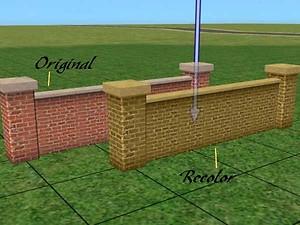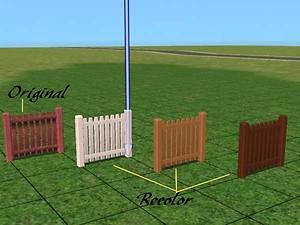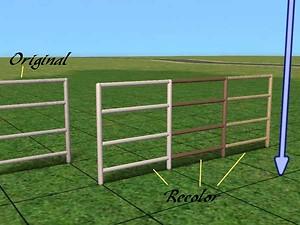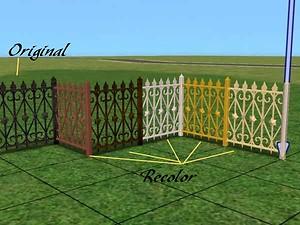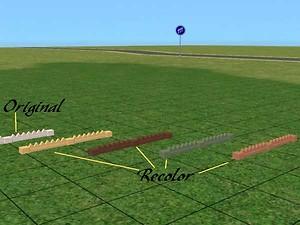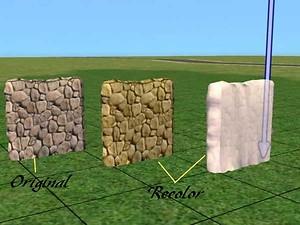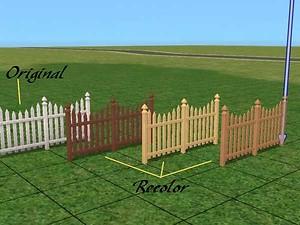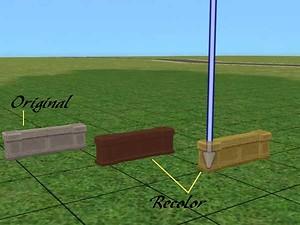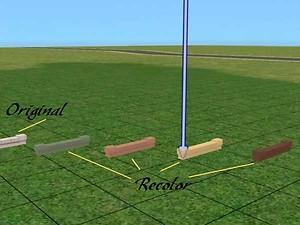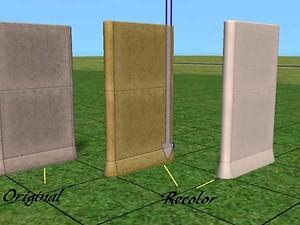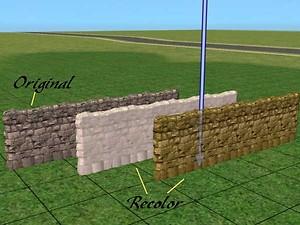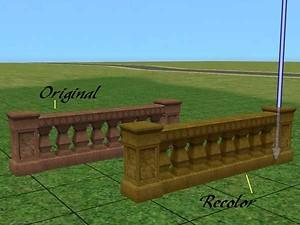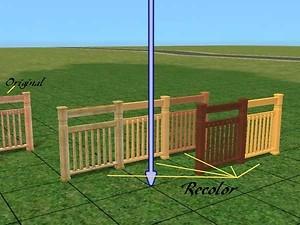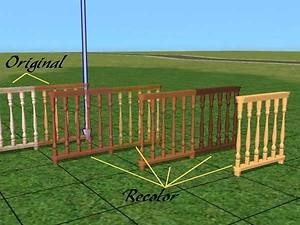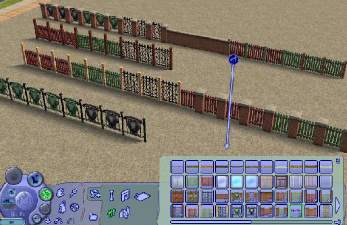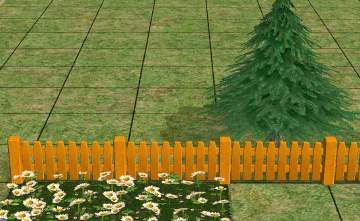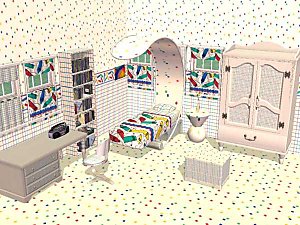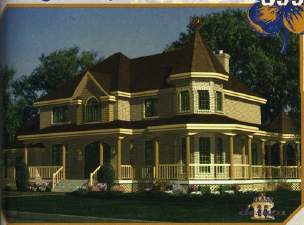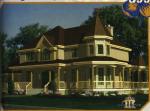New Recolored Fences
New Recolored Fences

BalustradePraticienne.jpg - width=600 height=450

ClottureBriqueRempart.jpg - width=600 height=450

ClotureBoudbois.jpg - width=600 height=450

ClotureenAcier.jpg - width=600 height=450

ClotureFer.jpg - width=600 height=450

ClotureParterreBlanche.jpg - width=600 height=450

CloturePierreDescenteRapide.jpg - width=600 height=450

CloturePiquetClassique.jpg - width=600 height=450

Mini-Fronton.jpg - width=600 height=450

MuretBriqueBlanche.jpg - width=600 height=450

MurPierrePraticienBeton.jpg - width=600 height=450

MurPierreVieilleEnceinte.jpg - width=600 height=450

MurRomanesque.jpg - width=600 height=450

Totalpin.jpg - width=600 height=450

WesternBois.jpg - width=600 height=450

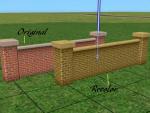
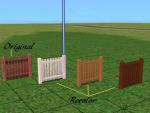


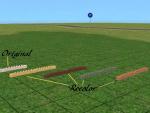
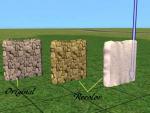
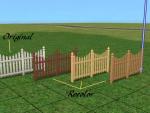
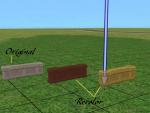
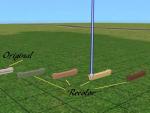
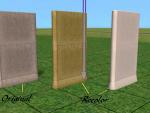
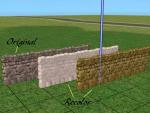

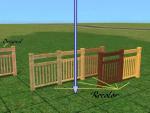

All this because of the talent and the genius of Quaxi. Thank you Quaxi:D
Heres for all of you, a whole range of recolored fences which you can download in 4 files. I put 2 files here and the other 2 files are on my website. You can go download them for free (of course) and you don't need to register, just follow the link HERE . Don't forget to go see the work of my teammate at Sea Sims and Sun , there great artists
It will be from now on possible for you to decorate more your gardens and bring there a taster choice of colors.
P.S. You need Academy for theses fences and need the CEP. Available HERE
|
iLilas_ClotureRecolore_RecolorFence_pack2.zip
Download
Uploaded: 12th Sep 2005, 409.5 KB.
6,921 downloads.
|
||||||||
|
iLilas_ClotureRecolore_RecolorFence_pack1.zip
Download
Uploaded: 12th Sep 2005, 789.1 KB.
7,234 downloads.
|
||||||||
| For a detailed look at individual files, see the Information tab. | ||||||||
Install Instructions
1. Download: Click the download link to save the .rar or .zip file(s) to your computer.
2. Extract the zip, rar, or 7z file.
3. Place in Downloads Folder: Cut and paste the .package file(s) into your Downloads folder:
- Origin (Ultimate Collection): Users\(Current User Account)\Documents\EA Games\The Sims™ 2 Ultimate Collection\Downloads\
- Non-Origin, Windows Vista/7/8/10: Users\(Current User Account)\Documents\EA Games\The Sims 2\Downloads\
- Non-Origin, Windows XP: Documents and Settings\(Current User Account)\My Documents\EA Games\The Sims 2\Downloads\
- Mac: Users\(Current User Account)\Documents\EA Games\The Sims 2\Downloads
- Mac x64: /Library/Containers/com.aspyr.sims2.appstore/Data/Library/Application Support/Aspyr/The Sims 2/Downloads
- For a full, complete guide to downloading complete with pictures and more information, see: Game Help: Downloading for Fracking Idiots.
- Custom content not showing up in the game? See: Game Help: Getting Custom Content to Show Up.
- If you don't have a Downloads folder, just make one. See instructions at: Game Help: No Downloads Folder.
Loading comments, please wait...
Updated: 13th Sep 2005 at 12:09 AM - Adding information
-
by WesHowe 22nd Dec 2004 at 2:32am
 62
67.9k
10
62
67.9k
10
-
by Supertramp 12th Sep 2005 at 11:31pm
 13
14.2k
10
13
14.2k
10
-
by naschev 23rd Dec 2005 at 4:20am
 61
54.7k
37
61
54.7k
37
-
by stepehnguy 9th Apr 2006 at 4:34am
 3
10.9k
1
3
10.9k
1
-
by JohnBrehaut1 19th Apr 2006 at 4:54pm
 +1 packs
10 16.9k 2
+1 packs
10 16.9k 2 Nightlife
Nightlife
-
by stguy 1st Jan 2007 at 4:49am
 2
15.4k
7
2
15.4k
7
-
by crocobaura 17th Jul 2007 at 9:58am
 23
73.1k
108
23
73.1k
108
-
Matching set of stairs, windows, door and floor
by ililas 20th Jun 2005 at 7:07pm
Hi :howdy: I've made a matching set of wood floor, windows, door and stairs in light wood more...
 7
11.3k
1
7
11.3k
1
-
Testers wanted : Crayola bedroom set
by ililas 30th Mar 2005 at 1:34am
Hi everyone, Here my new crayola bedroom set. more...
-
Jem and the holograms bedroom sets
by ililas 27th May 2005 at 10:44pm
Hey, I just made this room for fans of the popular serie during the 80's Jem and the holograms. more...

 Sign in to Mod The Sims
Sign in to Mod The Sims