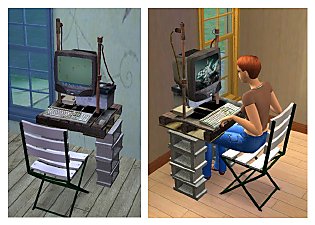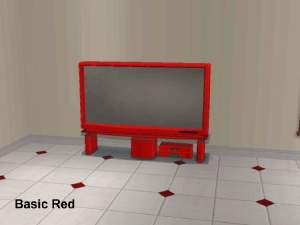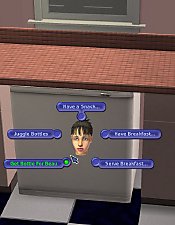"Fringe Set" TV
"Fringe Set" TV

FS_tv_front.jpg - width=382 height=600

FS_tv_rear.jpg - width=476 height=600

FS_tv_Sim.jpg - width=437 height=600

withoutSE.jpg - width=241 height=446
This is a fully functioning TV and a separate object in the catalog found with the TV's in electronics.
Read on!
This was a painstaking process right from the start, and it didn't get any easier as I went along. Just when I thought I was finished I'd run into another problem. The latest was that I spent literally a day and a half trying to get the game to allow me to use my own TV screen. Unfortunately this is not possible with the game the way it is. Much like my bad luck with the swingset, I found out (belatedly) that the game doesn't use the screen texture in the package file, but rather replaces it with another black texture as soon as you purchase the TV. This is a global action and can't be changed without some serious hacking that is beyond my ability.
That being said, once again I wasn't about to let that stop me, and I found a workaround that allows anyone to use their own screen textures. I know for a fact that there are other object creators out there that have attempted or would like to attempt to create custom TV screens (bullet holes, cracks, etc...) and haven't been able to up until now. The optional files posted here will allow just that.
NOTE: If you do not download and install the optional files, you will see the default black screen on my TV, as pictured in the last screenshot posted here (It will still work fine, it just won't have the custom screen).
OPTIONAL DOWNLOAD
In order to allow custom TV screens, I have created cloned copies of all three Maxis televisions. These will replace the original TV's in the Buy Catalog, but you won't see any difference. I made a very minor modification to each TV that doesn't effect anything you'd ever notice or see. I have named these "Screen Enabled TV's". Also included in the archive is the "TV Screen Enabler" package that allows custom screens to be displayed. All files in the "Screen Enabled TVs and Controller" archive must be installed for this to work properly.
Note to object creators: Feel free to PM me if you're working on a TV with a custom screen, and I will tell you how to make your TV "Screen Enabled". If there's enough demand, I'll post a small tutorial.
Mesh Info:
Package total: 1886 faces
Comparison object: Maxis Pancake TV: 1796 faces
90 faces over the pancake was the best I could do. I think that's a reasonable number.
Game Compatibility:
I am only checking off University compatibility for now, until I get reports from people with both the base game and with Nightlife. Try it - my guess is that it will work fine.
Intellectual Copyright Notice:
As with all of my creations posted on MTS2, the attached archives and their contents are mine by Intellectual Property Law, and as such, unless you have my explicit permission, you may not redistribute, sell, post on any other website, upload to any website, or use these files for anything other than strictly personal reasons on your own computer.
And if you like my objects and download them, then please take the time to click the "Thanks" button below the files!
Enjoy!
-Targa
This is a new mesh, and means that it's a brand new self contained object that usually does not require a specific Pack (although this is possible depending on the type). It may have Recolours hosted on MTS - check below for more information.
|
Targas_Screen_Enabled_TVs_and_Controller.zip
Download
Uploaded: 14th Oct 2005, 532.2 KB.
4,808 downloads.
|
||||||||
|
Targas_Screen_Enabled_TVs_and_Controller.rar
Download
Uploaded: 14th Oct 2005, 473.5 KB.
7,574 downloads.
|
||||||||
|
Targas_FringeSet_TV.zip
Download
Uploaded: 14th Oct 2005, 1.76 MB.
6,100 downloads.
|
||||||||
|
Targas_FringeSet_TV.rar
Download
Uploaded: 14th Oct 2005, 1.48 MB.
10,988 downloads.
|
||||||||
| For a detailed look at individual files, see the Information tab. | ||||||||
Install Instructions
1. Download: Click the download link to save the .rar or .zip file(s) to your computer.
2. Extract the zip, rar, or 7z file.
3. Place in Downloads Folder: Cut and paste the .package file(s) into your Downloads folder:
- Origin (Ultimate Collection): Users\(Current User Account)\Documents\EA Games\The Sims™ 2 Ultimate Collection\Downloads\
- Non-Origin, Windows Vista/7/8/10: Users\(Current User Account)\Documents\EA Games\The Sims 2\Downloads\
- Non-Origin, Windows XP: Documents and Settings\(Current User Account)\My Documents\EA Games\The Sims 2\Downloads\
- Mac: Users\(Current User Account)\Documents\EA Games\The Sims 2\Downloads
- Mac x64: /Library/Containers/com.aspyr.sims2.appstore/Data/Library/Application Support/Aspyr/The Sims 2/Downloads
- For a full, complete guide to downloading complete with pictures and more information, see: Game Help: Downloading for Fracking Idiots.
- Custom content not showing up in the game? See: Game Help: Getting Custom Content to Show Up.
- If you don't have a Downloads folder, just make one. See instructions at: Game Help: No Downloads Folder.
Loading comments, please wait...
Uploaded: 14th Oct 2005 at 3:48 AM
Updated: 19th Jan 2009 at 4:51 PM by -Maylin-
-
by teknakoleair 7th May 2005 at 4:15pm
 6
8.3k
4
6
8.3k
4
-
by cragllo 11th Aug 2005 at 9:41pm
 22
13.2k
4
22
13.2k
4
-
by Grapholina 1st Nov 2005 at 10:29pm
 9
14.8k
4
9
14.8k
4
-
by moolio 27th Jan 2006 at 2:22am
 20
22k
2
20
22k
2
-
by webmessia 20th Apr 2006 at 5:30pm
 45
63.2k
29
45
63.2k
29
-
by alecrox12 17th Aug 2006 at 8:30pm
 14
65.9k
23
14
65.9k
23
-
by CTNutmegger 14th Feb 2007 at 4:16pm
 42
58.7k
98
42
58.7k
98
-
"The SupaFridge" : mini-fridge that functions as full-sized fridge *UPDATED*
by Targa 12th Oct 2005 at 6:59am
This has been requested a number of times and never answered (to my knowledge), so I thought I'd give it more...
 +2 packs
83 80.9k 103
+2 packs
83 80.9k 103 University
University
 Nightlife
Nightlife
-
Photography Backdrop - now with camera
by Targa 21st Oct 2005 at 11:05pm
This is in response to a request by sim-upon-a-dream, who's building a studio and needed a backdrop. more...
 64
121.3k
115
64
121.3k
115
-
**UPDATED** 2-tile Wooden Ladder (stairs)
by Targa 14th Oct 2005 at 7:04pm
Here's a ladder (stairs) object I made in response to a request in the requests forum. more...
 108
159.3k
128
108
159.3k
128
-
Garden Flowers w/o ground cover
by Targa 22nd Dec 2007 at 9:22pm
It always annoyed me that the Garden Center flowers have dark green ground cover, which looks terrible (IMO) unless your more...
 15
36.3k
85
15
36.3k
85
Packs Needed
| Base Game | |
|---|---|
 | Sims 2 |
| Expansion Pack | |
|---|---|
 | University |
About Me
1. Never, never, never post any creation of mine (or derivitive thereof) on a PAY site. These are FREE to everyone!
2. Try to make a link back to the object page or otherwise make mention that you've used/included my object(s) (give me a little credit - all authors deserve at least a mention).
Enjoy!
-Targa
P.S. If you ever have a problem downloading any of my creations, you can find the .zip/.rar file at http://www.Grax.org/Sims2. Just add the file name to that URL. ie: http://www.Grax.org/Sims2/Targas_Dead_Tree.rar will work.

 Sign in to Mod The Sims
Sign in to Mod The Sims "Fringe Set" TV
"Fringe Set" TV