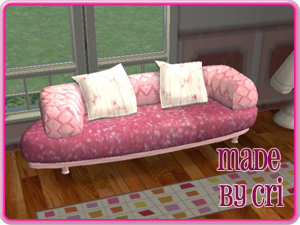FNF Sofa Moderne "Updated"
FNF Sofa Moderne "Updated"

FNF_Sofa_Moderne_Updated.jpg - width=1024 height=768
I've found a free good mesh (don't remember where) but with too high poly, I've decided to remade it totaly from scratch. For people who already have the first version (a few, because I've uploaded it and remove it shortly ---> too many polys) you can delete it and download this new one. This new mesh come with 8 colors
You're allowed to recolor it as you want but I just ask you to link your recolors to that mesh and not to include it in recolor uploads.
This is a free stuff and need to stay FREE.
Hope you like.
Edit :
Polycount of the original mesh, ~11000
New mesh from scratch contain 1230
This is a new mesh, and means that it's a brand new self contained object that usually does not require a specific Pack (although this is possible depending on the type). It may have Recolours hosted on MTS - check below for more information.
|
FNF_Sofa_Moderne_Updated.rar
Download
Uploaded: 23rd Oct 2005, 4.47 MB.
724 downloads.
|
||||||||
|
FNF_Sofa_Moderne_Updated.zip
Download
Uploaded: 23rd Oct 2005, 6.98 MB.
738 downloads.
|
||||||||
| For a detailed look at individual files, see the Information tab. | ||||||||
Install Instructions
1. Download: Click the download link to save the .rar or .zip file(s) to your computer.
2. Extract the zip, rar, or 7z file.
3. Place in Downloads Folder: Cut and paste the .package file(s) into your Downloads folder:
- Origin (Ultimate Collection): Users\(Current User Account)\Documents\EA Games\The Sims™ 2 Ultimate Collection\Downloads\
- Non-Origin, Windows Vista/7/8/10: Users\(Current User Account)\Documents\EA Games\The Sims 2\Downloads\
- Non-Origin, Windows XP: Documents and Settings\(Current User Account)\My Documents\EA Games\The Sims 2\Downloads\
- Mac: Users\(Current User Account)\Documents\EA Games\The Sims 2\Downloads
- Mac x64: /Library/Containers/com.aspyr.sims2.appstore/Data/Library/Application Support/Aspyr/The Sims 2/Downloads
- For a full, complete guide to downloading complete with pictures and more information, see: Game Help: Downloading for Fracking Idiots.
- Custom content not showing up in the game? See: Game Help: Getting Custom Content to Show Up.
- If you don't have a Downloads folder, just make one. See instructions at: Game Help: No Downloads Folder.
Loading comments, please wait...
Updated: 15th May 2009 at 1:39 PM by -Maylin-
-
by cgcg1 2nd Jan 2005 at 6:56pm
 4
5.8k
2
4
5.8k
2
-
by simwookiee 18th Aug 2005 at 12:33am
 12
9.5k
12
9.5k
-
by wondernounou 22nd Aug 2005 at 6:56pm
 6
10.7k
5
6
10.7k
5
-
leslie_striped pink sofa122505ot
by peepers42 1st Jan 2006 at 11:42pm
 +2 packs
3 2.1k
+2 packs
3 2.1k University
University
 Nightlife
Nightlife
-
leslie_purple Batik sofa122505
by peepers42 2nd Jan 2006 at 12:37am
 +2 packs
3 2k
+2 packs
3 2k University
University
 Nightlife
Nightlife
-
by sims2cri 26th Apr 2006 at 12:11pm
 22
19.5k
9
22
19.5k
9
-
FNF RC Car Updated (Invisibility Fix)
by FastNFurious 30th Oct 2005 at 4:55pm
First I need to say thanks to wintermuteai1, without him I would be still to try to fix the problem. more...
 8
16k
3
8
16k
3

 Sign in to Mod The Sims
Sign in to Mod The Sims