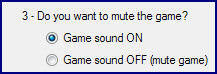AnyGameStarter v. 2.1.3 (for CD/DVD games) * UPD 29 Dec 2017
by Numenor
Posted 27th Sep 2007 at 10:41 AM
- Updated 29th Dec 2017 at 12:28 AM by Numenor
517 Comments / Replies (Who?)
- 474 Feedback Posts,
42 Thanks Posts
Hide Thanks Posts for this thread (Show only feedback)
Hide Thanks Posts for this thread (Show only feedback)
#2
 25th Dec 2008 at 8:21 PM
25th Dec 2008 at 8:21 PM
#3
 25th Dec 2008 at 8:25 PM
25th Dec 2008 at 8:25 PM
#4
 25th Dec 2008 at 8:26 PM
Last edited by Numenor : 28th Dec 2008 at 10:14 AM.
Reason: Added FAQ "A-4" and "D-3"
25th Dec 2008 at 8:26 PM
Last edited by Numenor : 28th Dec 2008 at 10:14 AM.
Reason: Added FAQ "A-4" and "D-3"
#5
 25th Dec 2008 at 8:26 PM
25th Dec 2008 at 8:26 PM
#6
 26th Dec 2008 at 1:02 AM
26th Dec 2008 at 1:02 AM
#7
 26th Dec 2008 at 1:07 AM
Last edited by ZodiacRain : 26th Dec 2008 at 1:53 AM.
26th Dec 2008 at 1:07 AM
Last edited by ZodiacRain : 26th Dec 2008 at 1:53 AM.
#8
 26th Dec 2008 at 1:48 AM
26th Dec 2008 at 1:48 AM
#9
 26th Dec 2008 at 3:40 AM
26th Dec 2008 at 3:40 AM
#10
 26th Dec 2008 at 4:01 AM
26th Dec 2008 at 4:01 AM
#11
 26th Dec 2008 at 5:13 AM
26th Dec 2008 at 5:13 AM
#12
 26th Dec 2008 at 5:19 AM
26th Dec 2008 at 5:19 AM
#13
 26th Dec 2008 at 5:47 AM
26th Dec 2008 at 5:47 AM
#14
 26th Dec 2008 at 7:03 AM
26th Dec 2008 at 7:03 AM
#15
 26th Dec 2008 at 7:11 AM
26th Dec 2008 at 7:11 AM
#16
 26th Dec 2008 at 8:18 AM
26th Dec 2008 at 8:18 AM
#17
 26th Dec 2008 at 10:04 AM
26th Dec 2008 at 10:04 AM
#18
 26th Dec 2008 at 10:39 AM
26th Dec 2008 at 10:39 AM
#19
 26th Dec 2008 at 10:42 AM
26th Dec 2008 at 10:42 AM
#20
 26th Dec 2008 at 3:09 PM
26th Dec 2008 at 3:09 PM
#21
 26th Dec 2008 at 3:16 PM
26th Dec 2008 at 3:16 PM
#22
 26th Dec 2008 at 3:39 PM
26th Dec 2008 at 3:39 PM
#23
 26th Dec 2008 at 3:57 PM
26th Dec 2008 at 3:57 PM
#24
 26th Dec 2008 at 4:32 PM
26th Dec 2008 at 4:32 PM
#25
 26th Dec 2008 at 5:21 PM
26th Dec 2008 at 5:21 PM
|
Page 1 of 21
|

 Sign in to Mod The Sims
Sign in to Mod The Sims


 ; the lot catalog contains only one residential lot, the family bin is empty. If needed, you can add the Maxis sub-NH (university, downtown, vacation etc.). Mini-games are suitable as test environments, because they are "clean" and load up quickly.
; the lot catalog contains only one residential lot, the family bin is empty. If needed, you can add the Maxis sub-NH (university, downtown, vacation etc.). Mini-games are suitable as test environments, because they are "clean" and load up quickly.