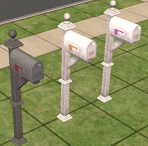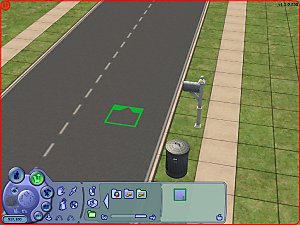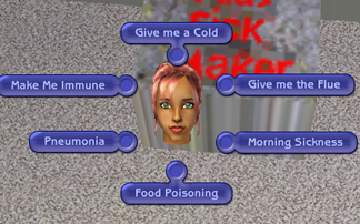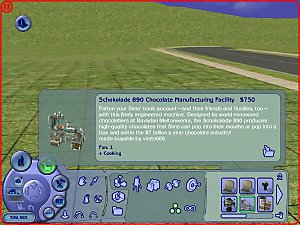TS2 Studios - A Sims 2 Machinima Production Tool
TS2 Studios - A Sims 2 Machinima Production Tool

screen1a.jpg - width=800 height=600

screen2a.jpg - width=800 height=600
Update to version 0.4 BETA
TS2 STUDIOS - v.0.4 BETA READ ME
(I've been slowly but surely working on this - must've forgotten about this site. Fun fact: I've yet to actually use this myself for movies, as I've never made a Sims movie yet!)
DESCRIPTION - From the creator of the GTA Studios Series for Machinima filmmakers comes TS2 Studios for the Sims2. Based on Paul's Reaction Tester (which eXperion cloned for use without cheats), this version not only removes the annoying "Interaction/Animate/Overlay" dialog, but adds NEW interactions useful for filming.
INSTALLATION - Just drop the TS2Studios04B.package file into your "Downloads" folder (typically "My Documents/EA Games/The Sims 2/Downloads")
NOTE: This now has it's own GUID, so it DOES work fine with Paul's Reaction Tester (doesn't replace it). Also, I have OFB, and it works fine with that as well. I DON'T use any other hacks though, so use at your own risk. You have been warned.
LOCATION/PRICE - You can find the "Studios" box in "Hobbies/Creative" It's a black box with the Pawfect Films logo on it. Cost: 0 simoleans.

TO USE - Put the box somewhere on your lot, select a sim, click on the box. You will find the Maxis created reactions inside Paul's Reaction Tester. (As of 0.2 BETA, the flag/timout/loop controls have been removed). To access the TS2 Studios reactions, click on the "TS2 Studios" button on the object.
Just click on the interaction and watch your sim go. Since the "Interaction/Animate/Overlay" dialog was removed from the code, you can now string several interactions together in the Action Queue. I will string together some elements in the programming for ease of filming, but I want to leave most of it open-ended, so filmmakers can come up with their own combinations.
There will be a LOT of pie tree functions as this grows, but for now you have about, oh hell, A TON OF NEW interactions to choose from. Note that while teen/young adult/adult/elders can use most of these, the kids and toddlers can not. I may or may not add future sections for these groups.
Using any of these reactions/animations will NOT help or harm your sim in any way. No motives or aspirations will change at all. They are simply animations to use for filming or storytelling, without having to resort to using cheats. I MAY add motive/personality adjusters later on, but this is a very low priority. Besides, I'm sure most of us have good hacks for that sort of thing anyway. :p
WARNING: Myself (CJ), Pawfect Films or any of our cast/crew are NOT responsible for what you do with this. We are also NOT responsible for anything that happens while you use this. I will make every attempt to make this bug-free, but things happen, you know?
Greets/Thanks:
quaxi - Author of the fantabulous SimPE package editor.
eXperion - for cloning the original for me to study.

HomeSlice from SimSlice - I "peeked" at one of his custom objects, just to see how it worked. However ALL of my additions are coded from the game files themselves, NOT any other hacked object.
The cast and crew at Pawfect Films.
FBI and the rest at GTAForums.
Hugh and the guys at Machinima.com.
Spy and dizzy7 (I think) for the outstanding DisaSim2 BHAV reader.
Special shout out to Michelle and Kheri at the babe-a-licious Britiannica Dreams site.

Anyone else I forgot.
Enjoy!
-CJ
www.pawfectfilms.com
TS2 Studios, v0.4BETA
E.O.F.
|
TS2Studios0_4BETA.zip
Download
Uploaded: 16th Jun 2006, 28.7 KB.
47,626 downloads.
|
||||||||
| For a detailed look at individual files, see the Information tab. | ||||||||
Install Instructions
1. Download: Click the download link to save the .rar or .zip file(s) to your computer.
2. Extract the zip, rar, or 7z file.
3. Place in Downloads Folder: Cut and paste the .package file(s) into your Downloads folder:
- Origin (Ultimate Collection): Users\(Current User Account)\Documents\EA Games\The Sims™ 2 Ultimate Collection\Downloads\
- Non-Origin, Windows Vista/7/8/10: Users\(Current User Account)\Documents\EA Games\The Sims 2\Downloads\
- Non-Origin, Windows XP: Documents and Settings\(Current User Account)\My Documents\EA Games\The Sims 2\Downloads\
- Mac: Users\(Current User Account)\Documents\EA Games\The Sims 2\Downloads
- Mac x64: /Library/Containers/com.aspyr.sims2.appstore/Data/Library/Application Support/Aspyr/The Sims 2/Downloads
- For a full, complete guide to downloading complete with pictures and more information, see: Game Help: Downloading for Fracking Idiots.
- Custom content not showing up in the game? See: Game Help: Getting Custom Content to Show Up.
- If you don't have a Downloads folder, just make one. See instructions at: Game Help: No Downloads Folder.
Loading comments, please wait...
Uploaded: 1st Nov 2005 at 4:41 PM
Updated: 16th Dec 2008 at 2:25 PM by -Maylin-
-
by K-C 21st Jun 2005 at 4:54pm
 29
24.8k
4
29
24.8k
4
By Function » Extracted Maxis Objects & Collections » Miscellaneous
-
by DJ_Mur3 19th Jul 2005 at 9:53am
 38
82.6k
20
38
82.6k
20
-
by Erzengel 24th Jul 2005 at 12:17am
 66
54.3k
14
66
54.3k
14
-
by flid76 20th Dec 2005 at 9:06pm
 71
57.3k
25
71
57.3k
25
-
by vimto666 7th Apr 2006 at 11:51pm
 10
40.1k
13
10
40.1k
13
-
by morten8035 14th Apr 2006 at 12:40pm
 +3 packs
43 54.4k 24
+3 packs
43 54.4k 24 University
University
 Nightlife
Nightlife
 Open for Business
Open for Business
-
by SimmySimSim 7th May 2006 at 1:53am
 +1 packs
9 29.3k 5
+1 packs
9 29.3k 5 Open for Business
Open for Business
-
by Millipedeman 14th May 2006 at 4:40pm
 19
74.7k
61
19
74.7k
61
-
by morten8035 30th Jun 2006 at 10:22pm
 27
29.8k
11
27
29.8k
11

 Sign in to Mod The Sims
Sign in to Mod The Sims TS2 Studios - A Sims 2 Machinima Production Tool
TS2 Studios - A Sims 2 Machinima Production Tool