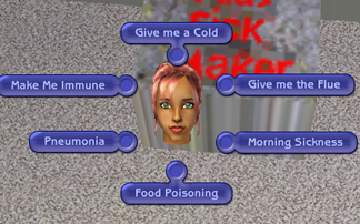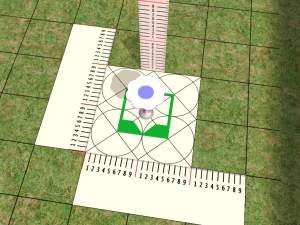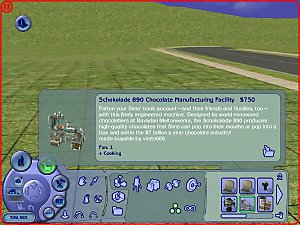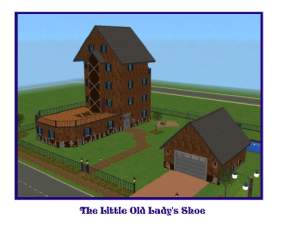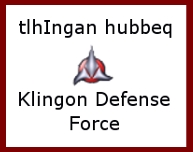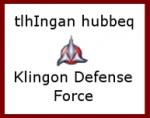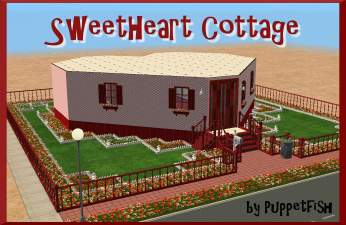Miscellaneous Collection Folders
Miscellaneous Collection Folders

Baby, Children and Pets Collections by Puppetfish.jpg - width=497 height=425

Household Items Collection Folders by Puppetfish.jpg - width=414 height=441

Misc Collection Folders 1 by Puppetfish.jpg - width=385 height=398

Misc Collection Folders 2 by Puppetfish.jpg - width=567 height=403

Misc Collection Folders 3 by Puppetfish.jpg - width=533 height=321
Again, DO NOT put these into your Downloads folder!!
Put them into Documents / EAGames / TheSims2 / Collections / Icons
Have fun organizing!!
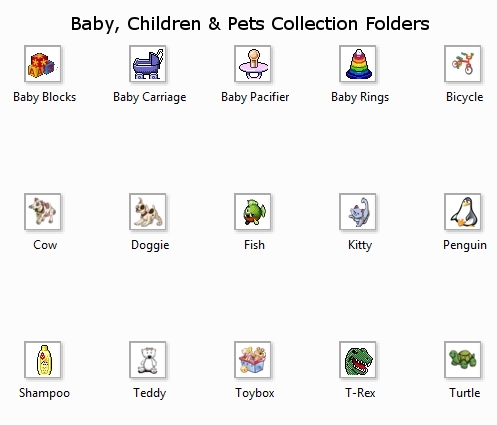
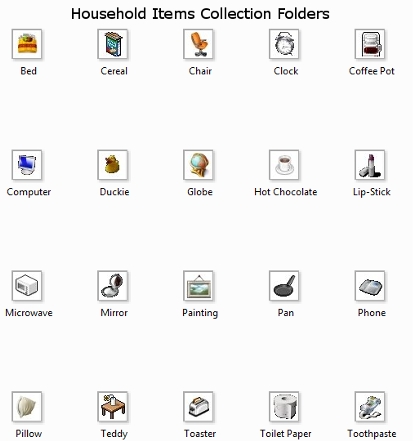

The graphics and icons were taken from HERE
 If you like this, please hit the thanks button on your way out!!
If you like this, please hit the thanks button on your way out!! 
This custom content if it is not clothing, may require a seperate download to work properly. This is available at Colour Enable Package (CEP) by Numenor.
|
Misc Collections Folders 3 by Puppetfish.zip
Download
Uploaded: 24th Sep 2008, 29.5 KB.
1,423 downloads.
|
||||||||
|
Misc Collections Folders 2 by Puppetfish.zip
Download
Uploaded: 24th Sep 2008, 42.3 KB.
1,420 downloads.
|
||||||||
|
Misc Collections Folders 1 by Puppetfish.zip
Download
Uploaded: 24th Sep 2008, 26.5 KB.
1,466 downloads.
|
||||||||
|
Household Items Collections Folders by Puppetfish.zip
Download
Uploaded: 24th Sep 2008, 27.0 KB.
1,597 downloads.
|
||||||||
|
Baby, Children and Pets Collection Folders by Puppetfish.zip
Download
Uploaded: 24th Sep 2008, 21.5 KB.
1,593 downloads.
|
||||||||
| For a detailed look at individual files, see the Information tab. | ||||||||
Install Instructions
1. Download: Click the download link to save the .rar or .zip file(s) to your computer.
2. Extract the zip, rar, or 7z file
3. Place in Downloads Folder: Cut and paste the .package file(s) into your Downloads folder:
- Origin (Ultimate Collection): Users\(Current User Account)\Documents\EA Games\The Sims™ 2 Ultimate Collection\Downloads\
- Non-Origin, Windows Vista/7/8/10: Users\(Current User Account)\Documents\EA Games\The Sims 2\Downloads\
- Non-Origin, Windows XP: Documents and Settings\(Current User Account)\My Documents\EA Games\The Sims 2\Downloads\
- Mac: Users\(Current User Account)\Documents\EA Games\The Sims 2\Downloads
- Mac x64:
/Library/Containers/com.aspyr.sims2.appstore/Data/Library/Application Support/Aspyr/The Sims 2/Downloads
Need more information?
- For a full, complete guide to downloading complete with pictures and more information, see: Game Help: Downloading for Fracking Idiots.
- Custom content not showing up in the game? See: Game Help: Getting Custom Content to Show Up.
- If you don't have a Downloads folder, just make one. See instructions at: Game Help: No Downloads Folder.
Loading comments, please wait...
Uploaded: 24th Sep 2008 at 10:00 PM
Updated: 24th Sep 2008 at 10:28 PM
#Collections, #Household, #Outdoor, #Holidays
-
by DJ_Mur3 19th Jul 2005 at 9:53am
 38
82.7k
20
38
82.7k
20
-
by flid76 20th Dec 2005 at 9:06pm
 71
57.3k
25
71
57.3k
25
-
by darylmarkloc 28th Jan 2006 at 4:54pm
 14
15k
11
14
15k
11
-
by vimto666 7th Apr 2006 at 11:51pm
 10
40.1k
13
10
40.1k
13
-
by morten8035 14th Apr 2006 at 12:40pm
 +3 packs
43 54.5k 24
+3 packs
43 54.5k 24 University
University
 Nightlife
Nightlife
 Open for Business
Open for Business
-
by morten8035 30th Jun 2006 at 10:22pm
 27
29.8k
11
27
29.8k
11
-
Maxis Unbuyable Collection - Updated 28/05/07
by Gretle 20th May 2007 at 8:16am
 +5 packs
42 67.1k 87
+5 packs
42 67.1k 87 University
University
 Nightlife
Nightlife
 Open for Business
Open for Business
 Pets
Pets
 Seasons
Seasons
-
by puppetfish 15th Sep 2009 at 6:10am
Guinan was the mysterious bartender in Ten Forward, the lounge aboard the USS Enterprise-D. more...
-
For Sale - One "Slightly" Used Shoe
by puppetfish 20th Nov 2007 at 8:58pm
Lot Size - 4x3 Price - $140,221 Play/Tested - No Details - 3 bedrooms / 2 baths / garage more...
 +5 packs
9 7.8k 2
+5 packs
9 7.8k 2 University
University
 Nightlife
Nightlife
 Open for Business
Open for Business
 Pets
Pets
 Seasons
Seasons
-
by puppetfish 7th Sep 2008 at 9:56pm
:mod: *I am currently unable to create a Eugenic's Skin due to being unable to find the DDS more...
-
tlhIngan hubbeq ~ Klingon Defense Force Career
by puppetfish 4th Dec 2008 at 1:21am
In honor of JasonDuskey, and by his request, I bring you the tlhIngan hubbeq ~ Klingon Defense Force Career, with more...
 19
16.1k
6
19
16.1k
6
-
Downtown Loft Living - no CC used!!
by puppetfish 12th Feb 2008 at 5:35pm
Are you tired of the Rat Race? Is the daily grind wearing you down? Then come home to more...
 +6 packs
5 9.6k 14
+6 packs
5 9.6k 14 University
University
 Nightlife
Nightlife
 Open for Business
Open for Business
 Pets
Pets
 Seasons
Seasons
 Bon Voyage
Bon Voyage
-
Ellsworth's Dairy Farm -UPDATED 12-17-07 redownload!
by puppetfish 11th Dec 2007 at 8:19am
:alarm: ATTENTION!!! 12-17-07 / I've updated the file and fixed it!! more...
 +6 packs
35 56.8k 72
+6 packs
35 56.8k 72 University
University
 Nightlife
Nightlife
 Open for Business
Open for Business
 Pets
Pets
 Seasons
Seasons
 Bon Voyage
Bon Voyage
-
by puppetfish 20th Feb 2012 at 4:22am
It's been a long time since I uploaded anything so I wanted to finally get something posted. more...
 +16 packs
5 9.4k 9
+16 packs
5 9.4k 9 Family Fun
Family Fun
 University
University
 Glamour Life
Glamour Life
 Nightlife
Nightlife
 Celebration
Celebration
 Open for Business
Open for Business
 Pets
Pets
 H&M Fashion
H&M Fashion
 Teen Style
Teen Style
 Seasons
Seasons
 Kitchen & Bath
Kitchen & Bath
 Bon Voyage
Bon Voyage
 Free Time
Free Time
 Ikea Home
Ikea Home
 Apartment Life
Apartment Life
 Mansion and Garden
Mansion and Garden
-
by puppetfish 11th Oct 2008 at 12:13am
Happy Halloween! For all your Ghoulish needs I bring you Graystone Manor! more...
 +13 packs
12 17.6k 15
+13 packs
12 17.6k 15 University
University
 Glamour Life
Glamour Life
 Nightlife
Nightlife
 Celebration
Celebration
 Open for Business
Open for Business
 Pets
Pets
 H&M Fashion
H&M Fashion
 Teen Style
Teen Style
 Seasons
Seasons
 Kitchen & Bath
Kitchen & Bath
 Bon Voyage
Bon Voyage
 Free Time
Free Time
 Ikea Home
Ikea Home
-
by puppetfish 20th Dec 2009 at 7:57pm
Christmas is a time for friends and family to come together and enjoy the many blessings the season brings. more...
 9
38.8k
21
9
38.8k
21
About Me
General Policy:
• Always give me credit and a link
• Please let me know if you use my work
• Please don’t convert any of my creations to the Sims 3, Sims 4 or future versions
• Please don’t upload to Paysites / Donation Sites
With My Recolors / Walls / Floors:
• You may include with your Lots and Sims – AS IS
• Do not recolor or re-use my textures
• Skintones can be included WITHOUT changes
Items NOT allowed to Recolor / Re-Upload / Modify or Mangle:
• Completely Themed and Recolored UI Mod
• All Skintones (must remain Barbie – no exceptions)
• Careers and Majors
• Lots
All of my Sims 2 Creations can be found on Puppetfish.Blogspot.com

 Sign in to Mod The Sims
Sign in to Mod The Sims Miscellaneous Collection Folders
Miscellaneous Collection Folders