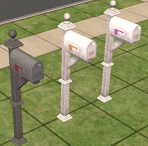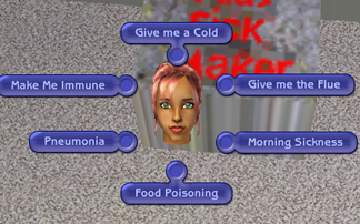New Collection Icons - By Request
New Collection Icons - By Request
CtH_new collection_icons_1.jpg - width=318 height=171
CtH_new collection_icons_2.jpg - width=323 height=173
CtH_new collection_icons_3.jpg - width=315 height=163
There was a request by Dana697, for "different collection folders". So I've made some. It's not a 'kind of magic', just some pictures (28x22 pixel). If somebody want more, I will do that, just tell me the theme
 .
.Instructions: Extract the zip file to your "My Documents\EA Games\The Sims 2\Collections\Icons" directory (yes, not to the Downloads!).
PS: I know, it's not a "buy mode object" (sorry), but there's no other place, and I have a "licence to post here" by LyricLee :D. (Thanks again!)
This custom content if it is not clothing, may require a seperate download to work properly. This is available at Colour Enable Package (CEP) by Numenor.
|
CtH_new_collection_icons.zip
Download
Uploaded: 3rd Dec 2005, 16.7 KB.
6,089 downloads.
|
||||||||
| For a detailed look at individual files, see the Information tab. | ||||||||
Install Instructions
1. Download: Click the download link to save the .rar or .zip file(s) to your computer.
2. Extract the zip, rar, or 7z file
3. Place in Downloads Folder: Cut and paste the .package file(s) into your Downloads folder:
- Origin (Ultimate Collection): Users\(Current User Account)\Documents\EA Games\The Sims™ 2 Ultimate Collection\Downloads\
- Non-Origin, Windows Vista/7/8/10: Users\(Current User Account)\Documents\EA Games\The Sims 2\Downloads\
- Non-Origin, Windows XP: Documents and Settings\(Current User Account)\My Documents\EA Games\The Sims 2\Downloads\
- Mac: Users\(Current User Account)\Documents\EA Games\The Sims 2\Downloads
- Mac x64:
/Library/Containers/com.aspyr.sims2.appstore/Data/Library/Application Support/Aspyr/The Sims 2/Downloads
Need more information?
- For a full, complete guide to downloading complete with pictures and more information, see: Game Help: Downloading for Fracking Idiots.
- Custom content not showing up in the game? See: Game Help: Getting Custom Content to Show Up.
- If you don't have a Downloads folder, just make one. See instructions at: Game Help: No Downloads Folder.
Loading comments, please wait...
Uploaded: 3rd Dec 2005 at 2:52 AM
Updated: 3rd Dec 2005 at 2:53 AM - mistype
-
by K-C 21st Jun 2005 at 4:54pm
 29
24.8k
4
29
24.8k
4
By Function » Extracted Maxis Objects & Collections » Miscellaneous
-
by DJ_Mur3 19th Jul 2005 at 9:53am
 38
82.7k
20
38
82.7k
20
-
New Collection Icons, Part 3, Alphabet (By Request)
by Credence_The_Hun 9th Dec 2005 at 12:20am
 11
29.5k
18
11
29.5k
18
-
by flid76 20th Dec 2005 at 9:06pm
 71
57.3k
25
71
57.3k
25
-
OFB Craft Objects Collections *Pets update*
by windkeeper 10th Mar 2006 at 12:20am
 +1 packs
130 172.3k 112
+1 packs
130 172.3k 112 Open for Business
Open for Business
By Function » Extracted Maxis Objects & Collections » General Mod
-
by morten8035 15th Mar 2006 at 2:40pm
 +1 packs
33 64k 33
+1 packs
33 64k 33 Nightlife
Nightlife
-
by vimto666 8th Apr 2006 at 12:34am
 45
83.6k
75
45
83.6k
75
-
by morten8035 30th Jun 2006 at 10:22pm
 27
29.8k
11
27
29.8k
11
-
by Reece 14th Jul 2006 at 11:48pm
 2
15.5k
3
2
15.5k
3
-
New Collection Icons, Part 2 (By Request)
by Credence_The_Hun 4th Dec 2005 at 3:45pm
Szervusz everybody, There was a warm welcome to my new collection icons (thank you!), so I made a new more...
 13
30.7k
25
13
30.7k
25
-
New Collection Icons, Part 3, Alphabet (By Request)
by Credence_The_Hun 9th Dec 2005 at 12:20am
Szia everybody, It's the third part of my new collection icons, dedicated to tabbysgranhag, the happy granma :), she more...
 11
29.5k
18
11
29.5k
18

 Sign in to Mod The Sims
Sign in to Mod The Sims New Collection Icons - By Request
New Collection Icons - By Request