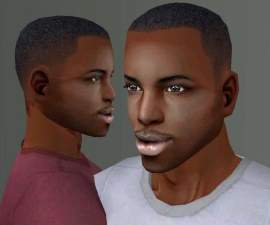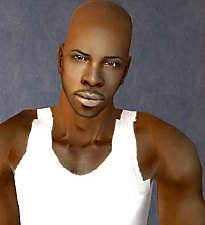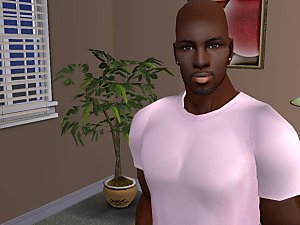Jameson "Jamie" O'Riley
Jameson "Jamie" O'Riley
SCREENSHOTS

snapshot_d09d6ab1_109d6b8f.jpg - width=400 height=300

snapshot_d09d6ab1_309d6b56.jpg - width=400 height=300

snapshot_d09d6ab1_709d6b64.jpg - width=400 height=300

snapshot_d09d6ab1_d09d6b7c.jpg - width=400 height=300

snapshot_d09d62fd_709d6308.jpg - width=400 height=300
Downloaded 135 times
24 Thanks
1 Favourited
6,717 Views
Say Thanks!
Thanked!
Okay, this sim was actually supposed to be Michael Jackson, but it turns out I got lazy and thought this sim looked really good in bodyshop; so I opened up the game, checked him out there, and he is now my new favorite sim. I uploaded five screenshots of him, one of which is in the actual CAS screen because I thought that little smirk he's got goin on was just the cutest thing in the world. Of the other four, one is a full body shot, and the other three are of his face: one at an angle, one from the side, and one head-on.
Everything on this sim is Maxis made, except for:
Eye color: The Sims Vault
The new Real Eyes pack for their new ultra realistic skintones (or any skintone, really).
Skintone: Sanmoo
I'm not sure how exactly I got this skintone, I think I had downloaded a sim that had it. Had to go on a scavenger hunt for this one. :P
Eyebrows: Helaene
Under Genetics/brows. It's the 1119 Male Brows: Black.
Lip gloss: Helaene
Under Makeup. It's the 901 Lips: Kissable.
This is some of my favorite custom content (it's actually some of the very small amount of CC I've kept in my game, memory issues X.X). BIG thanks to those of you who created the CC, since I am completely talentless where custom content is concerned.
Some of his features could be tweaked for better appearance in-game, ie: the corners of his lips could be turned up more if you don't like the sad boy pout, and/or his nose could be brought out a little bit more, etc.... Personally, I like him as-is. I hope you guys like him, too!
BTW, I thought this might be of importance. I have the Nightlife EP, and I've found that downloading anything that uses a Sims2Pack for installation is useless unless you have installed the EPs that the creator has, so chances are, if you don't have NL installed, you can't install him. He's also uploaded in the military uniform, and it's Everyday wear. Just thought I'd throw that out there.
He's also uploaded in the military uniform, and it's Everyday wear. Just thought I'd throw that out there.
Everything on this sim is Maxis made, except for:
Eye color: The Sims Vault
The new Real Eyes pack for their new ultra realistic skintones (or any skintone, really).
Skintone: Sanmoo
I'm not sure how exactly I got this skintone, I think I had downloaded a sim that had it. Had to go on a scavenger hunt for this one. :P
Eyebrows: Helaene
Under Genetics/brows. It's the 1119 Male Brows: Black.
Lip gloss: Helaene
Under Makeup. It's the 901 Lips: Kissable.
This is some of my favorite custom content (it's actually some of the very small amount of CC I've kept in my game, memory issues X.X). BIG thanks to those of you who created the CC, since I am completely talentless where custom content is concerned.
Some of his features could be tweaked for better appearance in-game, ie: the corners of his lips could be turned up more if you don't like the sad boy pout, and/or his nose could be brought out a little bit more, etc.... Personally, I like him as-is. I hope you guys like him, too!

BTW, I thought this might be of importance. I have the Nightlife EP, and I've found that downloading anything that uses a Sims2Pack for installation is useless unless you have installed the EPs that the creator has, so chances are, if you don't have NL installed, you can't install him.
Advertisement:
|
Jameson.rar
Download
Uploaded: 3rd Dec 2005, 1,008.9 KB.
802 downloads.
|
||||||||
| For a detailed look at individual files, see the Information tab. | ||||||||
Install Instructions
Basic Download and Install Instructions:
1. Download: Click the download link to save the .rar or .zip file(s) to your computer.
2. Extract the zip, rar, or 7z file.
3. Install: Double-click on the .sims2pack file to install its contents to your game. The files will automatically be installed to the proper location(s).
1. Download: Click the download link to save the .rar or .zip file(s) to your computer.
2. Extract the zip, rar, or 7z file.
3. Install: Double-click on the .sims2pack file to install its contents to your game. The files will automatically be installed to the proper location(s).
- You may want to use the Sims2Pack Clean Installer instead of the game's installer, which will let you install sims and pets which may otherwise give errors about needing expansion packs. It also lets you choose what included content to install. Do NOT use Clean Installer to get around this error with lots and houses as that can cause your game to crash when attempting to use that lot. Get S2PCI here: Clean Installer Official Site.
- For a full, complete guide to downloading complete with pictures and more information, see: Game Help: Downloading for Fracking Idiots.
- Custom content not showing up in the game? See: Game Help: Getting Custom Content to Show Up.
- If you get an error that says "This content requires expansion pack data that is not installed", please use Clean Installer to install this sim.
Advertisement:
Loading comments, please wait...
Author
Download Details
Packs:
None, this is Sims 2 base game compatible!
Uploaded: 3rd Dec 2005 at 1:44 PM
Uploaded: 3rd Dec 2005 at 1:44 PM
Other Download Recommendations:

 Sign in to Mod The Sims
Sign in to Mod The Sims Jameson "Jamie" O'Riley
Jameson "Jamie" O'Riley