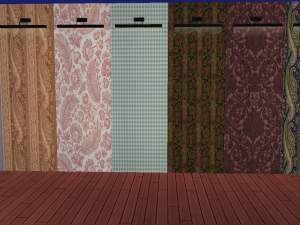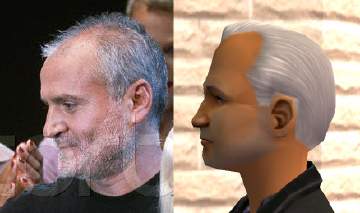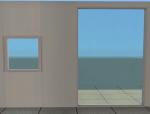Ralph Lauren Polo Shirts for Men (Tucked)
Ralph Lauren Polo Shirts for Men (Tucked)

ralphlaurenpolostucked.jpg - width=905 height=432

ralphlaurenpolodetail.jpg - width=465 height=511
These don't require fanseelamb's original Lacoste shirts to work (thanks for pointing that out
 ). They are enabled for Young Adult, Adult, and Elder. Download them, try them out, and let me know what you think!
). They are enabled for Young Adult, Adult, and Elder. Download them, try them out, and let me know what you think!P.S.: Get the untucked version here.
|
Ralph Lauren Polos Tucked.rar
Download
Uploaded: 6th Jan 2006, 3.96 MB.
3,480 downloads.
|
||||||||
| For a detailed look at individual files, see the Information tab. | ||||||||
Install Instructions
1. Download: Click the download link to save the .rar or .zip file(s) to your computer.
2. Extract the zip, rar, or 7z file.
3. Place in Downloads Folder: Cut and paste the .package file(s) into your Downloads folder:
- Origin (Ultimate Collection): Users\(Current User Account)\Documents\EA Games\The Sims™ 2 Ultimate Collection\Downloads\
- Non-Origin, Windows Vista/7/8/10: Users\(Current User Account)\Documents\EA Games\The Sims 2\Downloads\
- Non-Origin, Windows XP: Documents and Settings\(Current User Account)\My Documents\EA Games\The Sims 2\Downloads\
- Mac: Users\(Current User Account)\Documents\EA Games\The Sims 2\Downloads
- Mac x64: /Library/Containers/com.aspyr.sims2.appstore/Data/Library/Application Support/Aspyr/The Sims 2/Downloads
- For a full, complete guide to downloading complete with pictures and more information, see: Game Help: Downloading for Fracking Idiots.
- Custom content not showing up in the game? See: Game Help: Getting Custom Content to Show Up.
- If you don't have a Downloads folder, just make one. See instructions at: Game Help: No Downloads Folder.
Meshes needed
This download requires one or more meshes to work properly. Please check the Description tab for information about the meshes needed, then download them below:| MTS cannot guarantee any off-site links will be available |
| Lacoste Polo Shirts for Men by fanseelamb |
Loading comments, please wait...
Uploaded: 6th Jan 2006 at 12:50 AM
Updated: 7th Jan 2006 at 4:10 PM
-
by nicna 6th Jul 2006 at 8:36pm
 1
6.7k
1
1
6.7k
1
-
by nicna 8th Jul 2006 at 5:44pm
 3
8.4k
3
3
8.4k
3
-
Ralph Lauren Grantham Walls and Floors Set
by sweetswami77 updated 13th Jan 2009 at 4:44am
 19
24.8k
40
19
24.8k
40
-
by fakepeeps7 17th Mar 2011 at 12:57am
-
Fashion Designers Series #4: Gianni Versace
by zeroth 6th May 2006 at 6:12pm
Gianni Versace was born December 2, 1946 (Sagittarius) and brought up in Reggio Calabria, Italy, by his father and dressmaker more...
 2
7.7k
3
2
7.7k
3
-
V for Vendetta - V's Mask (EDITED: for use with all skintones)
by zeroth 18th May 2006 at 10:20pm
This beautiful mask was originally done by Macavity, and I take no credit for the artistic skill—nay, genius—that went into more...
 11
26.9k
12
11
26.9k
12
-
Kurt Wagner a.k.a. Nightcrawler from "X-Men: Evolution"
by zeroth 31st Dec 2005 at 6:29am
Well, I had him in TS1, and with the advent of teens in TS2 I can finally depict him as more...
 11
24.3k
8
11
24.3k
8
-
Store wall signs: Burberry and Louis Vuitton
by zeroth 20th Jun 2006 at 1:30am
I've gone on a 3d-text kick lately thanks to the wonderful program AC3D, and so I bring you some delightful more...
 +1 packs
5 21.3k 17
+1 packs
5 21.3k 17 Nightlife
Nightlife
-
Two paintings by David Hockney
by zeroth 28th Aug 2025 at 12:23pm
Included are A Bigger Splash (1967) and Portrait of an Artist (Pool with Two Figures) (1972). more...
 565
2
565
2
-
Starbucks Coffee Shop Menu Board
by zeroth 25th Feb 2007 at 10:25pm
***EDIT: Updated the Espresso board to fix a minor spelling error and updated the Tazo board to add the "Bring more...
 22
80.9k
55
22
80.9k
55
-
Jazz Wall Speaker for Community Lots
by zeroth 8th Mar 2007 at 4:46pm
This is a wall speaker for your community lots that plays the Jazz station. more...
 +1 packs
19 17.3k 16
+1 packs
19 17.3k 16 Nightlife
Nightlife
-
New OFB Ergo windows: 1-tile Square and 2-tile Rectangular
by zeroth 20th Jun 2006 at 1:36am
I created these windows (using AC3D) for the replica Armani store that I'm building, and since that won't be done more...
 +1 packs
15 38.6k 33
+1 packs
15 38.6k 33 Open for Business
Open for Business

 Sign in to Mod The Sims
Sign in to Mod The Sims Ralph Lauren Polo Shirts for Men (Tucked)
Ralph Lauren Polo Shirts for Men (Tucked)