 10 more paintings of sceneries :o)
10 more paintings of sceneries :o)

scenery 4.jpg - width=326 height=245

scenery 2.jpg - width=477 height=263

pebblebeach_215.jpg - width=215 height=161

shimmeringblue_215.jpg - width=215 height=161

waleslh_215.jpg - width=215 height=161
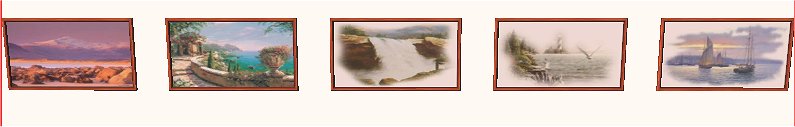
scenery1.jpg - width=795 height=127
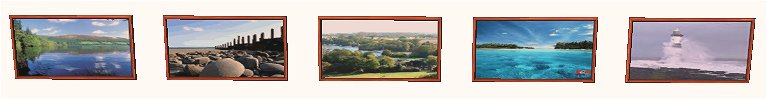
scenery2.jpg - width=767 height=99
I have made 10 more paintings of various sceneries to share with you all. So you don't get confused, they will not be found in a new folder. They will be found under the 'Suspense' painting, so if you click on that painting, you can scroll along to find them. I got some of the pictures in my mailbox from the graphics emailing list that I am on and the others off the net. I hope you like these and can make use out of them :D
I have put them all in 1 zip file so if there are any that you don't like, you can delete them when you are in buy mode in the game. I have included a few pictures so you can see some of the ones I used
Click on the photo to enlarge if you need to so you can see the details.
If you would like any of my work in certain colours or patterns etc just let me know and I will see what I can do for you Feel free to recolour my work, I just ask that you give me proper credit where its due please, even a link back to my original work and not to upload to paying websites as you get them free off here so it isn't fair, thanks.
If you haven't seen my other uploads, you can find them at the following link : http://forums.modthesims2.com/member.php?u=176323
Thanks alot for taking the time to read this and downloading if you do. Please let me know if you like what you see, even in a private message. Your comments are always appreciated.
I hope you like the downloads and please don't forget to click on the thank you link, it really means alot when you do :lovestruc: Enjoy and happy simming
This custom content if it is not clothing, may require a seperate download to work properly. This is available at Colour Enable Package (CEP) by Numenor.
|
10 more scenery paintings by Mishnumber1.zip
Download
Uploaded: 8th Jan 2006, 637.4 KB.
1,790 downloads.
|
||||||||
| For a detailed look at individual files, see the Information tab. | ||||||||
Install Instructions
1. Download: Click the download link to save the .rar or .zip file(s) to your computer.
2. Extract the zip, rar, or 7z file
3. Place in Downloads Folder: Cut and paste the .package file(s) into your Downloads folder:
- Origin (Ultimate Collection): Users\(Current User Account)\Documents\EA Games\The Sims™ 2 Ultimate Collection\Downloads\
- Non-Origin, Windows Vista/7/8/10: Users\(Current User Account)\Documents\EA Games\The Sims 2\Downloads\
- Non-Origin, Windows XP: Documents and Settings\(Current User Account)\My Documents\EA Games\The Sims 2\Downloads\
- Mac: Users\(Current User Account)\Documents\EA Games\The Sims 2\Downloads
- Mac x64:
/Library/Containers/com.aspyr.sims2.appstore/Data/Library/Application Support/Aspyr/The Sims 2/Downloads
Need more information?
- For a full, complete guide to downloading complete with pictures and more information, see: Game Help: Downloading for Fracking Idiots.
- Custom content not showing up in the game? See: Game Help: Getting Custom Content to Show Up.
- If you don't have a Downloads folder, just make one. See instructions at: Game Help: No Downloads Folder.
Loading comments, please wait...
Updated: 8th Jan 2006 at 2:05 AM
-
by maree464 3rd Oct 2005 at 7:41am
 6
4.9k
1
6
4.9k
1
-
by Mirjam 25th Jan 2006 at 10:31am
 8
6.3k
8
6.3k
-
by MishNumber1 20th Feb 2006 at 2:52am
 19
10.1k
1
19
10.1k
1
-
by Sirella 20th Apr 2006 at 8:59pm
 3
4.8k
3
4.8k
-
by Sirella 11th May 2006 at 5:33pm
 2
5.9k
2
2
5.9k
2

 Sign in to Mod The Sims
Sign in to Mod The Sims 10 more paintings of sceneries :o)
10 more paintings of sceneries :o)
















