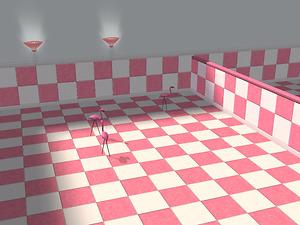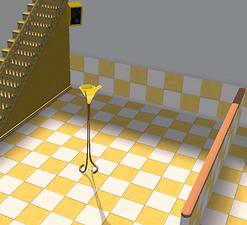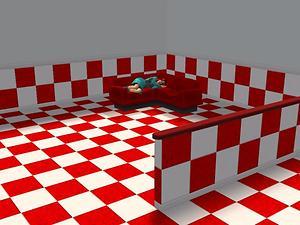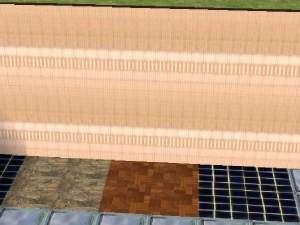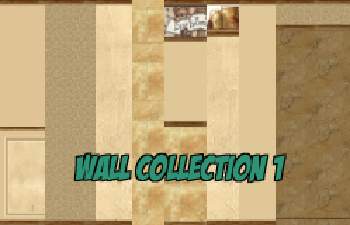7 new tile wall covers!
7 new tile wall covers!

blue.jpg - width=600 height=429

darkblue.jpg - width=600 height=450
.jpg?cb=1137975342)
darkdarkblue(black).jpg - width=600 height=450

green.jpg - width=417 height=315

pink.jpg - width=600 height=450

yellow.jpg - width=443 height=404

red.jpg - width=600 height=450

the RAR file includes all sim2pack files in this post, if you want the whole set with one click
Tthe screenshots are supposed to show the effect of the walls, i only made the walls) Sry for the bad quality on the red screenshot
hope you like them
|
brotherquintus_TileWalls_230106_ALL.rar
Download
Uploaded: 23rd Jan 2006, 145.3 KB.
1,045 downloads.
|
||||||||
|
brotherquintus_YellowTileWall_230106.rar
Download
Uploaded: 23rd Jan 2006, 21.7 KB.
352 downloads.
|
||||||||
|
brotherquintus_VeryDarkBlueTileWall_230106.rar
Download
Uploaded: 23rd Jan 2006, 16.3 KB.
462 downloads.
|
||||||||
|
brotherquintus_RedTileWall_230106.rar
Download
Uploaded: 23rd Jan 2006, 21.7 KB.
392 downloads.
|
||||||||
|
brotherquintus_PinkTileWall_230106.rar
Download
Uploaded: 23rd Jan 2006, 21.5 KB.
362 downloads.
|
||||||||
|
brotherquintus_BlueTileWall_230106.rar
Download
Uploaded: 23rd Jan 2006, 21.6 KB.
355 downloads.
|
||||||||
|
brotherquintus_GreenTileWall_230106.rar
Download
Uploaded: 23rd Jan 2006, 21.5 KB.
364 downloads.
|
||||||||
|
brotherquintus_DarkBlueTileWall_230106.rar
Download
Uploaded: 23rd Jan 2006, 21.1 KB.
417 downloads.
|
||||||||
| For a detailed look at individual files, see the Information tab. | ||||||||
Install Instructions
1. Download: Click the download link to save the .rar or .zip file(s) to your computer.
2. Extract the zip, rar, or 7z file
3. Place in Downloads Folder: Cut and paste the .package file(s) into your Downloads folder:
- Origin (Ultimate Collection): Users\(Current User Account)\Documents\EA Games\The Sims™ 2 Ultimate Collection\Downloads\
- Non-Origin, Windows Vista/7/8/10: Users\(Current User Account)\Documents\EA Games\The Sims 2\Downloads\
- Non-Origin, Windows XP: Documents and Settings\(Current User Account)\My Documents\EA Games\The Sims 2\Downloads\
- Mac: Users\(Current User Account)\Documents\EA Games\The Sims 2\Downloads
- Mac x64:
/Library/Containers/com.aspyr.sims2.appstore/Data/Library/Application Support/Aspyr/The Sims 2/Downloads
Need more information?
- For a full, complete guide to downloading complete with pictures and more information, see: Game Help: Downloading for Fracking Idiots.
- Custom content not showing up in the game? See: Game Help: Getting Custom Content to Show Up.
- If you don't have a Downloads folder, just make one. See instructions at: Game Help: No Downloads Folder.
Loading comments, please wait...
Uploaded: 23rd Jan 2006 at 1:20 AM
Updated: 2nd Dec 2013 at 7:07 PM
-
by Starla 23rd Dec 2004 at 1:23pm
 5
8.8k
4
5
8.8k
4
-
by DonnaANN 8th Feb 2005 at 1:26am
 3
5.5k
1
3
5.5k
1
-
by Snowmomma 12th Feb 2005 at 4:12am
 1
3.4k
1
3.4k
-
by lisatycoon 19th Jun 2005 at 4:29pm
 3
3.7k
3
3.7k
-
by Levanthus 28th Jun 2005 at 2:11pm
 7
6.1k
7
6.1k
-
by angeleyetr 17th Nov 2005 at 1:32am
 3.2k
3.2k
-
by Ani81 29th Mar 2006 at 4:47pm
 3
4.3k
3
4.3k
-
by lowcamifo 28th Aug 2007 at 10:42pm
 5.8k
6
5.8k
6
-
by brotherquintus 15th Jan 2006 at 3:49pm
Hi! I saw someone comment and say something about escher wall hangings and I loved the idea! more...
 5
4.7k
5
4.7k
-
More Recolours of the Telephone
by brotherquintus 24th Jan 2006 at 11:11pm
I made some new recolours for the table and wall phone. more...
 8
25k
10
8
25k
10
-
3 Telephone recolours of the Maxis phone!
by brotherquintus 21st Jan 2006 at 8:43pm
I did not like only having the option of one colour for the telephone, neiter did I like the beige more...
 36
59.2k
36
36
59.2k
36

 Sign in to Mod The Sims
Sign in to Mod The Sims 7 new tile wall covers!
7 new tile wall covers!