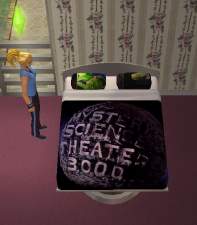Nemo and Anubis Paintings
Nemo and Anubis Paintings
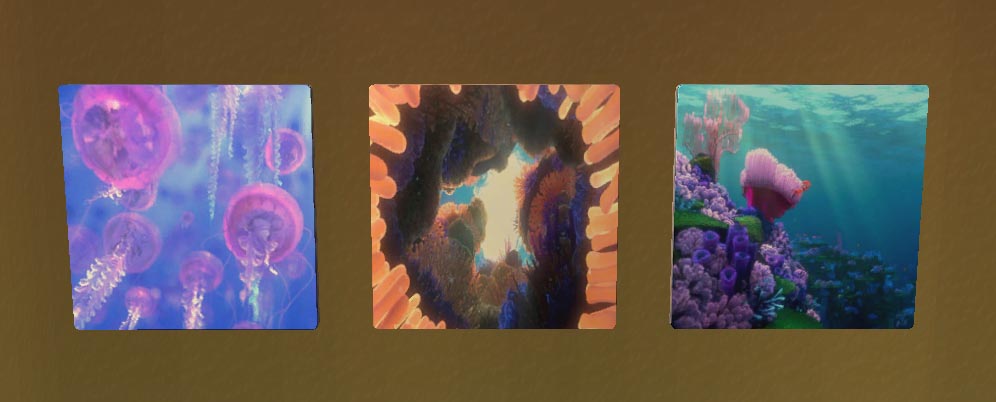
Nemo Paintings.jpg - width=996 height=402

Anubis Army 1.jpg - width=420 height=473
I take screenshots from movies using Cyberlink DVD SE with desktop wallpapers in mind, and most of them turn out to be real neat paintings for my game. Should anyone have any requests, I've got a bunch of movies and tons of time. I'm working right now on some more "Mummy" pictures, and hope to get some "Dinosaur" and "Mulan" pictures for the kids' rooms. Come to think of it, I'm going to try to get some "Young Frankenstein" and "Spaceballs" pictures. That'll be a gas.
Have fun with these and if you have any questions, suggestions or comments, let me know!
Thanks bunches,
June.
| Filename | Type | Size |
|---|---|---|
| Nemo Painting 1.zip | zip | |
| Nemo Painting 1.jpg | jpg | 79550 |
| NemoPainting1.package | package | 90179 |
| NemoPainting2.zip | zip | 95083 |
| NemoPainting3.zip | zip | 87733 |
This custom content if it is not clothing, may require a seperate download to work properly. This is available at Colour Enable Package (CEP) by Numenor.
|
Anubis Army 1.zip
Download
Uploaded: 24th Feb 2006, 144.5 KB.
308 downloads.
|
||||||||
|
NemoPainting3.zip
Download
Uploaded: 24th Feb 2006, 85.7 KB.
81 downloads.
|
||||||||
|
NemoPainting2.zip
Download
Uploaded: 24th Feb 2006, 92.9 KB.
75 downloads.
|
||||||||
|
Nemo Painting 1.zip
Download
Uploaded: 24th Feb 2006, 304.4 KB.
86 downloads.
|
||||||||
|
All Nemo Paintings.zip
Download
Uploaded: 24th Feb 2006, 304.2 KB.
280 downloads.
|
||||||||
| For a detailed look at individual files, see the Information tab. | ||||||||
Install Instructions
1. Download: Click the download link to save the .rar or .zip file(s) to your computer.
2. Extract the zip, rar, or 7z file
3. Place in Downloads Folder: Cut and paste the .package file(s) into your Downloads folder:
- Origin (Ultimate Collection): Users\(Current User Account)\Documents\EA Games\The Sims™ 2 Ultimate Collection\Downloads\
- Non-Origin, Windows Vista/7/8/10: Users\(Current User Account)\Documents\EA Games\The Sims 2\Downloads\
- Non-Origin, Windows XP: Documents and Settings\(Current User Account)\My Documents\EA Games\The Sims 2\Downloads\
- Mac: Users\(Current User Account)\Documents\EA Games\The Sims 2\Downloads
- Mac x64:
/Library/Containers/com.aspyr.sims2.appstore/Data/Library/Application Support/Aspyr/The Sims 2/Downloads
Need more information?
- For a full, complete guide to downloading complete with pictures and more information, see: Game Help: Downloading for Fracking Idiots.
- Custom content not showing up in the game? See: Game Help: Getting Custom Content to Show Up.
- If you don't have a Downloads folder, just make one. See instructions at: Game Help: No Downloads Folder.
Loading comments, please wait...
-
by justmoi 18th Jan 2005 at 5:48am
 8
4.2k
2
8
4.2k
2
-
by mooser75 27th Jul 2005 at 11:20pm
 4.5k
4.5k
-
by nyane23 26th Aug 2005 at 5:14pm
 5
6.5k
3
5
6.5k
3
-
by maree464 3rd Oct 2005 at 7:41am
 6
5.2k
1
6
5.2k
1
-
by SixStringSlim 4th Oct 2005 at 3:08am
 +1 packs
7 3.9k 2
+1 packs
7 3.9k 2 Nightlife
Nightlife
-
by Euyonimus 5th Dec 2005 at 9:31pm
 3
3.2k
3
3.2k
-
by Mirjam 25th Jan 2006 at 10:31am
 8
6.5k
1
8
6.5k
1
-
by Sirella 20th Apr 2006 at 8:59pm
 3
5.2k
1
3
5.2k
1
-
by Sirella 11th May 2006 at 5:33pm
 2
6.5k
4
2
6.5k
4
-
Mystery Science Theater 3000 Bedding
by Living_Dead_Girl 24th Feb 2006 at 4:41am
Thanks to a lot of coffee (both caffeinated and decaf), I have thus far come up with my first bedding. more...
 6
6.5k
6
6.5k
Packs Needed
| Base Game | |
|---|---|
 | Sims 2 |
| Expansion Pack | |
|---|---|
 | Nightlife |

 Sign in to Mod The Sims
Sign in to Mod The Sims Nemo and Anubis Paintings
Nemo and Anubis Paintings