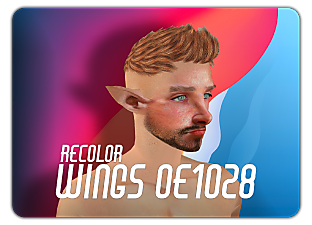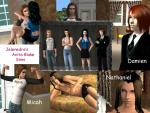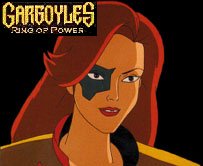Jelenedra's Recolor of Sanmoo's Femininity
Jelenedra's Recolor of Sanmoo's Femininity

jelfemme.jpg - width=779 height=554
It is basically an alpha edit where I removed the bangs that hang in the front of the face. These are properly binned (thanks Motoki!) and as such they pass along genetically the way they are supposed to. I also added an elder recolor, as Sanmoo's didn't have one. This recolor is for young adult to elder only, and the inapproriate textures (toddler through teen) have been deleted.
Sorry this took so long, I had to figure out how to properly package the files! :P
|
jel_femme.rar
Download
Uploaded: 18th Mar 2006, 595.1 KB.
8,220 downloads.
|
||||||||
| For a detailed look at individual files, see the Information tab. | ||||||||
Install Instructions
1. Download: Click the download link to save the .rar or .zip file(s) to your computer.
2. Extract the zip, rar, or 7z file.
3. Place in Downloads Folder: Cut and paste the .package file(s) into your Downloads folder:
- Origin (Ultimate Collection): Users\(Current User Account)\Documents\EA Games\The Sims™ 2 Ultimate Collection\Downloads\
- Non-Origin, Windows Vista/7/8/10: Users\(Current User Account)\Documents\EA Games\The Sims 2\Downloads\
- Non-Origin, Windows XP: Documents and Settings\(Current User Account)\My Documents\EA Games\The Sims 2\Downloads\
- Mac: Users\(Current User Account)\Documents\EA Games\The Sims 2\Downloads
- Mac x64: /Library/Containers/com.aspyr.sims2.appstore/Data/Library/Application Support/Aspyr/The Sims 2/Downloads
- For a full, complete guide to downloading complete with pictures and more information, see: Game Help: Downloading for Fracking Idiots.
- Custom content not showing up in the game? See: Game Help: Getting Custom Content to Show Up.
- If you don't have a Downloads folder, just make one. See instructions at: Game Help: No Downloads Folder.
Loading comments, please wait...
Uploaded: 18th Mar 2006 at 11:09 PM
Updated: 4th Oct 2008 at 11:57 PM - Forgot link to Sanmoo's mesh
#hair
-
Recolours of Sanmoo's 'Femininity'
by KittieKhiKi 14th Jul 2005 at 4:12am
-
by nichellerj 21st Feb 2007 at 5:30am
-
by StaleMuffin 26th Jun 2009 at 4:19am
-
CoolSims Hair #44 Retextures! [binned+linked]
by Dolores_Haze 29th Aug 2009 at 12:40am
-
Jelenedra-The Weird Sisters of Gargoyles
by jelenedra 30th Jan 2006 at 5:44am
Whee! more...
 22
19.1k
6
22
19.1k
6
-
Jelenedra-Nathaneil, Micah, and Damian (Anita Blake)
by jelenedra updated 22nd Jan 2006 at 10:42am
Thanks to Violet Placebo's Anita Blake uploads, I got all inspired and decided to share my versions of Nathaniel, more...
 +1 packs
23 24.4k 6
+1 packs
23 24.4k 6 Nightlife
Nightlife
Sims » Horror / Gothic » Male
-
Jelenedra-Fox Renard-Xanatos from Gargoyles
by jelenedra 23rd Jan 2006 at 6:41am
A continuation of my Gargoyles Sim series, I bring you Fox, the lovely half-fae wife of David Xanatos. more...
 +1 packs
4 10.2k 1
+1 packs
4 10.2k 1 Nightlife
Nightlife
-
Jelenedra's Howl of Howl's Moving Castle
by jelenedra 19th Mar 2006 at 5:21am
As I was watching Hayao Miyazaki's Howl's Moving Castle I got inspired to make a series of sims for it. more...
 39
48.5k
33
39
48.5k
33
-
Jelenedra- Elisa Maza of Gargoyles! Finally!
by jelenedra 21st Jan 2006 at 7:45am
Edit 01-23-05: As I have started using Enayla's skins for my other Gargoyles avatars, I suggest downloading and replacing the more...
 10
14.1k
7
10
14.1k
7
-
Jelenedra-Owen Burnett of Gargoyles
by jelenedra 23rd Jan 2006 at 6:19am
After being making my Elisa sim, I got inspired to create the rest of the cast. more...
 9
8.7k
4
9
8.7k
4
-
Jelenedra- David Xanatos of Gargoyles
by jelenedra 23rd Jan 2006 at 6:55am
It's not a series of Gargoyles uploads without the mastermind behind it all, David Xanatos. more...
 15
7.9k
5
15
7.9k
5
-
Jelenedra-Rachel Morgan of the Dead Witch Walking Series
by jelenedra 25th Jan 2006 at 4:48am
Since I have uploaded some Anita Blake sims, I figured I would share with you all some characters from my more...
 15
12.9k
3
15
12.9k
3

 Sign in to Mod The Sims
Sign in to Mod The Sims