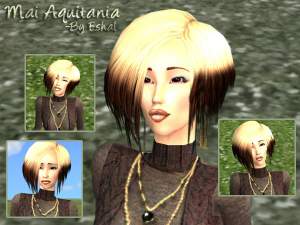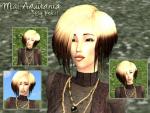Eshal's Eye Collection #2 - Dark Eyes
Eshal's Eye Collection #2 - Dark Eyes

eyescollection2.png - width=165 height=243

eye1.jpg - width=446 height=450

eye2.jpg - width=475 height=450
They come in four colors at the moment, because I wasn't sure if anyone would want more. XD If so, I'll make grey and possible a few other dark colors, then make a lighter set to go with them.
Earth - Dark Brown
Moss - Dark Green
Depth - Dark Blue
Hyacinth - Dark Purple
(And if anyone likes the model sim, I'd be happy to upload her. ^-^)
| Filename | Type | Size |
|---|---|---|
| Eshal Eye Collection 2.zip | zip | |
| 4839219f_EEyesEarth.package | package | 14890 |
| 7f18ed60_EEyesMoss.package | package | 14819 |
| 33a27635_EEyesHyacinth.package | package | 15014 |
| d692651b_EEyesDepth.package | package | 14957 |
|
Eshal Eye Collection 2.zip
Download
Uploaded: 5th Apr 2006, 50.7 KB.
1,428 downloads.
|
||||||||
| For a detailed look at individual files, see the Information tab. | ||||||||
Install Instructions
1. Download: Click the download link to save the .rar or .zip file(s) to your computer.
2. Extract the zip, rar, or 7z file.
3. Place in Downloads Folder: Cut and paste the .package file(s) into your Downloads folder:
- Origin (Ultimate Collection): Users\(Current User Account)\Documents\EA Games\The Sims™ 2 Ultimate Collection\Downloads\
- Non-Origin, Windows Vista/7/8/10: Users\(Current User Account)\Documents\EA Games\The Sims 2\Downloads\
- Non-Origin, Windows XP: Documents and Settings\(Current User Account)\My Documents\EA Games\The Sims 2\Downloads\
- Mac: Users\(Current User Account)\Documents\EA Games\The Sims 2\Downloads
- Mac x64: /Library/Containers/com.aspyr.sims2.appstore/Data/Library/Application Support/Aspyr/The Sims 2/Downloads
- For a full, complete guide to downloading complete with pictures and more information, see: Game Help: Downloading for Fracking Idiots.
- Custom content not showing up in the game? See: Game Help: Getting Custom Content to Show Up.
- If you don't have a Downloads folder, just make one. See instructions at: Game Help: No Downloads Folder.
Loading comments, please wait...
Uploaded: 5th Apr 2006 at 5:13 AM
-
Eshal's Eye Collection #1 - Electric Eyes
by Eshal 9th Feb 2006 at 10:42pm
-
Eshal's Eye Collection #3 - Glitter Eyes
by Eshal 22nd Apr 2006 at 1:30am
-
Eshal's Eye Collection #4 - Vibrance (5 starter colors)
by Eshal 20th Aug 2006 at 11:29pm
-
Eshal's Eye Collection #5 - Night Eyes (12 colors!)
by Eshal 22nd Aug 2006 at 11:01pm
-
by oniella2000 7th Dec 2006 at 6:05am
-
Eshal's Eye Collection #5 - Night Eyes (12 colors!)
by Eshal 22nd Aug 2006 at 11:01pm
My newest set of eyes. more...
-
Eshal's Eye Collection #4 - Vibrance (5 starter colors)
by Eshal 20th Aug 2006 at 11:29pm
I've returned to making eyes, and while I can't say these are much of an improvement, I thought they were more...
-
Eshal's Eye Collection #1 - Electric Eyes
by Eshal 9th Feb 2006 at 10:42pm
My first set of eyes. more...

 Sign in to Mod The Sims
Sign in to Mod The Sims Eshal's Eye Collection #2 - Dark Eyes
Eshal's Eye Collection #2 - Dark Eyes