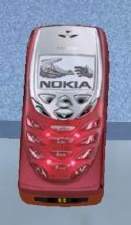Moto Razr V3
Moto Razr V3

razr1.jpg - width=377 height=307

razr2.jpg - width=485 height=146

razr3.jpg - width=554 height=386

razr4.jpg - width=338 height=375

razr5.jpg - width=471 height=449
DO NOT POST ON PAY SITES and do not edit without my permission.
P.S. If you downloaded my NOKIA 8310 you'll have to delete that inorder for this to work. OR you can move the nokia 8310 to any folder other than in My Documents.
I uploaded the file again as it need a little correction in the uv mapping. You all may download it again. Not much diff can be noted. Its the main flap, the small screen one, that needed correction. The pink one is fine. Enjoy
This is a new mesh, and means that it's a brand new self contained object that usually does not require a specific Pack (although this is possible depending on the type). It may have Recolours hosted on MTS - check below for more information.
|
motorazr.zip
Download
Uploaded: 28th May 2006, 129.4 KB.
15,677 downloads.
|
||||||||
| For a detailed look at individual files, see the Information tab. | ||||||||
Install Instructions
1. Download: Click the download link to save the .rar or .zip file(s) to your computer.
2. Extract the zip, rar, or 7z file.
3. Place in Downloads Folder: Cut and paste the .package file(s) into your Downloads folder:
- Origin (Ultimate Collection): Users\(Current User Account)\Documents\EA Games\The Sims™ 2 Ultimate Collection\Downloads\
- Non-Origin, Windows Vista/7/8/10: Users\(Current User Account)\Documents\EA Games\The Sims 2\Downloads\
- Non-Origin, Windows XP: Documents and Settings\(Current User Account)\My Documents\EA Games\The Sims 2\Downloads\
- Mac: Users\(Current User Account)\Documents\EA Games\The Sims 2\Downloads
- Mac x64: /Library/Containers/com.aspyr.sims2.appstore/Data/Library/Application Support/Aspyr/The Sims 2/Downloads
- For a full, complete guide to downloading complete with pictures and more information, see: Game Help: Downloading for Fracking Idiots.
- Custom content not showing up in the game? See: Game Help: Getting Custom Content to Show Up.
- If you don't have a Downloads folder, just make one. See instructions at: Game Help: No Downloads Folder.
Loading comments, please wait...
Uploaded: 28th May 2006 at 6:21 PM
Updated: 17th Jan 2007 at 11:28 AM by IgnorantBliss
-
by kyjj911 10th Jul 2005 at 11:01am
 32
34.5k
2
32
34.5k
2
-
by sstteevveenn232 11th Feb 2006 at 12:47pm
 23
18.7k
23
18.7k
-
Motorola RIZR Z3 (Pets compatible)
by mohd14 30th Dec 2006 at 3:58pm
 +1 packs
40 90.6k 58
+1 packs
40 90.6k 58 University
University
Packs Needed
| Base Game | |
|---|---|
 | Sims 2 |
| Expansion Pack | |
|---|---|
 | University |
About Me
And NO posting my stuff on other sites...ESPECIALLY not on pay sites.
And about requests : Retired.....for the time being.

 Sign in to Mod The Sims
Sign in to Mod The Sims Moto Razr V3
Moto Razr V3