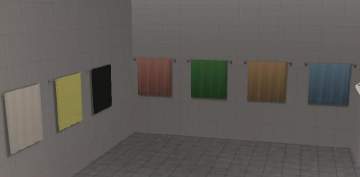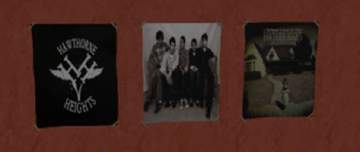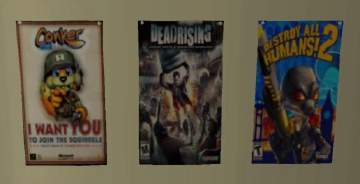AFI Posters
AFI Posters

afiposters.jpg - width=500 height=375
This is my first attempt at creating anything for the Sims, so it's not much, but hopefully your more "hardcore" sims will enjoy it. =)
These 3 posters can be found in your game under the Civic Idol poster.
As I mentioned above, this is my first attempt, so any constructive criticism or suggestions are welcome.
This is a new mesh, and means that it's a brand new self contained object that usually does not require a specific Pack (although this is possible depending on the type). It may have Recolours hosted on MTS - check below for more information.
|
AFI Posters.zip
Download
Uploaded: 29th May 2006, 579.5 KB.
803 downloads.
|
||||||||
| For a detailed look at individual files, see the Information tab. | ||||||||
Install Instructions
1. Download: Click the download link to save the .rar or .zip file(s) to your computer.
2. Extract the zip, rar, or 7z file.
3. Place in Downloads Folder: Cut and paste the .package file(s) into your Downloads folder:
- Origin (Ultimate Collection): Users\(Current User Account)\Documents\EA Games\The Sims™ 2 Ultimate Collection\Downloads\
- Non-Origin, Windows Vista/7/8/10: Users\(Current User Account)\Documents\EA Games\The Sims 2\Downloads\
- Non-Origin, Windows XP: Documents and Settings\(Current User Account)\My Documents\EA Games\The Sims 2\Downloads\
- Mac: Users\(Current User Account)\Documents\EA Games\The Sims 2\Downloads
- Mac x64: /Library/Containers/com.aspyr.sims2.appstore/Data/Library/Application Support/Aspyr/The Sims 2/Downloads
- For a full, complete guide to downloading complete with pictures and more information, see: Game Help: Downloading for Fracking Idiots.
- Custom content not showing up in the game? See: Game Help: Getting Custom Content to Show Up.
- If you don't have a Downloads folder, just make one. See instructions at: Game Help: No Downloads Folder.
Loading comments, please wait...
-
by dtb 17th Jul 2005 at 5:41pm
 5
3.6k
1
5
3.6k
1
-
by musicjunkie98 6th Sep 2005 at 4:21pm
 +1 packs
5 7.2k
+1 packs
5 7.2k University
University
-
by musicjunkie98 6th Sep 2005 at 4:36pm
 +1 packs
8 7.6k 1
+1 packs
8 7.6k 1 University
University
-
by maree464 24th Nov 2005 at 7:13am
 4
6.7k
8
4
6.7k
8
-
by shaddow 15th Dec 2005 at 3:45am
 2
3.7k
1
2
3.7k
1
-
by amiehiggs 25th Feb 2006 at 1:46pm
 2
6.2k
3
2
6.2k
3
-
by OpenHouseJack 28th Feb 2006 at 6:24am
 6
5.7k
3
6
5.7k
3
-
by skylinejay88 27th Mar 2006 at 5:44am
 +1 packs
3 4.6k
+1 packs
3 4.6k University
University
-
by skylinejay88 28th Mar 2006 at 3:52am
 +1 packs
3 4.9k
+1 packs
3 4.9k University
University
-
by skylinejay88 30th Mar 2006 at 2:43am
 +1 packs
5 5.6k
+1 packs
5 5.6k University
University
-
Windkeeper's Bathroom Towel Recolours
by MaggieBite 13th Oct 2006 at 4:51pm
While I am still far from becoming a master creator, I like to contribute when I can. more...
 +2 packs
4 7.7k 6
+2 packs
4 7.7k 6 University
University
 Nightlife
Nightlife
-
Hawthorne Heights & Atreyu Posters *Request*
by MaggieBite 18th Jun 2006 at 10:16pm
On request of denverbroncosfan, I have made the following Hawthorne Heights and Atreyu posters. more...
 +2 packs
7 5.1k 1
+2 packs
7 5.1k 1 University
University
 Nightlife
Nightlife
-
by MaggieBite 5th Apr 2007 at 3:35pm
I recently built a video arcade for one of my neighbourhoods and decided that it needed some video game related more...
 +3 packs
2 8.2k 4
+3 packs
2 8.2k 4 University
University
 Nightlife
Nightlife
 Pets
Pets
Packs Needed
| Base Game | |
|---|---|
 | Sims 2 |
| Expansion Pack | |
|---|---|
 | University |
 | Nightlife |

 Sign in to Mod The Sims
Sign in to Mod The Sims