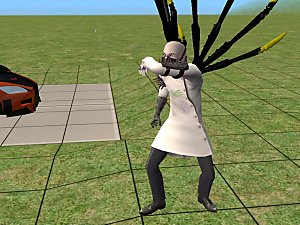as requested:New 4 gnomes (PACK 1)
as requested:New 4 gnomes (PACK 1)

gnome1.jpg - width=193 height=262

gnome2.jpg - width=170 height=246

gnome3.jpg - width=167 height=251

snapshot_31582c49_cfb6d6f7.jpg - width=600 height=450

gnome4.jpg - width=342 height=266
Sorry Itook only one pic because my PC RAMs r damaged so I can't stay too much in the game
| Filename | Type | Size |
|---|---|---|
| gnome4.zip | zip | |
| gnome4.simpe | simpe | 62730 |
This is a new mesh, and means that it's a brand new self contained object that usually does not require a specific Pack (although this is possible depending on the type). It may have Recolours hosted on MTS - check below for more information.
|
gnome4.zip
Download
Uploaded: 12th Jun 2006, 42.5 KB.
779 downloads.
|
||||||||
|
Gnome3.zip
Download
Uploaded: 11th Jun 2006, 415.3 KB.
804 downloads.
|
||||||||
|
Gnome2.zip
Download
Uploaded: 11th Jun 2006, 303.2 KB.
803 downloads.
|
||||||||
|
Gnome1.zip
Download
Uploaded: 11th Jun 2006, 344.2 KB.
815 downloads.
|
||||||||
| For a detailed look at individual files, see the Information tab. | ||||||||
Install Instructions
1. Download: Click the download link to save the .rar or .zip file(s) to your computer.
2. Extract the zip, rar, or 7z file.
3. Place in Downloads Folder: Cut and paste the .package file(s) into your Downloads folder:
- Origin (Ultimate Collection): Users\(Current User Account)\Documents\EA Games\The Sims™ 2 Ultimate Collection\Downloads\
- Non-Origin, Windows Vista/7/8/10: Users\(Current User Account)\Documents\EA Games\The Sims 2\Downloads\
- Non-Origin, Windows XP: Documents and Settings\(Current User Account)\My Documents\EA Games\The Sims 2\Downloads\
- Mac: Users\(Current User Account)\Documents\EA Games\The Sims 2\Downloads
- Mac x64: /Library/Containers/com.aspyr.sims2.appstore/Data/Library/Application Support/Aspyr/The Sims 2/Downloads
- For a full, complete guide to downloading complete with pictures and more information, see: Game Help: Downloading for Fracking Idiots.
- Custom content not showing up in the game? See: Game Help: Getting Custom Content to Show Up.
- If you don't have a Downloads folder, just make one. See instructions at: Game Help: No Downloads Folder.
Loading comments, please wait...
Uploaded: 11th Jun 2006 at 6:38 PM
Updated: 12th Jun 2006 at 6:54 AM
-
by Maximum_spider 3rd Aug 2007 at 9:31pm
hey guys it's been a long time since I uploaded anything here :) anyways hope u like this new more...
 +1 packs
14 33.9k 10
+1 packs
14 33.9k 10 Nightlife
Nightlife
-
by Maximum_spider 23rd Apr 2006 at 11:27pm
Hey all finally I finished my new mesh :beer: now ur sims can use their fighting skills and beat the more...
 18
37.1k
11
18
37.1k
11
-
by Maximum_spider 6th May 2006 at 4:43pm
Hey all :howdy: I think that u all remeber tha first tashz design dress :) So I made new more...
-
by Maximum_spider 11th Jun 2006 at 2:13pm
Hey , This is my first object with Some actions (that has a menu and do stuff to ur sim), more...
 +1 packs
10 14.1k 5
+1 packs
10 14.1k 5 Nightlife
Nightlife
-
by Maximum_spider 24th Apr 2006 at 11:53am
Hey all , I made my 1st Accessory, it's a spider arms U can use it If u like the more...
 10
17.6k
7
10
17.6k
7
-
by Maximum_spider 20th Jun 2005 at 1:29pm
:howdy: Hey , I made a new dress style (I don't know what to call it :|) but hope more...
-
by Maximum_spider 16th Jun 2005 at 12:35pm
:howdy: Hey :howdy: I Updated the files hope they will work this time 4 those who couldn't more...
-
by Maximum_spider 20th Feb 2005 at 6:01pm
Hiz this is my new Post in mod the sims 2 i made a vampier and his wife for the more...
 25
26.1k
1
25
26.1k
1
-
by Maximum_spider 10th May 2006 at 7:16am
At last :beer: I finished my first car successfuly,thank u all for the tutorial they r sooo helpful :bow: anyway,it's more...
 +1 packs
33 80.5k 14
+1 packs
33 80.5k 14 Nightlife
Nightlife
-
by Maximum_spider 28th Aug 2007 at 7:59am
hey guys here is my Enzo updated with vertical door animation :D ps: this one will replace the more...
 +1 packs
30 114.9k 83
+1 packs
30 114.9k 83 Nightlife
Nightlife

 Sign in to Mod The Sims
Sign in to Mod The Sims as requested:New 4 gnomes (PACK 1)
as requested:New 4 gnomes (PACK 1)




















.jpg)