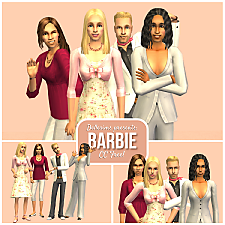Robbie Rotten from Lazytown!
Robbie Rotten from Lazytown!

Picture 5b.JPG - width=400 height=439

snapshot_11a07107_31a07707.jpg - width=200 height=202

IMG_0520.jpg - width=200 height=420
Robbie loves to relax and wishes that everyone else in Lazy Town would be like that too. He always tries to keep the children from being active, usually so that they won't wake him up from his frequent naps. Once again, all custom content is by me and no EPs are required. Unfortunately, when you look at him straight-on, there is one problem with his hair that I just can't get around. Due to the shape of the hair I originally used, it looks as if the top of his head sticks out a bit.. like he has a big brain. But from any other angle it looks fine. I tried my best to fix this, but it seems I'd need to mesh an entirely new hair to do that, and I can't quite do that (yet.)
I looked at the things that came out wrong on my Stephanie upload, and I made sure that I fixed the connection of the clothing on his shoulders this time (if you look at clothing that you're working on in bodyshop, you can't see how the shoulders connect.)
Feel free to use him in stories, but do tell me about it (so I can check it out.) I took a lot of time on this and had to remake him several times, since all the clothes that I modeled him off of ended up looking strange. The most important thing you should know about his clothes is, it will show up in "pants" when you go through the clothing. Every full-body suit that I could find ended up with bulges, so I ended up using a pair of pants which flaired at the bottom and have perfect pointed shoes. A muscle/under shirt was included as the top, since it was flat enough to use. I couldn't find another way, so I hope nobody minds.
By the way, you can download my Stephanie here.
Remember- comments are our friends. Remember to thank and vote! =)
|
RobbieLazytown.zip
Download
Uploaded: 18th Jun 2006, 872.0 KB.
1,266 downloads.
|
||||||||
| For a detailed look at individual files, see the Information tab. | ||||||||
Install Instructions
1. Download: Click the download link to save the .rar or .zip file(s) to your computer.
2. Extract the zip, rar, or 7z file.
3. Install: Double-click on the .sims2pack file to install its contents to your game. The files will automatically be installed to the proper location(s).
- You may want to use the Sims2Pack Clean Installer instead of the game's installer, which will let you install sims and pets which may otherwise give errors about needing expansion packs. It also lets you choose what included content to install. Do NOT use Clean Installer to get around this error with lots and houses as that can cause your game to crash when attempting to use that lot. Get S2PCI here: Clean Installer Official Site.
- For a full, complete guide to downloading complete with pictures and more information, see: Game Help: Downloading for Fracking Idiots.
- Custom content not showing up in the game? See: Game Help: Getting Custom Content to Show Up.
- If you get an error that says "This content requires expansion pack data that is not installed", please use either Clean Installer to install this sim.
Loading comments, please wait...
Uploaded: 18th Jun 2006 at 1:50 AM
Updated: 29th Aug 2008 at 3:23 PM
#Robbie Rotten, #Robbie, #Lazytown, #Lazy Town, #lazy, #television, #tv, #show
-
by soulvoice 13th May 2005 at 9:10am
 9
14.3k
1
9
14.3k
1
-
by shaddow 28th Nov 2005 at 6:18am
 3
7.7k
2
3
7.7k
2
-
by shaddow 1st Dec 2005 at 6:50am
 2
4.4k
2
4.4k
-
by psycho_katie 8th Jun 2006 at 2:37am
-
by sleepless_angel 15th Dec 2006 at 1:40am
 26
30.5k
31
26
30.5k
31
-
Barbie (2023) Margot Robbie, Ryan Gosling, Issa Rae and America Ferrera
by dellevanth 18th Sep 2023 at 5:30pm
 +17 packs
2 3k 6
+17 packs
2 3k 6 Happy Holiday
Happy Holiday
 Family Fun
Family Fun
 University
University
 Glamour Life
Glamour Life
 Nightlife
Nightlife
 Celebration
Celebration
 Open for Business
Open for Business
 Pets
Pets
 H&M Fashion
H&M Fashion
 Teen Style
Teen Style
 Seasons
Seasons
 Kitchen & Bath
Kitchen & Bath
 Bon Voyage
Bon Voyage
 Free Time
Free Time
 Ikea Home
Ikea Home
 Apartment Life
Apartment Life
 Mansion and Garden
Mansion and Garden
-
by psycho_katie 8th Jun 2006 at 2:37am
Hey everyone! This is my first upload to MTS2! more...

 Sign in to Mod The Sims
Sign in to Mod The Sims