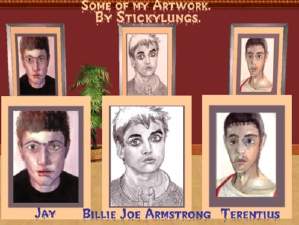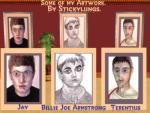Stan Da Chav!
Stan Da Chav!
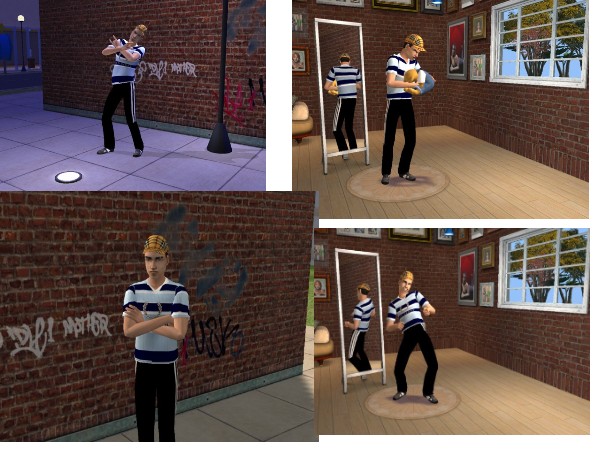
Stan da chav.jpg - width=600 height=450

a.jpg - width=600 height=450
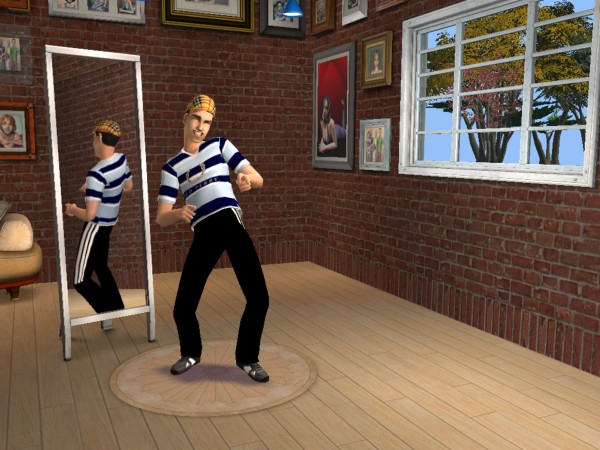
b.jpg - width=600 height=450

c.jpg - width=600 height=450
here is a typical british chav
(if you dont know what a chav is its Here
he loves his women his pimped up car and drink lol and of course his burberry!
all custom content created by me
adidas trackies,
fred perry top,
shaven eye brow
and fake burberry cap.
i am still learning the art of recolouring and i dont have a brilliant program to do it with yet so excuse me if its not perfect but i tried my best

and please chav haters dont post your hatful stuff here this is a nice site

tyhanks and i hope you enjoy this lil trouble maker hope you have enough asbos ( anti social behavour orders) to go around! lol
enjoy

|
stickylungs_chav.rar
Download
Uploaded: 13th Aug 2006, 913.0 KB.
808 downloads.
|
||||||||
| For a detailed look at individual files, see the Information tab. | ||||||||
Install Instructions
1. Download: Click the download link to save the .rar or .zip file(s) to your computer.
2. Extract the zip, rar, or 7z file.
3. Install: Double-click on the .sims2pack file to install its contents to your game. The files will automatically be installed to the proper location(s).
- You may want to use the Sims2Pack Clean Installer instead of the game's installer, which will let you install sims and pets which may otherwise give errors about needing expansion packs. It also lets you choose what included content to install. Do NOT use Clean Installer to get around this error with lots and houses as that can cause your game to crash when attempting to use that lot. Get S2PCI here: Clean Installer Official Site.
- For a full, complete guide to downloading complete with pictures and more information, see: Game Help: Downloading for Fracking Idiots.
- Custom content not showing up in the game? See: Game Help: Getting Custom Content to Show Up.
- If you get an error that says "This content requires expansion pack data that is not installed", please use either Clean Installer to install this sim.
Loading comments, please wait...
Uploaded: 13th Aug 2006 at 10:08 PM
-
by alexdavenport161 2nd May 2005 at 3:28pm
-
Chav Boutique - Baby Pink Lacoste Tracksuit
by strangeparadise 12th Feb 2006 at 2:35am
-
by FifthAce2007 7th Nov 2007 at 9:12pm
 +1 packs
15 23.5k 4
+1 packs
15 23.5k 4 Nightlife
Nightlife
-
Carlos: an enbodyment of hispanic beauty.
by stickylungs 29th May 2005 at 7:17pm
hi as the title says this is carlos my best sim yet. more...
-
by stickylungs 2nd Jun 2005 at 9:33pm
hi i have made this sim based on the beautiful looks of middle eastern males i picked syria because its more...
-
by stickylungs 24th May 2006 at 10:45pm
Hiya As i am an artist I thought I would make some of my artwork available in my sims more...
 9
6.2k
9
6.2k

 Sign in to Mod The Sims
Sign in to Mod The Sims Stan Da Chav!
Stan Da Chav!