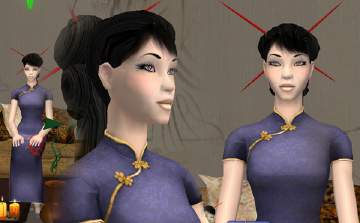Alesa the toddler model of mine
Alesa the toddler model of mine
SCREENSHOTS

stage1.jpg - width=393 height=379

stages.jpg - width=678 height=400

MTS2_106760_Yaobaka_feathercap1.jpg - width=263 height=428
Downloaded 601 times
98 Thanks
0 Favourited
14,769 Views
Say Thanks!
Thanked!
A little going away present. once again I am disappearing.
I'm still on the temporary dissapearance. I came home for a night because of a dentist appointment, and tomarrow I leave town again. But on top of that, I'm dissapearing for a few months.. possibly at the least. I migt not be coming back, though I really doubt it. I'm taking sims off this comp, and when I get my new computer, should there be enough room (which there should be), I'll put the sims back on there. For now, I am gone. Good bye and happy simming. I hope I'll be back to make new todler boy stuff and more for you all.
Credits
Skin - Maxis (I just couldn't find a custom skin that fit =S)
Eyes & Brows - Barcelonista
Hair - Peggy Sims
EyeShadow - Helaene
Clothing - Me (NOTE! The dress she wears is the REDish one, not the green one in the face pic)
I'm still on the temporary dissapearance. I came home for a night because of a dentist appointment, and tomarrow I leave town again. But on top of that, I'm dissapearing for a few months.. possibly at the least. I migt not be coming back, though I really doubt it. I'm taking sims off this comp, and when I get my new computer, should there be enough room (which there should be), I'll put the sims back on there. For now, I am gone. Good bye and happy simming. I hope I'll be back to make new todler boy stuff and more for you all.
Credits
Skin - Maxis (I just couldn't find a custom skin that fit =S)
Eyes & Brows - Barcelonista
Hair - Peggy Sims
EyeShadow - Helaene
Clothing - Me (NOTE! The dress she wears is the REDish one, not the green one in the face pic)
Advertisement:
|
BabyBeauty.rar
Download
Uploaded: 30th Aug 2006, 497.4 KB.
3,511 downloads.
|
||||||||
| For a detailed look at individual files, see the Information tab. | ||||||||
Install Instructions
Basic Download and Install Instructions:
1. Download: Click the download link to save the .rar or .zip file(s) to your computer.
2. Extract the zip, rar, or 7z file.
3. Install: Double-click on the .sims2pack file to install its contents to your game. The files will automatically be installed to the proper location(s).
1. Download: Click the download link to save the .rar or .zip file(s) to your computer.
2. Extract the zip, rar, or 7z file.
3. Install: Double-click on the .sims2pack file to install its contents to your game. The files will automatically be installed to the proper location(s).
- You may want to use the Sims2Pack Clean Installer instead of the game's installer, which will let you install sims and pets which may otherwise give errors about needing expansion packs. It also lets you choose what included content to install. Do NOT use Clean Installer to get around this error with lots and houses as that can cause your game to crash when attempting to use that lot. Get S2PCI here: Clean Installer Official Site.
- For a full, complete guide to downloading complete with pictures and more information, see: Game Help: Downloading for Fracking Idiots.
- Custom content not showing up in the game? See: Game Help: Getting Custom Content to Show Up.
- If you get an error that says "This content requires expansion pack data that is not installed", please use Clean Installer to install this sim.
Advertisement:
Loading comments, please wait...
Author
Download Details
Packs:
None, this is Sims 2 base game compatible!
Uploaded: 30th Aug 2006 at 1:12 AM
Uploaded: 30th Aug 2006 at 1:12 AM
Other Download Recommendations:
-
A very tough girl, the most recent creation of mine
by sashulka247 17th Mar 2005 at 12:57am
-
by ShojoAngel 18th Oct 2008 at 1:41am
More downloads by Yaobaka:
See more

 Sign in to Mod The Sims
Sign in to Mod The Sims Alesa the toddler model of mine
Alesa the toddler model of mine