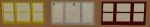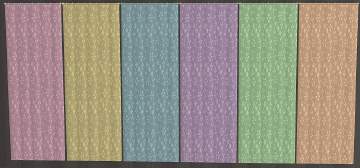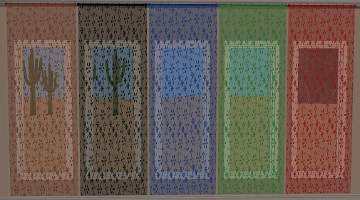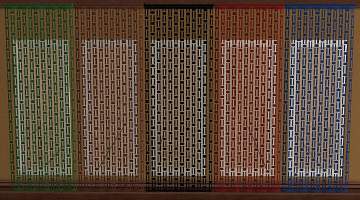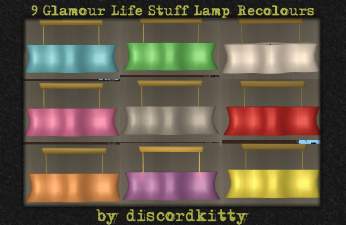Motley - Cat Breed
Motley - Cat Breed

kitty2.jpg - width=504 height=722

kitty3.jpg - width=797 height=624

kitty4.jpg - width=587 height=597

kitty1.jpg - width=683 height=459
Type of Pet: Cat
Lifestage: Adult
I was trying to create one of my kitties for the game - I didn't end up getting it right (she's more orange than black, but she's such a mixture of colours I think I'll have to wait until we can customize more than with what the game tools allow) I did end up with this cute little guy.
I named the breed Motley mostly because I'm not very creative in coming up with names. One meaning of the word is "being of different colours combined" - which this kitty very much is!
Anyway I hope you enjoy this sweetheart!
|
discordkitty-Motley.zip
Download
Uploaded: 21st Oct 2006, 5.2 KB.
907 downloads.
|
||||||||
| For a detailed look at individual files, see the Information tab. | ||||||||
Install Instructions
1. Download: Click the download link to save the .rar or .zip file(s) to your computer.
2. Extract the zip, rar, or 7z file.
3. Install: Double-click on the .sims2pack file to install its contents to your game. The files will automatically be installed to the proper location(s).
- You may want to use the Sims2Pack Clean Installer instead of the game's installer, which will let you install sims and pets which may otherwise give errors about needing expansion packs. It also lets you choose what included content to install. Do NOT use Clean Installer to get around this error with lots and houses as that can cause your game to crash when attempting to use that lot. Get S2PCI here: Clean Installer Official Site.
- For a full, complete guide to downloading complete with pictures and more information, see: Game Help: Downloading for Fracking Idiots.
- Custom content not showing up in the game? See: Game Help: Getting Custom Content to Show Up.
Loading comments, please wait...
-
by twisterzzz 28th Dec 2006 at 4:28am
-
by xpixelatedxlovex 19th May 2007 at 3:16am
-
by CaTigeReptile 20th May 2007 at 2:31am
-
+Dinah: Alice's kitty cat =] (Pet Breed)
by xpixelatedxlovex 24th May 2007 at 1:51am
-
Recolours of Xmsims lace curtain-c
by discordkitty 15th Jul 2006 at 4:00am
I've done five recolours of the third curtain from this set: They are like the first two, done more...
 2
11.8k
1
2
11.8k
1
-
8 recolours of the new Triple Wide Double Hung Window Mesh
by discordkitty 13th Jul 2006 at 12:08pm
I saw this window mesh and fell in love with it! more...
 5
15.4k
7
5
15.4k
7
-
by discordkitty 12th Jul 2006 at 2:27am
I've done some more recolours of the xmsims bed to go along with the new curtain recolours! more...
 5
15.6k
5
5
15.6k
5
-
Pastel recolours of Xmsims lace curtain-a
by discordkitty 22nd Aug 2006 at 6:52am
As I've already said, I'm a horrible slacker but finally got around to doing the pastel recolours of the three more...
 9
22.3k
5
9
22.3k
5
-
Recolours of Xmsims lace curtains
by discordkitty 14th Jul 2006 at 6:24am
I've done a few recolours of the first style of curtain2 from this xmsims set: The brown one more...
 1
10.6k
2
1
10.6k
2
-
Recolour of Xmsims lace curtainb
by discordkitty 15th Jul 2006 at 12:31am
I've done a few recolours of the second style of curtain2 from this xmsims set: The brown one more...
 1
10.1k
1
10.1k
-
Recolours of Mummysims Wicker Linen Bin
by discordkitty 16th Jul 2006 at 12:18pm
I use the wicker linen bin a lot in my houses, I really love the mesh - however I wanted more...
 5
10.1k
3
5
10.1k
3
-
5 recolours of the new button-up shirt for female by fp
by discordkitty 3rd Sep 2006 at 7:56am
Note: I have special permission from flyingpigeon to recolour this shirt. more...
-
Miranda Wiltshire - my legacy sim
by discordkitty 18th Jul 2006 at 5:13am
I've had more than a few requests for an upload of my legacy sim after she became my avatar over more...
-
Requested - 9 Glamour Life Stuff Ceiling Light Recolours
by discordkitty 18th Sep 2006 at 9:54am
As requested, here are some recolours of the Ribbons Aplenty 2-tile ceiling light that comes with GLS. more...
 +1 packs
12 17.4k 10
+1 packs
12 17.4k 10 Glamour Life
Glamour Life
Packs Needed
| Base Game | |
|---|---|
 | Sims 2 |
| Expansion Pack | |
|---|---|
 | Pets |

 Sign in to Mod The Sims
Sign in to Mod The Sims Motley - Cat Breed
Motley - Cat Breed