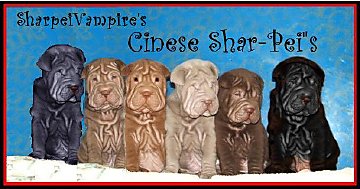Lewis' Dog Pack
Lewis' Dog Pack

dogpack.JPG - width=700 height=457

britishbulldogandwirefoxterrier.JPG - width=623 height=840

enlishcockerspanielandcavalierkingcharlesspaniel.JPG - width=678 height=770

pomeranianandwesthiglandterrier.JPG - width=622 height=795

sharpeiandsaluki.JPG - width=827 height=909
My first upload at MTS2 so be nice :P, what I have for ya is, 8 breeds of dog. Doesn't sound much does it? But there good and unique. Apart from two they are all breeds of dog that weren't created by Maxis. I have changed Maxis' Saluki and British Bulldog becuase in my opinion they where awful, especaillly the Saluki. The breeds I created from scratch are:
A Wire Fox Terrier
An English Cocker Spaniel
A Cavalier King Charles Spaniel
A Pomeranian
A West Highland Terrier and
A Shar Pei (My Favourite)
Hope you enjoy them all, took me a while to make and make sure you take a look at my Cat Pack too :D
http://modthesims2.com/showthread.php?t=198094
You are permitted to use my breeds included in your lots with my permission first, credit and a link here but most definitely not on pay sites.
|
Lewis' Dog Pack.zip
Download
Uploaded: 21st Oct 2006, 477.5 KB.
1,899 downloads.
|
||||||||
| For a detailed look at individual files, see the Information tab. | ||||||||
Install Instructions
1. Download: Click the download link to save the .rar or .zip file(s) to your computer.
2. Extract the zip, rar, or 7z file.
3. Install: Double-click on the .sims2pack file to install its contents to your game. The files will automatically be installed to the proper location(s).
- You may want to use the Sims2Pack Clean Installer instead of the game's installer, which will let you install sims and pets which may otherwise give errors about needing expansion packs. It also lets you choose what included content to install. Do NOT use Clean Installer to get around this error with lots and houses as that can cause your game to crash when attempting to use that lot. Get S2PCI here: Clean Installer Official Site.
- For a full, complete guide to downloading complete with pictures and more information, see: Game Help: Downloading for Fracking Idiots.
- Custom content not showing up in the game? See: Game Help: Getting Custom Content to Show Up.
Loading comments, please wait...
-
by HogwartsFleur189 20th Oct 2006 at 10:16pm
-
by xpaperxcoffinx 22nd Oct 2006 at 9:21pm
-
by HogwartsFleur189 22nd Oct 2006 at 10:40pm
-
by HogwartsFleur189 22nd Oct 2006 at 10:59pm
-
by luckdragon 15th Nov 2006 at 5:02pm
-
by SharpeiVampire 27th Jan 2007 at 10:13pm
Packs Needed
| Base Game | |
|---|---|
 | Sims 2 |
| Expansion Pack | |
|---|---|
 | Pets |

 Sign in to Mod The Sims
Sign in to Mod The Sims Lewis' Dog Pack
Lewis' Dog Pack