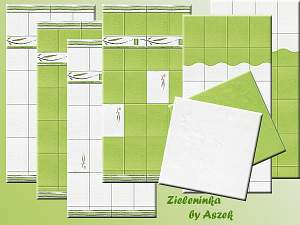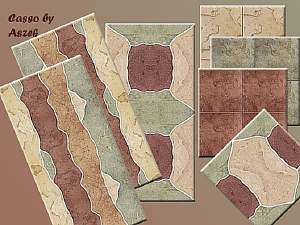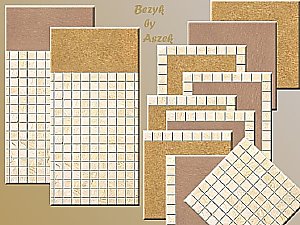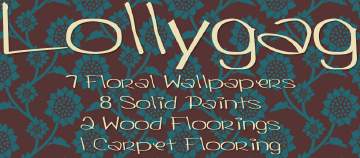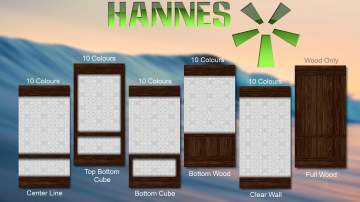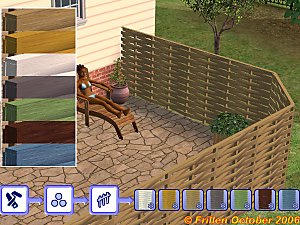100 Walls, Floors & Terrains
100 Walls, Floors & Terrains

01.jpg - width=600 height=450

02.jpg - width=600 height=450

03.jpg - width=600 height=450
So I decided to finish and use them in my new house project called Easy Living which will be typical danish family houses!
Well since they're now finished and ready for use, I thought why not let you guys use them too!
All the textures are of good quality & 100% seamless!
This set contains the following:
28 Walls
69 Floors
3 Terrains
2 Collection files (1 residential & 1 Community)
You may:
Use them in houses & upload them to any site as long they're a part of your lot!
Enjoy!
|
EasyLiving-Frillen.zip
Download
Uploaded: 3rd Nov 2006, 2.82 MB.
47,233 downloads.
|
||||||||
| For a detailed look at individual files, see the Information tab. | ||||||||
Install Instructions
1. Download: Click the download link to save the .rar or .zip file(s) to your computer.
2. Extract the zip, rar, or 7z file.
3. Place in Downloads Folder: Cut and paste the .package file(s) into your Downloads folder:
- Origin (Ultimate Collection): Users\(Current User Account)\Documents\EA Games\The Sims™ 2 Ultimate Collection\Downloads\
- Non-Origin, Windows Vista/7/8/10: Users\(Current User Account)\Documents\EA Games\The Sims 2\Downloads\
- Non-Origin, Windows XP: Documents and Settings\(Current User Account)\My Documents\EA Games\The Sims 2\Downloads\
- Mac: Users\(Current User Account)\Documents\EA Games\The Sims 2\Downloads
- Mac x64: /Library/Containers/com.aspyr.sims2.appstore/Data/Library/Application Support/Aspyr/The Sims 2/Downloads
- For a full, complete guide to downloading complete with pictures and more information, see: Game Help: Downloading for Fracking Idiots.
- Custom content not showing up in the game? See: Game Help: Getting Custom Content to Show Up.
- If you don't have a Downloads folder, just make one. See instructions at: Game Help: No Downloads Folder.
Loading comments, please wait...
Uploaded: 3rd Nov 2006 at 1:25 AM
Updated: 4th Feb 2009 at 3:32 PM
-
by Aszek 22nd May 2007 at 9:18pm
 10
10.8k
7
10
10.8k
7
-
by Aszek 27th May 2007 at 4:47pm
 4
9.3k
12
4
9.3k
12
-
by Aszek 27th May 2007 at 4:58pm
 3
5.8k
6
3
5.8k
6
-
by Aszek 27th May 2007 at 5:15pm
 6
8.7k
8
6
8.7k
8
-
by Aszek 27th May 2007 at 5:25pm
 3
4.6k
2
3
4.6k
2
-
by IHopeYouChoke 22nd Jun 2007 at 7:20pm
 2
6k
2
2
6k
2
-
by ohbehave007 3rd Mar 2010 at 7:23pm
 2
15.5k
15
2
15.5k
15
-
by Lina 10th Mar 2013 at 7:53pm
 9
24.2k
82
9
24.2k
82
-
by Cicada 20th Feb 2015 at 2:46am
 4
5.9k
13
4
5.9k
13
-
Frames for Easel paintings01 - Updated V1.3
by frillen 29th Aug 2006 at 1:33pm
Sometimes I'm having fun with the easel creating a lot of Still-Life pictures using images from my hard-disk to create more...
 31
30.6k
47
31
30.6k
47
-
3 new flag pole sizes(Slave objects)
by frillen 12th Oct 2006 at 12:28am
This is a collection of 3 slave-object for my Flag pole with animated flag! more...
 10
25.8k
11
10
25.8k
11
About Me
- Create and upload recolors of all my objects to any site you desire as long you link back to my mesh!
- Use any of my custom objects in an uploaded house on any site you desire as long it's a part of a creation and not just a lot with focus on the objects only!
- Do not upload a clone of my objects for the purpose of remodelling my mesh unless permission is given by me!
- Fences created by me may be cloned in order to create recolors since this is the only way, but do not edit the mesh!
- Allthough credits are nice, you don't really have to because I've implemented a copyright notice in all my custom objects!
- I rarely do requests, so don't expect that I'll be doing them, however suggestions, ideas etc. are always welcome!
- Do not PM me with general questions which could easily be answered in the forum!
Questions about my creations, problems etc. will off course be answered!

 Sign in to Mod The Sims
Sign in to Mod The Sims 100 Walls, Floors & Terrains
100 Walls, Floors & Terrains