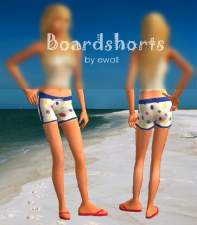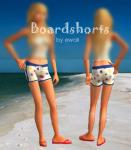Cloth Manikin Skintone
Cloth Manikin Skintone
SCREENSHOTS

7mainmanikin.jpg - width=600 height=450

2manikin.jpg - width=600 height=450

1manikin.jpg - width=600 height=450

4manikin.jpg - width=600 height=450

5manikin.jpg - width=600 height=450

6manikin.jpg - width=600 height=450
Downloaded 939 times
167 Thanks
13 Favourited
19,778 Views
Say Thanks!
Thanked!
I've made a manikin skintone, so your sims can look like manikins and model your fashions and other stuff. You could also just use them as a normal sim that you play with, which is pretty scary! It's got cloth texture.
I've included a matching set of eyes, because the skintone with normal eyes looks a bit wierd. So you need to remember to give your manikin those eyes. Just look for the swatch that's got pale fabric as the background (same pattern as manikin), and it's got 'by ewall' written on it.
I hope you enjoy this - it's my first skintone!
I've included a matching set of eyes, because the skintone with normal eyes looks a bit wierd. So you need to remember to give your manikin those eyes. Just look for the swatch that's got pale fabric as the background (same pattern as manikin), and it's got 'by ewall' written on it.
I hope you enjoy this - it's my first skintone!
This is a Maxis Recolour which means that it is a recolour of an item that already exists in your game. Please check the Pack requirements to see which game pack it recolours.
|
manikinskintone.zip
Download
Uploaded: 13th Dec 2006, 329.4 KB.
2,634 downloads.
|
||||||||
| For a detailed look at individual files, see the Information tab. | ||||||||
Install Instructions
Basic Download and Install Instructions:
1. Download: Click the download link to save the .rar or .zip file(s) to your computer.
2. Extract the zip, rar, or 7z file.
3. Place in Downloads Folder: Cut and paste the .package file(s) into your Downloads folder:
1. Download: Click the download link to save the .rar or .zip file(s) to your computer.
2. Extract the zip, rar, or 7z file.
3. Place in Downloads Folder: Cut and paste the .package file(s) into your Downloads folder:
- Origin (Ultimate Collection): Users\(Current User Account)\Documents\EA Games\The Sims™ 2 Ultimate Collection\Downloads\
- Non-Origin, Windows Vista/7/8/10: Users\(Current User Account)\Documents\EA Games\The Sims 2\Downloads\
- Non-Origin, Windows XP: Documents and Settings\(Current User Account)\My Documents\EA Games\The Sims 2\Downloads\
- Mac: Users\(Current User Account)\Documents\EA Games\The Sims 2\Downloads
- Mac x64: /Library/Containers/com.aspyr.sims2.appstore/Data/Library/Application Support/Aspyr/The Sims 2/Downloads
- For a full, complete guide to downloading complete with pictures and more information, see: Game Help: Downloading for Fracking Idiots.
- Custom content not showing up in the game? See: Game Help: Getting Custom Content to Show Up.
- If you don't have a Downloads folder, just make one. See instructions at: Game Help: No Downloads Folder.
Loading comments, please wait...
Other Download Recommendations:
-
by magmar2k 14th Apr 2005 at 3:57am
-
by SexyChicaFury 19th Dec 2005 at 10:33pm
-
by Dragon72801 15th Dec 2006 at 4:34pm
More downloads by ewall:
See more

 Sign in to Mod The Sims
Sign in to Mod The Sims Cloth Manikin Skintone
Cloth Manikin Skintone