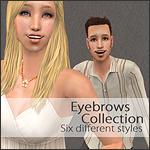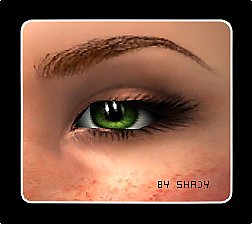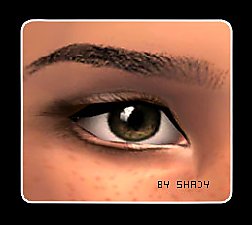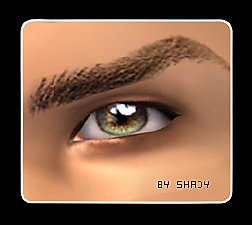Suave Eyebrows ~ 7 Colors
Suave Eyebrows ~ 7 Colors

infocard_suavebrows.PNG - width=444 height=226

suave brows.JPG - width=350 height=458
~ ~ ~ ~ ~ ~ ~ ~ ~ ~ ~ ~ ~ ~ ~ ~ ~ ~ ~ ~ ~ ~ ~ ~ ~
For your most charming, graceful sims, I present to you my little collection of these bold and tidy eyebrows. (I also present to you my first upload, and I hope that I do this all right. c: ) They come in the colors blonde, dark blonde, red (orange-ish), dark red, brown, dark brown, and black, to match a variety of hair colors. They're a little cartoony, but that's only how I add my unique little twist to the mix in your downloads folder. ;D
I'm not sure if you will need expansion packs, I don't see why you would have to, but if you run across any problems please let me know.
I'd appreciate it if you took a few seconds of your minute and clicked the thank button! n_n
EDIT: The shadows under the blonde eyebrows are due to the default skin replacement that I use, not the brows themselves. c:~ ~ ~ ~ ~ ~ ~ ~ ~ ~ ~ ~ ~ ~ ~ ~ ~ ~ ~ ~ ~ ~ ~ ~ ~
|
Suave Brows by Izi.zip
Download
Uploaded: 19th Jan 2007, 116.7 KB.
2,779 downloads.
|
||||||||
| For a detailed look at individual files, see the Information tab. | ||||||||
Install Instructions
1. Download: Click the download link to save the .rar or .zip file(s) to your computer.
2. Extract the zip, rar, or 7z file.
3. Place in Downloads Folder: Cut and paste the .package file(s) into your Downloads folder:
- Origin (Ultimate Collection): Users\(Current User Account)\Documents\EA Games\The Sims™ 2 Ultimate Collection\Downloads\
- Non-Origin, Windows Vista/7/8/10: Users\(Current User Account)\Documents\EA Games\The Sims 2\Downloads\
- Non-Origin, Windows XP: Documents and Settings\(Current User Account)\My Documents\EA Games\The Sims 2\Downloads\
- Mac: Users\(Current User Account)\Documents\EA Games\The Sims 2\Downloads
- Mac x64: /Library/Containers/com.aspyr.sims2.appstore/Data/Library/Application Support/Aspyr/The Sims 2/Downloads
- For a full, complete guide to downloading complete with pictures and more information, see: Game Help: Downloading for Fracking Idiots.
- Custom content not showing up in the game? See: Game Help: Getting Custom Content to Show Up.
- If you don't have a Downloads folder, just make one. See instructions at: Game Help: No Downloads Folder.
Loading comments, please wait...
Uploaded: 19th Jan 2007 at 9:07 AM
Updated: 20th Jan 2007 at 5:51 AM
-
by lidiqnata 20th Feb 2007 at 10:04pm
 16
29.1k
15
16
29.1k
15
-
by lidiqnata 25th Feb 2007 at 11:17am
 11
29.5k
19
11
29.5k
19
-
by ShojoAngel 26th Jun 2007 at 4:14am
 2
15.2k
11
2
15.2k
11
-
by zoej 18th Sep 2007 at 11:32pm
 33
118.4k
218
33
118.4k
218
-
by -Shady- 14th Jun 2008 at 4:23pm
 31
215.4k
212
31
215.4k
212
-
by -Shady- 17th Jul 2008 at 9:17pm
 24
100.2k
154
24
100.2k
154
-
by -Shady- 26th Nov 2008 at 7:31pm
 24
109.8k
138
24
109.8k
138
-
"The Outlaw" Mustache ~ 9 Colors by Izi *now color binned*
by Izi 29th Jan 2007 at 5:05am
The Improved Mustache (last updated feb 2nd, 2007) ~ ~ ~ ~ ~ ~ ~ ~ ~ ~ ~ ~ more...
 11
18.7k
8
11
18.7k
8
-
The Improved Mustache ~ 7 Colors by Izi
by Izi 21st Jan 2007 at 11:17am
The Improved Mustache ~ ~ ~ ~ ~ ~ ~ ~ ~ ~ ~ ~ ~ ~ ~ ~ ~ more...
 9
21.6k
14
9
21.6k
14

 Sign in to Mod The Sims
Sign in to Mod The Sims