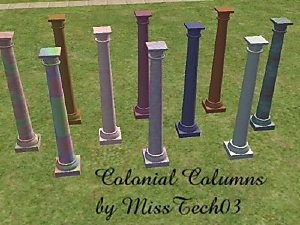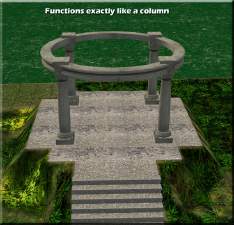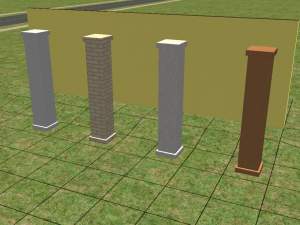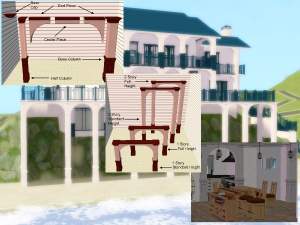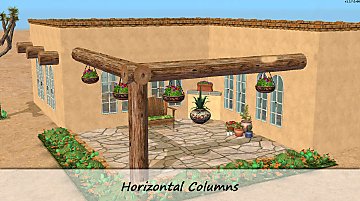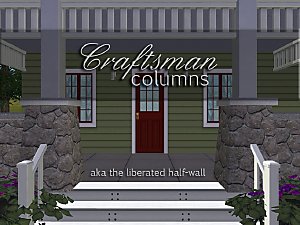Columns both sides
Columns both sides

columns3.jpg - width=600 height=450

columns1.jpg - width=600 height=450

columns4.jpg - width=600 height=450

columns2.jpg - width=600 height=450

columns5.jpg - width=600 height=450
I’m sure this objects will help a lot on building classical houses.
The set comes with two meshes of columns, left and right, and a recolor in pure white.
Enjoy and remember me when build your magnificent mansions!
This is a new mesh, and means that it's a brand new self contained object that usually does not require a specific Pack (although this is possible depending on the type). It may have Recolours hosted on MTS - check below for more information.
|
nanisimmidcolumns.zip
Download
Uploaded: 27th Jan 2007, 62.4 KB.
5,467 downloads.
|
||||||||
| For a detailed look at individual files, see the Information tab. | ||||||||
Install Instructions
1. Download: Click the download link to save the .rar or .zip file(s) to your computer.
2. Extract the zip, rar, or 7z file.
3. Place in Downloads Folder: Cut and paste the .package file(s) into your Downloads folder:
- Origin (Ultimate Collection): Users\(Current User Account)\Documents\EA Games\The Sims™ 2 Ultimate Collection\Downloads\
- Non-Origin, Windows Vista/7/8/10: Users\(Current User Account)\Documents\EA Games\The Sims 2\Downloads\
- Non-Origin, Windows XP: Documents and Settings\(Current User Account)\My Documents\EA Games\The Sims 2\Downloads\
- Mac: Users\(Current User Account)\Documents\EA Games\The Sims 2\Downloads
- Mac x64: /Library/Containers/com.aspyr.sims2.appstore/Data/Library/Application Support/Aspyr/The Sims 2/Downloads
- For a full, complete guide to downloading complete with pictures and more information, see: Game Help: Downloading for Fracking Idiots.
- Custom content not showing up in the game? See: Game Help: Getting Custom Content to Show Up.
- If you don't have a Downloads folder, just make one. See instructions at: Game Help: No Downloads Folder.
Loading comments, please wait...
Uploaded: 27th Jan 2007 at 2:03 AM
-
by Brasstex 6th Jul 2005 at 8:48pm
 40
52.7k
40
40
52.7k
40
-
by darylmarkloc 26th Jan 2006 at 6:35pm
 +1 packs
19 22.8k 14
+1 packs
19 22.8k 14 Nightlife
Nightlife
-
by klein_svenni 31st May 2009 at 9:11pm
 +1 packs
4 18.2k 17
+1 packs
4 18.2k 17 University
University
-
by HugeLunatic 10th Dec 2010 at 3:31am
 20
56.7k
117
20
56.7k
117
-
by AdonisPluto 30th Jul 2013 at 1:36am
 4
8.8k
18
4
8.8k
18
-
Ornamenta - Easy Loggia Fence (new mesh)
by nanisim 27th Feb 2007 at 11:22pm
Do you like to put a touch of renaissance in your traditional lots? Now it’s possible with “Easy Loggia”. more...
 12
14.8k
17
12
14.8k
17
-
Firealarms Recolors Matching Maxis Fireplaces
by nanisim 18th Mar 2008 at 8:26pm
I'm actually working on recolors for my set of alarm camouflages and I thought: "oops, there is a more...
 9
21.7k
23
9
21.7k
23
-
Fences with charm - New meshes
by nanisim 23rd Jan 2007 at 12:26am
Hope you like this collection of pots and vases to put on fences. more...
 12
15.5k
5
12
15.5k
5
-
Tiled recolors of numenor modular deck stairs
by nanisim 12th Jan 2007 at 8:25pm
I love the brilliant ideas of Numenor (who don't?) and his modular stairs mesh/hack to recolour it is one more...
 8
36.5k
10
8
36.5k
10
-
New: Gate and fence in medieval stone
by nanisim 10th Mar 2007 at 6:33pm
Today I want to offer a special gift to the thousands of Middle Age fans who like to play with more...
 7
39.7k
55
7
39.7k
55
About Me
You can recolor, retexture and modify alphas LINKING BACK to the thread at MTS to get the meshes.
You can upload my objects with your lots in FREE SITES WITH CREDITS AND LINK TO MTS.
You can include pics of my creations freely WITH CREDIT TO NANISIM.
In any case, thanks to all who like and apreciate my work!

 Sign in to Mod The Sims
Sign in to Mod The Sims Columns both sides
Columns both sides