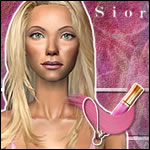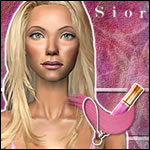Lipgloss: Juicy Popsicles
Lipgloss: Juicy Popsicles

Juicy Popsicles are a lipgloss collection of 10 flavours. Not only do they define the shape of the mouth, but give a fresh and shiny new look to your sims' makeup. Each have a different scent which are light but sweet. They will match up with any outfit, and are compatible with all skintones (but some shades do not suit the darker tones).
 Note: Please do not redistribute any of the custom content made by me without refering the credit back by linking my profile
Note: Please do not redistribute any of the custom content made by me without refering the credit back by linking my profile 
Credits (on model):
Model: Chase Batron - I softened the eye brows, changed the eyes and skintone
Skintone:by Allure (me)
Eyes: my Kate's Eyes - the colour 'Melanie'.
Eyeshadow: by Bruno @ MTS2 - recolor by me. Thanks bruno, your stuff is the best of the best!
Lashes: by Bruno @ MTS2 - recolor by me. Thanks bruno, your stuff is the best of the best!
Dress: by Bruno @ MTS2. Thanks bruno, your stuff is the best of the best!
Hair: by Peggysims (free). Thanks peggy! I love your hairstyles!
Additional Credits:
I also want to thank my little sister for her difficult-to-please critic
|
Allure_Popsicle_Lips_10_Flavours.rar
Download
Uploaded: 11th May 2007, 462.7 KB.
1,413 downloads.
|
||||||||
| For a detailed look at individual files, see the Information tab. | ||||||||
Install Instructions
1. Download: Click the download link to save the .rar or .zip file(s) to your computer.
2. Extract the zip, rar, or 7z file.
3. Place in Downloads Folder: Cut and paste the .package file(s) into your Downloads folder:
- Origin (Ultimate Collection): Users\(Current User Account)\Documents\EA Games\The Sims™ 2 Ultimate Collection\Downloads\
- Non-Origin, Windows Vista/7/8/10: Users\(Current User Account)\Documents\EA Games\The Sims 2\Downloads\
- Non-Origin, Windows XP: Documents and Settings\(Current User Account)\My Documents\EA Games\The Sims 2\Downloads\
- Mac: Users\(Current User Account)\Documents\EA Games\The Sims 2\Downloads
- Mac x64: /Library/Containers/com.aspyr.sims2.appstore/Data/Library/Application Support/Aspyr/The Sims 2/Downloads
- For a full, complete guide to downloading complete with pictures and more information, see: Game Help: Downloading for Fracking Idiots.
- Custom content not showing up in the game? See: Game Help: Getting Custom Content to Show Up.
- If you don't have a Downloads folder, just make one. See instructions at: Game Help: No Downloads Folder.
Loading comments, please wait...
Uploaded: 11th May 2007 at 5:42 PM
-
by im_a_disaster 21st May 2006 at 10:07pm
-
by MissSimGameFan 4th Nov 2006 at 6:19am
-
Zombie Jill - Six Lipsticks and Eighteen Lip Glosses
by ZombieJill 25th Dec 2006 at 3:09am
-
by Allure_gal 6th Jul 2007 at 9:06pm
-
by ShojoAngel 26th Feb 2009 at 6:54pm
-
by dragonmandy 25th Jun 2009 at 8:04pm
-
by Allure_gal 6th Jul 2007 at 9:06pm
Disenador by Sior. This a new set of 20 glosses for you shopaholics out there. more...
-
Mesmorizing All-In-One Eyeshadow
by Allure_gal 11th Apr 2007 at 1:49am
:bunny: Mesmorizing All-In-One Eyeshadow. more...
-
2 Unique Wedding Dresses + Bonus 4 Wedding Rings
by Allure_gal 23rd Apr 2007 at 8:47pm
:bunny: 2 Unique Wedding Dresses. more...
-
Rising Stars Frostbite Collection
by Allure_gal 13th Apr 2007 at 12:22am
:bunny: Rising Stars Frostbite Collection. more...
-
by Allure_gal 8th Apr 2007 at 10:25pm
This was a request and I am glad to be fulfilling it. :bunny: Miley Cyrus. more...
 59
137.2k
53
59
137.2k
53
-
by Allure_gal 18th Aug 2007 at 6:39am
This is a brand new outfit, made by your truly, which was created with your young children in mind. more...
-
by Allure_gal 23rd Apr 2007 at 1:06pm
:bunny: Chase Batron. Born the 3rd of August, 1984, in Montreal, Quebec, Canada. more...
-
by Allure_gal 21st Jun 2007 at 8:01pm
Galaxy Eyes by Sior. more...
-
AG Collection Exp. : Formal for Teens, Children and Toddlers
by Allure_gal 1st Aug 2007 at 6:52am
There is actually a story behind this upload, and a few of you who are currently reading the now, know more...
-
by Allure_gal 30th Apr 2007 at 3:18pm
HelderHeid. This was a request by Helderheid, and I am glad to be fulfilling it. more...
 3
5.1k
2
3
5.1k
2

 Sign in to Mod The Sims
Sign in to Mod The Sims Lipgloss: Juicy Popsicles
Lipgloss: Juicy Popsicles