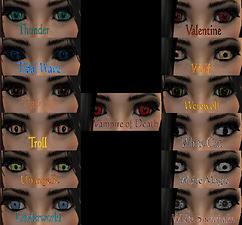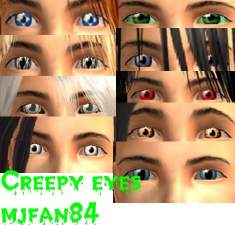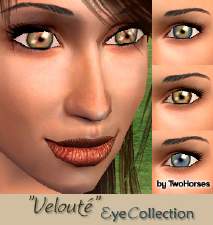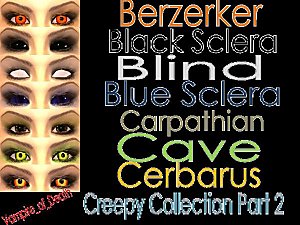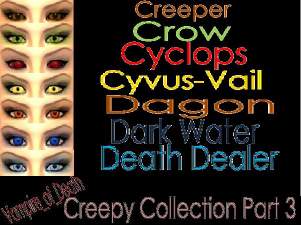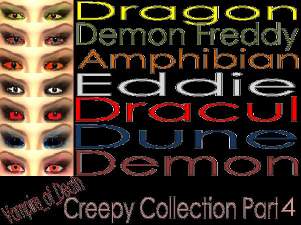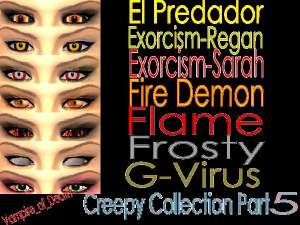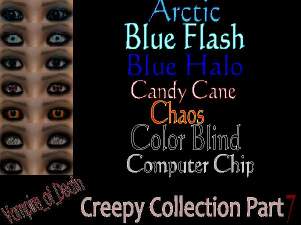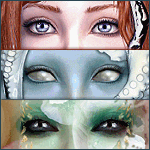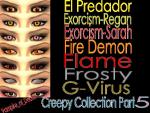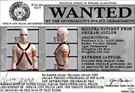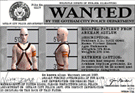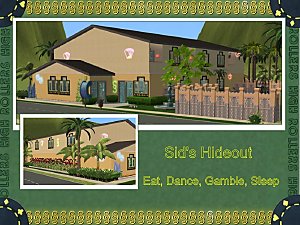The Final instalment of creepy eyes!! (A crap load)
The Final instalment of creepy eyes!! (A crap load)

Eyes and Contacts.jpg - width=807 height=699

1.jpg - width=1047 height=974

2.jpg - width=1047 height=974

3.jpg - width=1047 height=974

4.jpg - width=1047 height=974

5.jpg - width=1047 height=974

6.jpg - width=1047 height=974

|
Eyes.rar
Download
Uploaded: 11th Jul 2007, 5.44 MB.
8,501 downloads.
|
||||||||
|
Contacts.rar
Download
Uploaded: 11th Jul 2007, 1.84 MB.
7,147 downloads.
|
||||||||
| For a detailed look at individual files, see the Information tab. | ||||||||
Install Instructions
1. Download: Click the download link to save the .rar or .zip file(s) to your computer.
2. Extract the zip, rar, or 7z file.
3. Place in Downloads Folder: Cut and paste the .package file(s) into your Downloads folder:
- Origin (Ultimate Collection): Users\(Current User Account)\Documents\EA Games\The Sims™ 2 Ultimate Collection\Downloads\
- Non-Origin, Windows Vista/7/8/10: Users\(Current User Account)\Documents\EA Games\The Sims 2\Downloads\
- Non-Origin, Windows XP: Documents and Settings\(Current User Account)\My Documents\EA Games\The Sims 2\Downloads\
- Mac: Users\(Current User Account)\Documents\EA Games\The Sims 2\Downloads
- Mac x64: /Library/Containers/com.aspyr.sims2.appstore/Data/Library/Application Support/Aspyr/The Sims 2/Downloads
- For a full, complete guide to downloading complete with pictures and more information, see: Game Help: Downloading for Fracking Idiots.
- Custom content not showing up in the game? See: Game Help: Getting Custom Content to Show Up.
- If you don't have a Downloads folder, just make one. See instructions at: Game Help: No Downloads Folder.
Loading comments, please wait...
Uploaded: 11th Jul 2007 at 10:28 AM
Updated: 20th Mar 2010 at 8:31 PM
-
by Vampire_of_Death 29th May 2007 at 11:36am
-
by Vampire_of_Death 17th Jun 2007 at 6:51am
-
by Vampire_of_Death 18th Jun 2007 at 11:37am
-
by Vampire_of_Death 19th Jun 2007 at 1:08am
-
by Vampire_of_Death 20th Jun 2007 at 5:27am
-
by Vampire_of_Death 21st Jun 2007 at 11:17am
-
Gemstone Eyes - *updated w/ contacts*
by bruno updated 25th Jul 2007 at 11:10am
-
by Vampire_of_Death 19th Jun 2007 at 1:08am
This set is part 5 and has both contacts and eyes. more...
-
by Vampire_of_Death 10th Jul 2008 at 8:24am
One quick addition to my eye set, just a blue edit of "Blood Spatter" with some correction added and added more...
-
by Vampire_of_Death 26th Dec 2007 at 7:56pm
Here is a small set containing some ancient style make up. more...
-
by Vampire_of_Death 3rd Jul 2010 at 9:20pm
Catwoman has escaped Arkham Asylum. This announcement is for your safety. more...
 +1 packs
24 66.2k 52
+1 packs
24 66.2k 52 Pets
Pets
-
by HighRollers 7th Jul 2009 at 7:53pm
Need some time to get away from it all? Like to gamble? Want a low profile more...
 +17 packs
6 41.2k 11
+17 packs
6 41.2k 11 Happy Holiday
Happy Holiday
 Family Fun
Family Fun
 University
University
 Glamour Life
Glamour Life
 Nightlife
Nightlife
 Celebration
Celebration
 Open for Business
Open for Business
 Pets
Pets
 H&M Fashion
H&M Fashion
 Teen Style
Teen Style
 Seasons
Seasons
 Kitchen & Bath
Kitchen & Bath
 Bon Voyage
Bon Voyage
 Free Time
Free Time
 Ikea Home
Ikea Home
 Apartment Life
Apartment Life
 Mansion and Garden
Mansion and Garden
-
The Green Club - Sci-Fi SPA for your Highrollers
by HighRollers 26th Jul 2009 at 12:27am
People are always saying that you should live in the moment, enjoy the 'now'. more...
 +4 packs
9 49.1k 31
+4 packs
9 49.1k 31 Nightlife
Nightlife
 Open for Business
Open for Business
 Seasons
Seasons
 Bon Voyage
Bon Voyage
-
Bruno's Sparkling Eyes in 4 Colours as Contacts
by Vampire_of_Death 27th Jul 2009 at 10:43pm
I have converted these beautiful eyes into contacts by request. more...
 10
34.6k
34
10
34.6k
34
-
by Vampire_of_Death 20th Jun 2007 at 5:27am
Creepy Collection Part 6 Credits: Model by Allure_gal Hair by SussisSoGoodSims My Favorite: more...

 Sign in to Mod The Sims
Sign in to Mod The Sims The Final instalment of creepy eyes!! (A crap load)
The Final instalment of creepy eyes!! (A crap load)