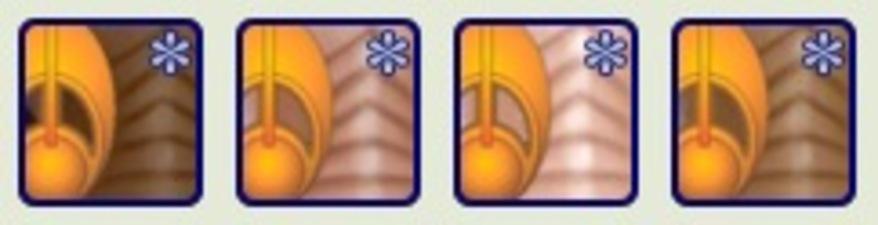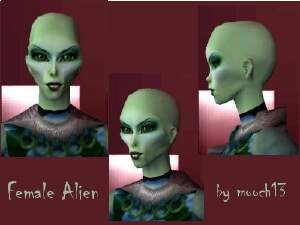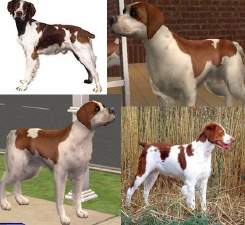Bajoran Skins
Bajoran Skins

bajoranface2.jpg - width=413 height=573

bajoranbody.jpg - width=182 height=584

bajoran.jpg - width=242 height=62
Additional Credits:
The original skintone is by Ren (http://www.modthesims2.com/member/Ren) since I use his skins as defaults in the game. Thanks a lot for giving everyone permission to recolor them.
|
Bajoran dark by Crunk Kitty.rar
Download
Uploaded: 24th Jul 2007, 4.93 MB.
2,644 downloads.
|
||||||||
|
Bajoran medium by Crunk Kitty.rar
Download
Uploaded: 24th Jul 2007, 6.21 MB.
2,906 downloads.
|
||||||||
|
Bajoran tan by Crunk Kitty.rar
Download
Uploaded: 24th Jul 2007, 6.12 MB.
3,235 downloads.
|
||||||||
|
Bajoran light by Crunk Kitty.rar
Download
Uploaded: 21st Jul 2007, 5.49 MB.
3,917 downloads.
|
||||||||
| For a detailed look at individual files, see the Information tab. | ||||||||
Install Instructions
1. Download: Click the download link to save the .rar or .zip file(s) to your computer.
2. Extract the zip, rar, or 7z file.
3. Place in Downloads Folder: Cut and paste the .package file(s) into your Downloads folder:
- Origin (Ultimate Collection): Users\(Current User Account)\Documents\EA Games\The Sims™ 2 Ultimate Collection\Downloads\
- Non-Origin, Windows Vista/7/8/10: Users\(Current User Account)\Documents\EA Games\The Sims 2\Downloads\
- Non-Origin, Windows XP: Documents and Settings\(Current User Account)\My Documents\EA Games\The Sims 2\Downloads\
- Mac: Users\(Current User Account)\Documents\EA Games\The Sims 2\Downloads
- Mac x64: /Library/Containers/com.aspyr.sims2.appstore/Data/Library/Application Support/Aspyr/The Sims 2/Downloads
- For a full, complete guide to downloading complete with pictures and more information, see: Game Help: Downloading for Fracking Idiots.
- Custom content not showing up in the game? See: Game Help: Getting Custom Content to Show Up.
- If you don't have a Downloads folder, just make one. See instructions at: Game Help: No Downloads Folder.
Loading comments, please wait...
Uploaded: 21st Jul 2007 at 2:42 PM
Updated: 13th Aug 2009 at 4:33 PM
-
by crunk_kitty updated 25th Jul 2007 at 1:22pm
-
by puppetfish updated 19th Apr 2008 at 2:43am
-
Bajoran Interceptor (J builds a starter)
by jasonduskey 25th Jun 2008 at 3:31am
 +6 packs
7 8.2k 1
+6 packs
7 8.2k 1 University
University
 Nightlife
Nightlife
 Open for Business
Open for Business
 Pets
Pets
 Seasons
Seasons
 Bon Voyage
Bon Voyage
-
by jasonduskey 14th Sep 2008 at 4:45am
 +6 packs
15 12.7k 4
+6 packs
15 12.7k 4 University
University
 Nightlife
Nightlife
 Open for Business
Open for Business
 Pets
Pets
 Seasons
Seasons
 Bon Voyage
Bon Voyage
-
by jasonduskey 24th Sep 2008 at 10:34pm
 +1 packs
5 9.4k 3
+1 packs
5 9.4k 3 Nightlife
Nightlife
-
by crunk_kitty 13th Jan 2007 at 11:52pm
These dogs are really cute and the game version doesn't do them justice. more...
-
by crunk_kitty updated 13th Aug 2009 at 3:35pm
There were no Setters in the game, so I decide to make some being that they are my favorite breeds. more...
-
by crunk_kitty updated 25th Jul 2007 at 1:22pm
These were requested by joninmobile. *The original skins used are Simcribbling Louis' skintone. more...
-
by crunk_kitty 23rd May 2007 at 9:49pm
After doing the light Trill skintone for my Jadzia Dax sim I decided to make them for all more...
-
by crunk_kitty updated 22nd Aug 2007 at 6:53pm
**The hair from XMsims is not included.** **W.I.T.C.H. more...
 23
74.8k
43
23
74.8k
43
-
by crunk_kitty updated 13th Aug 2009 at 4:03pm
The one in the game was cute but I thought they should be more fluffy and have bigger eyes. more...
-
by crunk_kitty updated 20th Jul 2007 at 8:03pm
I've always like the Cardassian looks, ever since Garak on Star Trek: Deep Space Nine, so while I was sketching more...
-
by crunk_kitty updated 30th Sep 2007 at 7:22pm
**The hair mesh isn't included and can be found here ** **W.I.T.C.H. more...
 11
40.5k
37
11
40.5k
37
-
by crunk_kitty updated 13th Aug 2009 at 3:46pm
Here is the final addition to the Setters collection, the Gordon Setter. more...
-
by crunk_kitty updated 23rd May 2007 at 8:44pm
Jadzia Dax from Star Trek: Deep Space Nine, played by Terry Farrell. more...
About Me
I have never posted any of my work anywhere other than MTS and Insimenator.

 Sign in to Mod The Sims
Sign in to Mod The Sims Bajoran Skins
Bajoran Skins