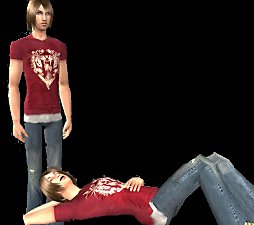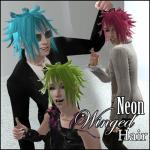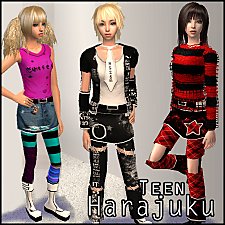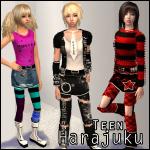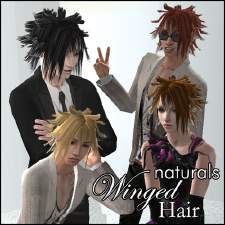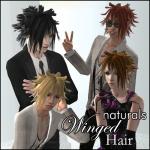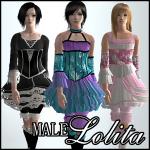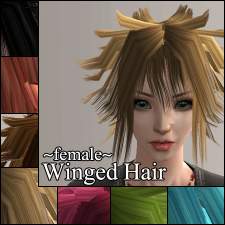Uruha of the GazettE Cockroach Outfit
Uruha of the GazettE Cockroach Outfit
SCREENSHOTS

CockroachUruha.jpg - width=400 height=400

frontback.jpg - width=428 height=600

sideside.jpg - width=428 height=600

uruha.jpg - width=307 height=600
Downloaded 2,179 times
500 Thanks
44 Favourited
58,840 Views
Say Thanks!
Thanked!
Picked Upload!
This is a picked upload! It showcases some of the best talent and creativity available on MTS and in the community.
Ah~ Here is my next creation! (By the way, thank you everyone for all the comments and thanks on Ruki~♥ (/^0^)/~)
This time around, it's Uruha of the GazettE, also in his Cockroach outfit! (I originally tried to do his SILLY GOD DISCO outfit. But let us not speak of that. o___o)
Enjoy everyone~!☆

The hair was made by Sshodan and you can find it here~.



Polygon Counts:
MESH: 3352
This time around, it's Uruha of the GazettE, also in his Cockroach outfit! (I originally tried to do his SILLY GOD DISCO outfit. But let us not speak of that. o___o)
Enjoy everyone~!☆

The hair was made by Sshodan and you can find it here~.



Polygon Counts:
MESH: 3352
This is a new mesh, and means that it's a brand new self contained object that usually does not require a specific Pack (although this is possible depending on the type). It may have Recolours hosted on MTS - check below for more information.
|
CockroachUruha.zip
Download
Uploaded: 8th Aug 2007, 430.3 KB.
9,651 downloads.
|
||||||||
| For a detailed look at individual files, see the Information tab. | ||||||||
Install Instructions
Basic Download and Install Instructions:
1. Download: Click the download link to save the .rar or .zip file(s) to your computer.
2. Extract the zip, rar, or 7z file.
3. Place in Downloads Folder: Cut and paste the .package file(s) into your Downloads folder:
1. Download: Click the download link to save the .rar or .zip file(s) to your computer.
2. Extract the zip, rar, or 7z file.
3. Place in Downloads Folder: Cut and paste the .package file(s) into your Downloads folder:
- Origin (Ultimate Collection): Users\(Current User Account)\Documents\EA Games\The Sims™ 2 Ultimate Collection\Downloads\
- Non-Origin, Windows Vista/7/8/10: Users\(Current User Account)\Documents\EA Games\The Sims 2\Downloads\
- Non-Origin, Windows XP: Documents and Settings\(Current User Account)\My Documents\EA Games\The Sims 2\Downloads\
- Mac: Users\(Current User Account)\Documents\EA Games\The Sims 2\Downloads
- Mac x64: /Library/Containers/com.aspyr.sims2.appstore/Data/Library/Application Support/Aspyr/The Sims 2/Downloads
- For a full, complete guide to downloading complete with pictures and more information, see: Game Help: Downloading for Fracking Idiots.
- Custom content not showing up in the game? See: Game Help: Getting Custom Content to Show Up.
- If you don't have a Downloads folder, just make one. See instructions at: Game Help: No Downloads Folder.
Loading comments, please wait...
Author
Download Details
Packs:
None, this is Sims 2 base game compatible!
Uploaded: 8th Aug 2007 at 4:00 AM
Uploaded: 8th Aug 2007 at 4:00 AM
Tags
Other Download Recommendations:
-
by purtykitty 19th Sep 2007 at 12:33pm
 13
81.7k
35
13
81.7k
35
-
by purtykitty 25th Sep 2007 at 2:21pm
 12
67.9k
42
12
67.9k
42
-
by quweenie 3rd Feb 2008 at 6:56pm
 26
68.6k
48
26
68.6k
48
More downloads by reisuru:
See more
About Me
-this will be more useful when I upload more-
①Feel free to upload, recolour, or edit anything! (Just remember to credit me~)
That's the only rule. ☆ However, if you recolour one of my meshes, I would LOVE to see what you do with it~♥
①Feel free to upload, recolour, or edit anything! (Just remember to credit me~)
That's the only rule. ☆ However, if you recolour one of my meshes, I would LOVE to see what you do with it~♥

 Sign in to Mod The Sims
Sign in to Mod The Sims