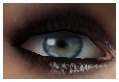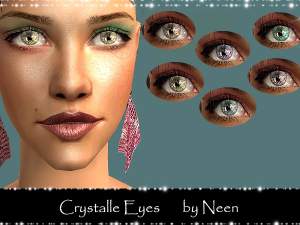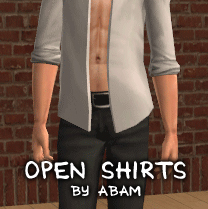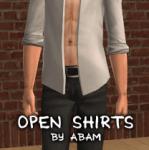Maxis Style Eyes by Abam
Maxis Style Eyes by Abam
SCREENSHOTS
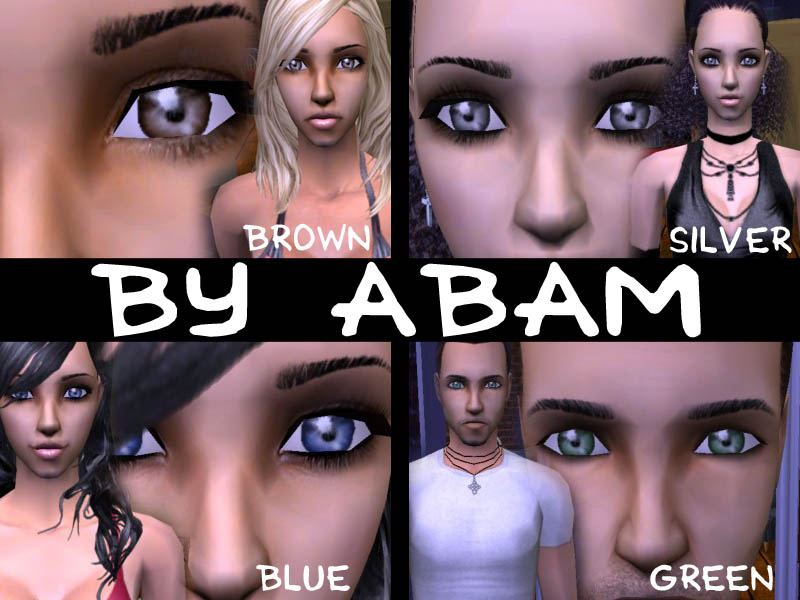
Abam_eyes1[2].jpg - width=800 height=600
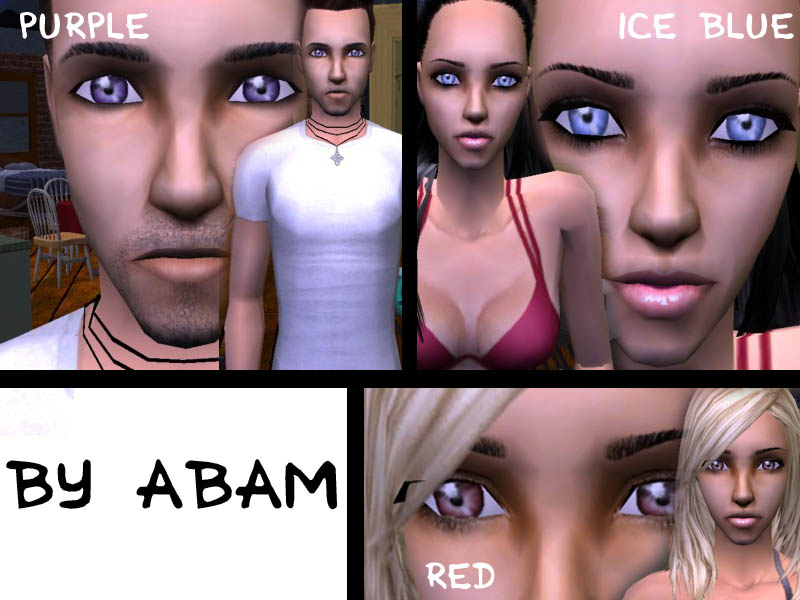
Abam_eyes2[2].jpg - width=800 height=600
Downloaded 95 times
44 Thanks
2 Favourited
9,877 Views
Say Thanks!
Thanked!
Hi! my First Upload. heres a set of eyes i have been meaning to upload for ages.
theyre kind of the style of Maxis eyes, i made them because i didn't much fancy the heavy shadowing and darkness of other realistic eyes.
i think they're kind of stunning from a distance, the pupil is more constricted than maxis eyes.
there is the basic set; Brown, Blue, Green and Silver

and extra Purple, ice Blue, and Red (red is quite similar to brown)

also available are contacts, which i believe is recolour of the aging mask.
theyre kind of the style of Maxis eyes, i made them because i didn't much fancy the heavy shadowing and darkness of other realistic eyes.
i think they're kind of stunning from a distance, the pupil is more constricted than maxis eyes.
there is the basic set; Brown, Blue, Green and Silver

and extra Purple, ice Blue, and Red (red is quite similar to brown)

also available are contacts, which i believe is recolour of the aging mask.
|
Abam_EyesContacts.rar
Download
Uploaded: 26th Aug 2007, 208.9 KB.
294 downloads.
|
||||||||
|
Abam_Eyes.rar
Download
Uploaded: 26th Aug 2007, 109.5 KB.
417 downloads.
|
||||||||
| For a detailed look at individual files, see the Information tab. | ||||||||
Install Instructions
Basic Download and Install Instructions:
1. Download: Click the download link to save the .rar or .zip file(s) to your computer.
2. Extract the zip, rar, or 7z file.
3. Place in Downloads Folder: Cut and paste the .package file(s) into your Downloads folder:
1. Download: Click the download link to save the .rar or .zip file(s) to your computer.
2. Extract the zip, rar, or 7z file.
3. Place in Downloads Folder: Cut and paste the .package file(s) into your Downloads folder:
- Origin (Ultimate Collection): Users\(Current User Account)\Documents\EA Games\The Sims™ 2 Ultimate Collection\Downloads\
- Non-Origin, Windows Vista/7/8/10: Users\(Current User Account)\Documents\EA Games\The Sims 2\Downloads\
- Non-Origin, Windows XP: Documents and Settings\(Current User Account)\My Documents\EA Games\The Sims 2\Downloads\
- Mac: Users\(Current User Account)\Documents\EA Games\The Sims 2\Downloads
- Mac x64: /Library/Containers/com.aspyr.sims2.appstore/Data/Library/Application Support/Aspyr/The Sims 2/Downloads
- For a full, complete guide to downloading complete with pictures and more information, see: Game Help: Downloading for Fracking Idiots.
- Custom content not showing up in the game? See: Game Help: Getting Custom Content to Show Up.
- If you don't have a Downloads folder, just make one. See instructions at: Game Help: No Downloads Folder.
Loading comments, please wait...
Author
Download Details
Packs:
None, this is Sims 2 base game compatible!
Uploaded: 26th Aug 2007 at 1:38 AM
Uploaded: 26th Aug 2007 at 1:38 AM
Tags
Other Download Recommendations:
-
Less cartoony Maxis style eyes.
by Dicreasy 13th May 2007 at 4:25pm
More downloads by Abam:
See more
About Me
My Policy, feel free to use my creations in your uploads, just give full credit. Don't Upload as your own.

 Sign in to Mod The Sims
Sign in to Mod The Sims