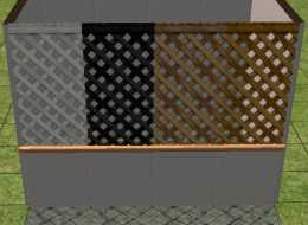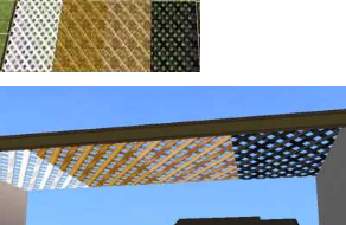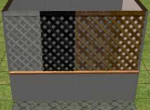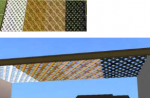Another lattice recolour
Another lattice recolour

Screenshot.jpg - width=356 height=246

snapshot_0000000d_f3ee1b7c.jpg - width=218 height=300

This One is aprox. 2 clicks off the ground and 2 clicks from the top
Additional Credits:
Reyn thank you for making this wonderful mesh
|
Lattice 12 clicks with 2 clicks of the ground.rar
Download
Uploaded: 11th Sep 2007, 102.2 KB.
12,533 downloads.
|
||||||||
| For a detailed look at individual files, see the Information tab. | ||||||||
Install Instructions
1. Download: Click the download link to save the .rar or .zip file(s) to your computer.
2. Extract the zip, rar, or 7z file.
3. Place in Downloads Folder: Cut and paste the .package file(s) into your Downloads folder:
- Origin (Ultimate Collection): Users\(Current User Account)\Documents\EA Games\The Sims™ 2 Ultimate Collection\Downloads\
- Non-Origin, Windows Vista/7/8/10: Users\(Current User Account)\Documents\EA Games\The Sims 2\Downloads\
- Non-Origin, Windows XP: Documents and Settings\(Current User Account)\My Documents\EA Games\The Sims 2\Downloads\
- Mac: Users\(Current User Account)\Documents\EA Games\The Sims 2\Downloads
- Mac x64: /Library/Containers/com.aspyr.sims2.appstore/Data/Library/Application Support/Aspyr/The Sims 2/Downloads
- For a full, complete guide to downloading complete with pictures and more information, see: Game Help: Downloading for Fracking Idiots.
- Custom content not showing up in the game? See: Game Help: Getting Custom Content to Show Up.
- If you don't have a Downloads folder, just make one. See instructions at: Game Help: No Downloads Folder.
Meshes needed
This download requires one or more meshes to work properly. Please check the Description tab for information about the meshes needed, then download them below:| MTS cannot guarantee any off-site links will be available |
| Silversong Porch Build Set - updated placement info by Reyn |
Loading comments, please wait...
Uploaded: 11th Sep 2007 at 7:24 AM
-
by darylmarkloc 6th Feb 2006 at 11:19am
 8
15.7k
7
8
15.7k
7
-
by KiaraRawks 26th May 2006 at 5:42pm
 +1 packs
14 27.8k 11
+1 packs
14 27.8k 11 Nightlife
Nightlife
-
by khakidoo 5th Mar 2007 at 2:49pm
 12
15.4k
19
12
15.4k
19
-
lattice column by Reyn Recolour to sit above halfwall
by the_alien_among_us 30th Aug 2007 at 7:17am
 8
22.2k
26
8
22.2k
26
-
6 click high "fence" with a small top border
by the_alien_among_us 11th Sep 2007 at 7:00am
 9
20.3k
13
9
20.3k
13
-
by the_alien_among_us 11th Sep 2007 at 8:10am
 5
24.6k
26
5
24.6k
26
-
by tamlfra 4th Apr 2008 at 11:38pm
 8
19.4k
38
8
19.4k
38
-
by the_alien_among_us 11th Sep 2007 at 8:10am
This is a recolour of the wonderful lattice column by Reyn. more...
 5
24.6k
26
5
24.6k
26
-
lattice column by Reyn Recolour to sit above halfwall
by the_alien_among_us 30th Aug 2007 at 7:17am
This is a recolour to sit above the half wall. more...
 8
22.2k
26
8
22.2k
26
-
Lattice recolour without top border
by the_alien_among_us 21st Sep 2007 at 6:59am
It's me again here to bring you more lattice recolours. more...
 3
13.2k
10
3
13.2k
10
-
Floor matching Reyn's Lattice column
by the_alien_among_us 12th Jun 2008 at 5:21am
I was making a house and was using the lattice and thought that matching floors would be good for the more...
 8
19.8k
34
8
19.8k
34
-
6 click high "fence" with a small top border
by the_alien_among_us 11th Sep 2007 at 7:00am
This is a recolour of the lattice column by Reyn the colours are the same as the original 4, more...
 9
20.3k
13
9
20.3k
13

 Sign in to Mod The Sims
Sign in to Mod The Sims