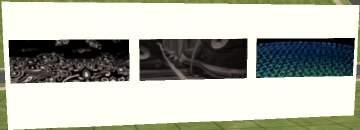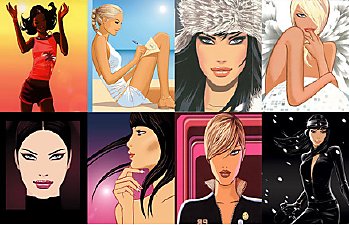~Aerosmith Painting Set01 - a set of 12 paintings~
~Aerosmith Painting Set01 - a set of 12 paintings~

aero1-3.jpg - width=779 height=250

aero 4-6.jpg - width=781 height=255

aero 7-9.jpg - width=686 height=295

aero 10-12.jpg - width=863 height=295

aeropreview.jpg - width=248 height=193
1 and 5 are recolors of “In The Beginning” (Recolored frame templates by zedrik)
2 is a recolor of “Bella Squared”
3,4,6, and 9 are recolors of “Olive Peynter’s City Skyscape”
7 and 11 are recolors of “Searing Indifference”
8 is a recolor of “Red Vs. Blue Oil Portrait”
10 and 12 are recolors of “Inverted Vertigo”




This custom content if it is not clothing, may require a seperate download to work properly. This is available at Colour Enable Package (CEP) by Numenor.
|
Aeropainting12.zip
Download
Uploaded: 22nd Sep 2007, 226.5 KB.
113 downloads.
|
||||||||
|
Aeropainting11.zip
Download
Uploaded: 22nd Sep 2007, 215.7 KB.
90 downloads.
|
||||||||
|
Aeropainting10.zip
Download
Uploaded: 22nd Sep 2007, 96.4 KB.
113 downloads.
|
||||||||
|
Aeropainting09.zip
Download
Uploaded: 22nd Sep 2007, 443.3 KB.
94 downloads.
|
||||||||
|
Aeropainting08.zip
Download
Uploaded: 22nd Sep 2007, 363.2 KB.
106 downloads.
|
||||||||
|
Aeropainting07.zip
Download
Uploaded: 22nd Sep 2007, 233.6 KB.
95 downloads.
|
||||||||
|
Aeropainting06.zip
Download
Uploaded: 22nd Sep 2007, 333.1 KB.
92 downloads.
|
||||||||
|
Aeropainting05.zip
Download
Uploaded: 22nd Sep 2007, 309.9 KB.
80 downloads.
|
||||||||
|
Aeropainting04.zip
Download
Uploaded: 22nd Sep 2007, 401.7 KB.
104 downloads.
|
||||||||
|
Aeropainting03.zip
Download
Uploaded: 22nd Sep 2007, 424.6 KB.
113 downloads.
|
||||||||
|
Aeropainting02.zip
Download
Uploaded: 22nd Sep 2007, 276.1 KB.
91 downloads.
|
||||||||
|
Aeropainting01.zip
Download
Uploaded: 22nd Sep 2007, 292.7 KB.
141 downloads.
|
||||||||
|
Aerosmith paintings set01.zip
Download
Uploaded: 22nd Sep 2007, 3.53 MB.
441 downloads.
|
||||||||
| For a detailed look at individual files, see the Information tab. | ||||||||
Install Instructions
1. Download: Click the download link to save the .rar or .zip file(s) to your computer.
2. Extract the zip, rar, or 7z file
3. Place in Downloads Folder: Cut and paste the .package file(s) into your Downloads folder:
- Origin (Ultimate Collection): Users\(Current User Account)\Documents\EA Games\The Sims™ 2 Ultimate Collection\Downloads\
- Non-Origin, Windows Vista/7/8/10: Users\(Current User Account)\Documents\EA Games\The Sims 2\Downloads\
- Non-Origin, Windows XP: Documents and Settings\(Current User Account)\My Documents\EA Games\The Sims 2\Downloads\
- Mac: Users\(Current User Account)\Documents\EA Games\The Sims 2\Downloads
- Mac x64:
/Library/Containers/com.aspyr.sims2.appstore/Data/Library/Application Support/Aspyr/The Sims 2/Downloads
Need more information?
- For a full, complete guide to downloading complete with pictures and more information, see: Game Help: Downloading for Fracking Idiots.
- Custom content not showing up in the game? See: Game Help: Getting Custom Content to Show Up.
- If you don't have a Downloads folder, just make one. See instructions at: Game Help: No Downloads Folder.
Loading comments, please wait...
Uploaded: 22nd Sep 2007 at 7:21 PM
-
by mooser75 27th Jul 2005 at 7:47pm
 2
6.1k
2
2
6.1k
2
-
by mooser75 27th Jul 2005 at 11:20pm
 4.5k
4.5k
-
by nyane23 26th Aug 2005 at 5:14pm
 5
6.5k
3
5
6.5k
3
-
by maree464 3rd Oct 2005 at 7:41am
 6
5.2k
1
6
5.2k
1
-
by SixStringSlim 4th Oct 2005 at 3:08am
 +1 packs
7 3.9k 2
+1 packs
7 3.9k 2 Nightlife
Nightlife
-
by Mirjam 25th Jan 2006 at 10:31am
 8
6.5k
1
8
6.5k
1
-
by conage 25th Jan 2006 at 7:13pm
 4
5.3k
4
5.3k
-
by Sirella 20th Apr 2006 at 8:59pm
 3
5.1k
1
3
5.1k
1
-
by Sirella 11th May 2006 at 5:33pm
 2
6.4k
4
2
6.4k
4

 Sign in to Mod The Sims
Sign in to Mod The Sims ~Aerosmith Painting Set01 - a set of 12 paintings~
~Aerosmith Painting Set01 - a set of 12 paintings~