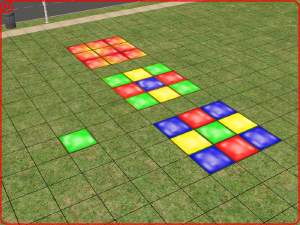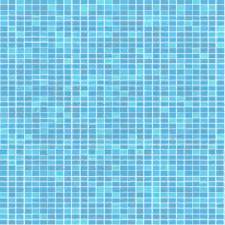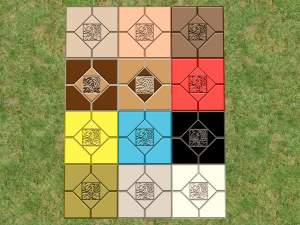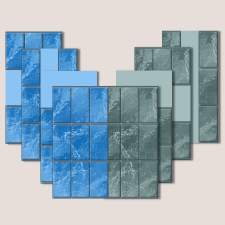ALL NEW Victorian Tiles
ALL NEW Victorian Tiles

snapshot_d41bd959_f41bea0f.jpg - width=600 height=450

snapshot_d41bd959_d41be9e9.jpg - width=600 height=450

snapshot_d41bd959_741beaf6.jpg - width=600 height=450

snapshot_d41bd959_141bea35.jpg - width=600 height=450

Victorian Tiles Photo_______________.png - width=401 height=306
 This set is basically a lot of Victorian tiles which goes great with your wealthy families or old mansions. Enjoy! (I didn't include that many images because I want some of the tiles to be a surprise - but you get what they all basically look like.)
This set is basically a lot of Victorian tiles which goes great with your wealthy families or old mansions. Enjoy! (I didn't include that many images because I want some of the tiles to be a surprise - but you get what they all basically look like.)Additional Credits:
Maxis - Creating "The Sims 2"
The Sims 2 Home Crafter - Couldn't be done without it.
MetalChick - Wouldn't be uploaded without her.
Me - For creating the tiles and fixing the tile textures to match.
|
Victoriain Tiles Part 2.rar
Download
Uploaded: 13th Oct 2007, 2.80 MB.
736 downloads.
|
||||||||
| For a detailed look at individual files, see the Information tab. | ||||||||
Install Instructions
1. Download: Click the download link to save the .rar or .zip file(s) to your computer.
2. Extract the zip, rar, or 7z file.
3. Place in Downloads Folder: Cut and paste the .package file(s) into your Downloads folder:
- Origin (Ultimate Collection): Users\(Current User Account)\Documents\EA Games\The Sims™ 2 Ultimate Collection\Downloads\
- Non-Origin, Windows Vista/7/8/10: Users\(Current User Account)\Documents\EA Games\The Sims 2\Downloads\
- Non-Origin, Windows XP: Documents and Settings\(Current User Account)\My Documents\EA Games\The Sims 2\Downloads\
- Mac: Users\(Current User Account)\Documents\EA Games\The Sims 2\Downloads
- Mac x64: /Library/Containers/com.aspyr.sims2.appstore/Data/Library/Application Support/Aspyr/The Sims 2/Downloads
- For a full, complete guide to downloading complete with pictures and more information, see: Game Help: Downloading for Fracking Idiots.
- Custom content not showing up in the game? See: Game Help: Getting Custom Content to Show Up.
- If you don't have a Downloads folder, just make one. See instructions at: Game Help: No Downloads Folder.
Loading comments, please wait...
Uploaded: 13th Oct 2007 at 7:43 AM
Updated: 7th Sep 2008 at 6:10 PM
-
by Temporary 21st Dec 2004 at 11:07pm
 42
15.2k
2
42
15.2k
2
-
by Bipsouille 13th Nov 2005 at 4:31pm
 8
7.4k
5
8
7.4k
5
-
by UK1967 29th Dec 2005 at 9:54am
 8
8.2k
9
8
8.2k
9
-
by Ktoś 18th Sep 2006 at 5:29pm
 2
6k
3
2
6k
3
-
by JJDJay 24th Oct 2006 at 6:26am
 1
6.1k
4
1
6.1k
4
-
by RealGanacampo 4th Apr 2007 at 8:44pm
 8.5k
2
8.5k
2
-
by sarah1141 24th Jun 2007 at 2:03am
 11
16.1k
5
11
16.1k
5
-
by supermega123 3rd Sep 2007 at 6:52am
 7
7.3k
4
7
7.3k
4
-
by kim-simpearls 13th Oct 2007 at 1:53pm
 7
14.8k
32
7
14.8k
32
-
Five Maxis Wood Floor recolors...
by supermega123 18th Aug 2007 at 6:40am
This is my first upload here so if you don't like it, please don't go hard on me. more...
 7
13.2k
12
7
13.2k
12
-
by supermega123 3rd Sep 2007 at 6:52am
This is my third upload here on MTS2, and today, I have a bunch of new tiles. more...
 7
7.3k
4
7
7.3k
4

 Sign in to Mod The Sims
Sign in to Mod The Sims