 Diachronic Lips of five decades (fifties, eighties, etc.)
Diachronic Lips of five decades (fifties, eighties, etc.)
SCREENSHOTS

Movie.png - width=200 height=413

1950.JPG - width=405 height=450

1980.JPG - width=406 height=450

1990.JPG - width=406 height=450

2000.JPG - width=403 height=450

2020.jpg - width=403 height=450
Downloaded 496 times
91 Thanks
11 Favourited
11,286 Views
Say Thanks!
Thanked!
Hello everyone!
This is a set of lipsticks which are worn 50, 20, 10 years ago. It also includes a lipstick which will be worn some years.. later. This is not a kind of prophecy anyway, it's just a cute recolour for fun!
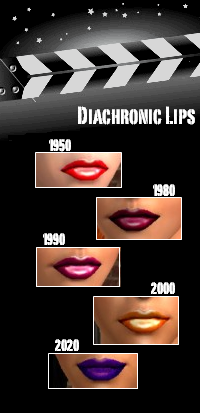
All made for you to accomplish your..oldest desires and make sim families which lived years ago.
That's it! Check the screenshots to see some examples of diachronic sims.
Comments accepted and appreciated!
Happy simming,
Imadlak
This is a set of lipsticks which are worn 50, 20, 10 years ago. It also includes a lipstick which will be worn some years.. later. This is not a kind of prophecy anyway, it's just a cute recolour for fun!
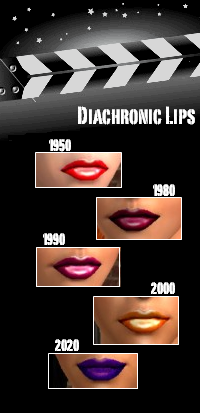
All made for you to accomplish your..oldest desires and make sim families which lived years ago.
That's it! Check the screenshots to see some examples of diachronic sims.
Comments accepted and appreciated!
Happy simming,
Imadlak
|
Diachronic Lips.zip
Download
Uploaded: 1st Dec 2007, 148.0 KB.
1,544 downloads.
|
||||||||
| For a detailed look at individual files, see the Information tab. | ||||||||
Install Instructions
Basic Download and Install Instructions:
1. Download: Click the download link to save the .rar or .zip file(s) to your computer.
2. Extract the zip, rar, or 7z file.
3. Place in Downloads Folder: Cut and paste the .package file(s) into your Downloads folder:
1. Download: Click the download link to save the .rar or .zip file(s) to your computer.
2. Extract the zip, rar, or 7z file.
3. Place in Downloads Folder: Cut and paste the .package file(s) into your Downloads folder:
- Origin (Ultimate Collection): Users\(Current User Account)\Documents\EA Games\The Sims™ 2 Ultimate Collection\Downloads\
- Non-Origin, Windows Vista/7/8/10: Users\(Current User Account)\Documents\EA Games\The Sims 2\Downloads\
- Non-Origin, Windows XP: Documents and Settings\(Current User Account)\My Documents\EA Games\The Sims 2\Downloads\
- Mac: Users\(Current User Account)\Documents\EA Games\The Sims 2\Downloads
- Mac x64: /Library/Containers/com.aspyr.sims2.appstore/Data/Library/Application Support/Aspyr/The Sims 2/Downloads
- For a full, complete guide to downloading complete with pictures and more information, see: Game Help: Downloading for Fracking Idiots.
- Custom content not showing up in the game? See: Game Help: Getting Custom Content to Show Up.
- If you don't have a Downloads folder, just make one. See instructions at: Game Help: No Downloads Folder.
Loading comments, please wait...
Other Download Recommendations:
-
by Belle_Ange_16 16th Nov 2005 at 10:13pm
-
by JohnBrehaut1 12th Aug 2006 at 8:27pm
-
by XxRockerChicxX 12th Aug 2006 at 10:37pm
More downloads by Imadlak:
See more
About Me
Hello everyone! I am Olga. Just a little things - here you will find mostly lipsticks, makeups etc etc. I would be glad if you thank, comment and donwload my creations. That's all for now, I am working on other things so check me out anyday!
Peace out. 'Imadlak'
Peace out. 'Imadlak'

 Sign in to Mod The Sims
Sign in to Mod The Sims Diachronic Lips of five decades (fifties, eighties, etc.)
Diachronic Lips of five decades (fifties, eighties, etc.)
















