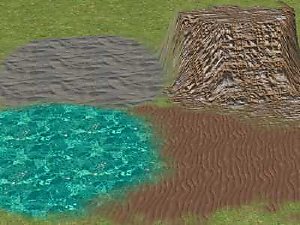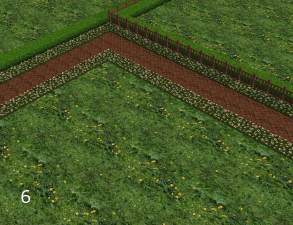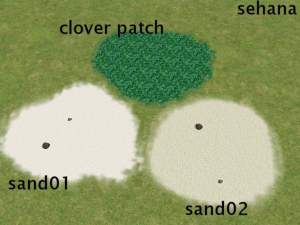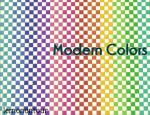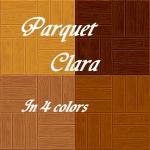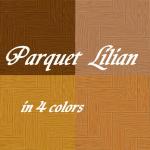On the farm- Field ground cover terrain paint
On the farm- Field ground cover terrain paint

Alle.jpg - width=558 height=560

neighbourhood.jpg - width=675 height=482

snapshot_d47bbbab_347bc249.jpg - width=600 height=450

snapshot_d47bbbab_747bc31f.jpg - width=600 height=450

snapshot_d47bbbab_f47bc257.jpg - width=600 height=450

snapshot_d47bbbab_f47bc287.jpg - width=600 height=450
This is my entry to the farm/rural challenge.
I've created some ground covers that look like fields.
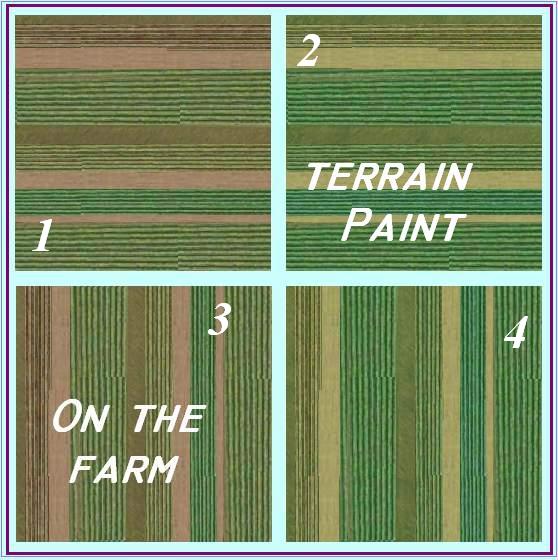
These ground covers embellish every farm nicely.
Here are some pictures of a farmhouse with my ground covers:


And your farm will also really look like a farm in the neighbourhood view:

Please leave lots of comments and don't forget to say thanks
lemonontour

Custom Content by Me:
- Field ground cover
|
On the farm- Field terrain paint set.rar
Download
Uploaded: 24th Dec 2007, 105.9 KB.
4,806 downloads.
|
||||||||
| For a detailed look at individual files, see the Information tab. | ||||||||
Install Instructions
1. Download: Click the download link to save the .rar or .zip file(s) to your computer.
2. Extract the zip, rar, or 7z file
3. Place in Downloads Folder: Cut and paste the .package file(s) into your Downloads folder:
- Origin (Ultimate Collection): Users\(Current User Account)\Documents\EA Games\The Sims™ 2 Ultimate Collection\Downloads\
- Non-Origin, Windows Vista/7/8/10: Users\(Current User Account)\Documents\EA Games\The Sims 2\Downloads\
- Non-Origin, Windows XP: Documents and Settings\(Current User Account)\My Documents\EA Games\The Sims 2\Downloads\
- Mac: Users\(Current User Account)\Documents\EA Games\The Sims 2\Downloads
- Mac x64:
/Library/Containers/com.aspyr.sims2.appstore/Data/Library/Application Support/Aspyr/The Sims 2/Downloads
Need more information?
- For a full, complete guide to downloading complete with pictures and more information, see: Game Help: Downloading for Fracking Idiots.
- Custom content not showing up in the game? See: Game Help: Getting Custom Content to Show Up.
- If you don't have a Downloads folder, just make one. See instructions at: Game Help: No Downloads Folder.
Loading comments, please wait...
Uploaded: 24th Dec 2007 at 1:44 PM
Updated: 8th May 2009 at 2:31 PM by Echo
-
Koi Pond Ground Cover Terrain Paint
by holbritter 20th May 2006 at 1:55am
 +1 packs
11 19.9k 6
+1 packs
11 19.9k 6 Nightlife
Nightlife
-
by Pyromaniac44 22nd May 2006 at 7:57am
 9
9.4k
5
9
9.4k
5
-
by Betontod 17th Sep 2007 at 3:16pm
 2
7.6k
7
2
7.6k
7
-
by lemonontour 18th Sep 2007 at 5:53pm
 14
7.9k
4
14
7.9k
4
-
by lemonontour 20th Sep 2007 at 8:59pm
 5.9k
2
5.9k
2
-
by lemonontour 31st Oct 2007 at 9:43am
 31
27.2k
40
31
27.2k
40
-
by sehana 6th Feb 2008 at 4:01am
 1
6.4k
6
1
6.4k
6
-
by Liz 18th Nov 2017 at 8:25am
 19
8k
45
19
8k
45
-
14 Modern white chequered tiles in rainbow-colors
by lemonontour updated 25th Mar 2008 at 4:06pm
The new "Modern Colors" Collection! more...
 19
8.5k
15
19
8.5k
15
-
by lemonontour 30th May 2008 at 10:49pm
:here: Retro Rings: :) Here are some nice retro tops. more...
-
Bra as top without necklace and nail polish
by lemonontour 27th Oct 2007 at 12:08am
Hi there! more...
-
Stone tile Alize in rose, sandstone and blue
by lemonontour updated 10th Jan 2008 at 11:00pm
Hey there! more...
 4
22.7k
13
4
22.7k
13
-
Colored wallpapers "Fun stripes" in 6 colors
by lemonontour 30th Sep 2007 at 1:43pm
Hey, there! Here are some new wallpapers called "Fun stripes" in 6 nice colors! more...
 2
5.3k
5
2
5.3k
5
-
by lemonontour 18th Sep 2007 at 5:53pm
This is my new grass ground cover: Please leave a comment or a thanks! more...
 14
7.9k
4
14
7.9k
4
-
21 Recolors for 3t2 La Matea (converted by shastakiss)
by lemonontour 12th Nov 2025 at 11:37am
Here are 21 recolours to add on to shastakiss's 3t2 La Matea Car conversion from the Sims 3. The variety of more...
 +1 packs
779 2
+1 packs
779 2 Nightlife
Nightlife
-
by lemonontour 30th Sep 2007 at 10:23am
The "Clara" parquet in 4 colors: :) Please leave a comment and don't forget to say more...
 1
6.3k
9
1
6.3k
9
-
by lemonontour 30th Sep 2007 at 4:00pm
Here is a new parquet called "Lilian" in 4 colors! I hope you'll all like them! more...
 2
4.3k
5
2
4.3k
5
-
Nightlife clothing recolor coat with shirt
by lemonontour 16th Sep 2007 at 4:42pm
These are two recolors of the Maxis Nightlife outfit with a coat, a shirt and some trousers. more...
About Me
Have fun!!
Love,
Lem

 Sign in to Mod The Sims
Sign in to Mod The Sims On the farm- Field ground cover terrain paint
On the farm- Field ground cover terrain paint