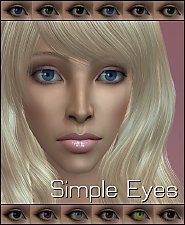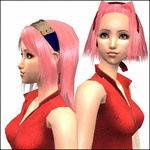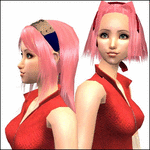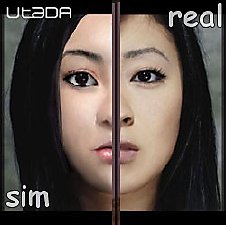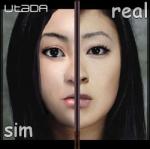Lightning Eyes
Lightning Eyes

Lightning Eyes.jpg - width=380 height=350
Lightning Eyes Avatar.jpg - width=165 height=165

Lightning Eyes Model.jpg - width=458 height=585
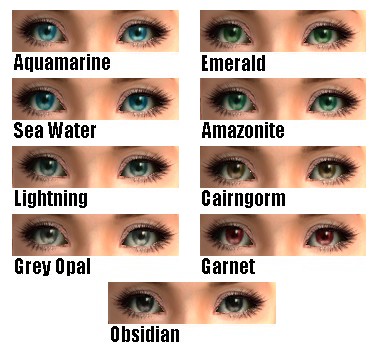

Please give a comment or a thanks if you have got a few seconds

|
Lightning Eyes.rar
Download
Uploaded: 12th Sep 2008, 215.2 KB.
6,559 downloads.
|
||||||||
| For a detailed look at individual files, see the Information tab. | ||||||||
Install Instructions
1. Download: Click the download link to save the .rar or .zip file(s) to your computer.
2. Extract the zip, rar, or 7z file.
3. Place in Downloads Folder: Cut and paste the .package file(s) into your Downloads folder:
- Origin (Ultimate Collection): Users\(Current User Account)\Documents\EA Games\The Sims™ 2 Ultimate Collection\Downloads\
- Non-Origin, Windows Vista/7/8/10: Users\(Current User Account)\Documents\EA Games\The Sims 2\Downloads\
- Non-Origin, Windows XP: Documents and Settings\(Current User Account)\My Documents\EA Games\The Sims 2\Downloads\
- Mac: Users\(Current User Account)\Documents\EA Games\The Sims 2\Downloads
- Mac x64: /Library/Containers/com.aspyr.sims2.appstore/Data/Library/Application Support/Aspyr/The Sims 2/Downloads
- For a full, complete guide to downloading complete with pictures and more information, see: Game Help: Downloading for Fracking Idiots.
- Custom content not showing up in the game? See: Game Help: Getting Custom Content to Show Up.
- If you don't have a Downloads folder, just make one. See instructions at: Game Help: No Downloads Folder.
Loading comments, please wait...
Uploaded: 12th Sep 2008 at 2:59 PM
Updated: 24th Dec 2008 at 12:55 PM
-
The Chobits Project - 8 Dresses for Chii + School Uniform
by Sango_91 updated 30th Dec 2008 at 7:14pm
Well, I have been working on these dresses for more than half a year now and today, I finally got more...
 46
129.2k
135
46
129.2k
135
Female » Mixed Sets » Teen
-
Haruno Sakura and Yamanaka Ino from Naruto Part I & Part II
by Sango_91 updated 6th Jan 2010 at 12:56pm
Hey, I’m sorry that it took so long, but here they are (finally): Sakura Haruno and Ino Yamanaka from Naruto. more...
 71
340k
133
71
340k
133
-
Lightning from Final Fantasy XIII (Update !!!)
by Sango_91 9th Dec 2006 at 2:00pm
UPDATE !!! more...
 27
143.8k
75
27
143.8k
75
-
Temari from Naruto in her second outfit
by Sango_91 updated 20th Feb 2009 at 10:14am
*UPDATE* Clothing mesh added because Blue's site is down. more...
 35
113.8k
70
35
113.8k
70
-
Utada Hikaru (My second version)
by Sango_91 26th Mar 2008 at 10:43am
Hey, I looked back at my old Utada Hikaru Sim and I noticed that the likeness was not as I more...
 29
80.5k
64
29
80.5k
64
About Me
I have no time for creating any more, as I am studying right now. I have got so much to do that I can barely meet my friends and they are much mor important to me than creating custom content. Please bear with me! I am going to update as soon as I can!
YOU MAY:
- Use my content for your own uploads (w/o my permission if you do not change it. Give credit please)
- Upload my content to MTS2 only
- In any case, please link back to my original post
YOU MAY NOT:
- Claim my work as your own
- Recolor, change, or use my textures w/o my permission
- upload my content to other sites than MTS2
Please note that I do NOT take requests. I still have a life besides the Sims 2, you know. Either way, you CAN make suggestions.

 Sign in to Mod The Sims
Sign in to Mod The Sims Lightning Eyes
Lightning Eyes