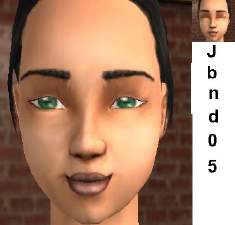Creature Appropriate Lipsticks for Vampires,Zombies,Plantsims, e.c.t.
Creature Appropriate Lipsticks for Vampires,Zombies,Plantsims, e.c.t.

CreatureLipsticks1.jpg - width=835 height=491

AlienLipstick.jpg - width=281 height=450

InfalliablyGoodWitchLipstick.jpg - width=275 height=556

PlantsimLipstick.jpg - width=326 height=656

Vampire2.jpg - width=280 height=640

WerewolfLipstick.jpg - width=297 height=564

WickedWitchLipstick.jpg - width=294 height=652

ZombieLipstick.jpg - width=268 height=486

These are recolors of my Roseus lipsticks. These lipsticks are appropriate for your creature sims.
Here's what's included:
1.Good Witch Lipstick
2.Wicked Witch Lipstick
3.Zombie Lipstick
4.Werewolf Lipstick
5.Vampire Lipstick
6.Alien Lipstick
7.Plantsim Lipstick
When your sim turns into one of these, they usually have the same old lipstick they were created with. Now you can go to the mirror and change their appreance to suit their species.It's also fun to mix and match them. The plantsim lipstick works with alien, and wicked witch. The good witch lipsticks works with zombie, and werewolf and vampire work together.
The skintones and the plantsim hair was unlocked by treeag.The wicked witch skintone was created by me and is something that I have not shared with the public. All eyeliners created by me from my upload on sims2supernova.com called 7 eyeliners.
Additional Credits:
gimp 2.6
Maxis (for the creatures)
treeag (for unlocking skintones and plantsim hair)
|
ZombieLipstick.zip
Download
Uploaded: 9th Apr 2009, 39.8 KB.
909 downloads.
|
||||||||
|
WickedWitchLipstick.zip
Download
Uploaded: 9th Apr 2009, 21.9 KB.
744 downloads.
|
||||||||
|
WerewolfLipstick.zip
Download
Uploaded: 9th Apr 2009, 39.2 KB.
878 downloads.
|
||||||||
|
VampireLipstick.zip
Download
Uploaded: 9th Apr 2009, 24.8 KB.
1,128 downloads.
|
||||||||
|
PlantsimLipstick.zip
Download
Uploaded: 9th Apr 2009, 36.4 KB.
840 downloads.
|
||||||||
|
GoodWitchLipstick.zip
Download
Uploaded: 9th Apr 2009, 28.1 KB.
679 downloads.
|
||||||||
|
AlienLipstick.zip
Download
Uploaded: 9th Apr 2009, 29.7 KB.
908 downloads.
|
||||||||
|
AllCreatureLipsticks.zip
Download
Uploaded: 9th Apr 2009, 219.8 KB.
5,229 downloads.
|
||||||||
| For a detailed look at individual files, see the Information tab. | ||||||||
Install Instructions
1. Download: Click the download link to save the .rar or .zip file(s) to your computer.
2. Extract the zip, rar, or 7z file.
3. Place in Downloads Folder: Cut and paste the .package file(s) into your Downloads folder:
- Origin (Ultimate Collection): Users\(Current User Account)\Documents\EA Games\The Sims™ 2 Ultimate Collection\Downloads\
- Non-Origin, Windows Vista/7/8/10: Users\(Current User Account)\Documents\EA Games\The Sims 2\Downloads\
- Non-Origin, Windows XP: Documents and Settings\(Current User Account)\My Documents\EA Games\The Sims 2\Downloads\
- Mac: Users\(Current User Account)\Documents\EA Games\The Sims 2\Downloads
- Mac x64: /Library/Containers/com.aspyr.sims2.appstore/Data/Library/Application Support/Aspyr/The Sims 2/Downloads
- For a full, complete guide to downloading complete with pictures and more information, see: Game Help: Downloading for Fracking Idiots.
- Custom content not showing up in the game? See: Game Help: Getting Custom Content to Show Up.
- If you don't have a Downloads folder, just make one. See instructions at: Game Help: No Downloads Folder.
Loading comments, please wait...
Uploaded: 14th Feb 2009 at 5:08 AM
Updated: 21st Jun 2009 at 9:38 PM
http://www.modthesims2.com/download.php?t=286496
http://www.modthesims2.com/download.php?t=286528
http://www.modthesims2.com/download.php?t=287015
-
by Misamichan 30th Aug 2006 at 3:27am
-
by pink_shadow 14th Aug 2007 at 1:17am
-
Religious Books for all major world religions, New Pie Menus
by joninmobile 22nd Jul 2010 at 6:55pm
You got to have faith! more...
 +1 packs
34 34.4k 25
+1 packs
34 34.4k 25 Free Time
Free Time
-
by joninmobile 27th Nov 2007 at 6:25pm
Here is a mural called "Romulus Child".It is a recolor of the "Two Dogs and an Olive" mural found in more...
 +1 packs
3 6.2k 12
+1 packs
3 6.2k 12 Nightlife
Nightlife
-
6 Kate Bush paintings by Herbert Leonhard!
by joninmobile 28th Oct 2007 at 12:23am
Since I love love love Kate Bush, and everything Kate Bush.I'm uploading six Kate Bush paintings by Herbert Leonhard.They are more...
 +1 packs
4 6.3k 4
+1 packs
4 6.3k 4 Nightlife
Nightlife
-
Two Dogs and An Olive One Tile (Repositoried)
by joninmobile 7th Feb 2010 at 3:12pm
I personally thought that Two Dogs And An Olive from Nightlife was way too big, I mean it fits over more...
 +1 packs
11 12.4k 9
+1 packs
11 12.4k 9 Nightlife
Nightlife
-
by joninmobile 4th Mar 2008 at 5:37am
I saw this beautiful carpet in a waiting room, and I couldn't wait to get home and simmify it.It's called more...
 3
4.6k
1
3
4.6k
1
-
Faded Colors Floral Carpets in 30 colors
by joninmobile 2nd Feb 2008 at 3:47am
Here is a set of carpets called, "Faded Colors Floral Carpets".This set comes in 30 colors. more...
 2
7.1k
6
2
7.1k
6
-
Elder Formal Wear Just in Time for U.S.A. Mother's Day!
by joninmobile 4th May 2009 at 5:56pm
These are recolors of the pink Celebrations Stuff Formal wear for Elder Female. more...
-
"Portrait of Mrs. Natasha Gelman" by Diego Rivera
by joninmobile 22nd Oct 2007 at 3:01pm
Here is a painting by the famous Mexican artist Diego Rivera called "Portrait of Mrs. more...
 +1 packs
3 8.8k 11
+1 packs
3 8.8k 11 Nightlife
Nightlife
-
5 Recolors of Value Wood Lumber's Justa Door
by joninmobile 1st Apr 2009 at 3:14am
Here are some recolors of Value Wood Lumber's Just a Door from more...
 6
16k
11
6
16k
11
-
Groovy Sprinkles Carpets in 10 colors
by joninmobile 19th Mar 2008 at 8:03pm
Here is a selection of lightly colored retro carpets called groovy sprinkles.They come in 10 colors.I hope y'all enjoy these! more...
 4
9k
7
4
9k
7
About Me
I hope you enjoy all the downloads I've brought to you over the years. It's been fun. Being a part of The Sims community has had it's ups and downs for me, but I keep on truckin' nonetheless. Lots and lots of drama, lots of pain and sorrow, but lots of laughs, and good times too. Made so many new friends over the years, and it all started by uploading to MTS way back in 2006. Have fun with my creations, that's what they're here for!
~ Jon

 Sign in to Mod The Sims
Sign in to Mod The Sims Creature Appropriate Lipsticks for Vampires,Zombies,Plantsims, e.c.t.
Creature Appropriate Lipsticks for Vampires,Zombies,Plantsims, e.c.t.