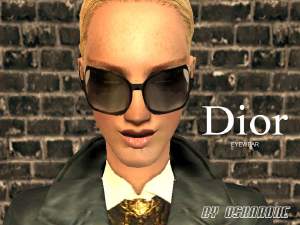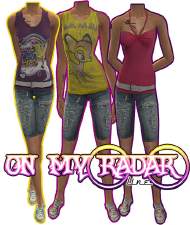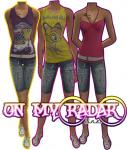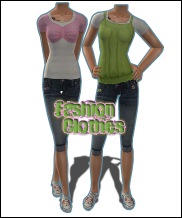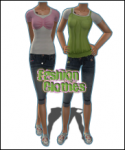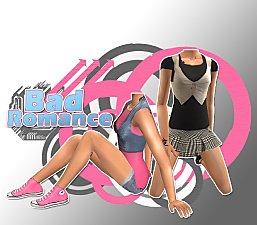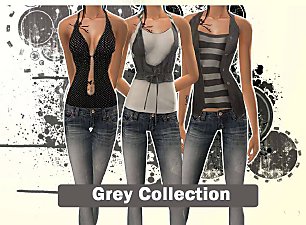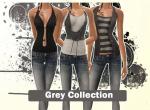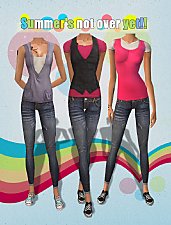Shutter Sunglasses Set bY MuPa`
Shutter Sunglasses Set bY MuPa`

black.jpg - width=800 height=600

blue.jpg - width=800 height=600

orange.jpg - width=800 height=600

pink.jpg - width=800 height=600
I present to you my first sunglasses set!
It includes 4 shutter sunglasses in different colours - Black, Pink, Blue and Orange.
No lenses, but if you angle your head a certain way you'll block the sun.
Who cares when you look THIS cool?
Never goes out of style!
I hope you like it!
Mesh : Liana, Included!
Thanks to Liana!
http://www.lianasims2.net/index.php


Credits :
Skin : @Stefan
Hair : Maxis
Eyes : Peggy
Blush : Barcelonista
Eyeliner : Kamikitten
Eyeshadows : Kamikitten
Lipstick : Bruno
Clothes : MuPa`
|
Pink Edition Sunglasses bY MuPa`.zip
Download
Uploaded: 3rd May 2009, 52.3 KB.
9,564 downloads.
|
||||||||
|
Orange Edition Sunglasses bY MuPa`.zip
Download
Uploaded: 3rd May 2009, 46.6 KB.
6,958 downloads.
|
||||||||
|
Blue Edition Sunglasses bY MuPa`.zip
Download
Uploaded: 3rd May 2009, 42.6 KB.
7,967 downloads.
|
||||||||
|
Black Edition Sunglasses bY MuPa`.zip
Download
Uploaded: 3rd May 2009, 41.6 KB.
13,548 downloads.
|
||||||||
| For a detailed look at individual files, see the Information tab. | ||||||||
Install Instructions
1. Download: Click the download link to save the .rar or .zip file(s) to your computer.
2. Extract the zip, rar, or 7z file.
3. Place in Downloads Folder: Cut and paste the .package file(s) into your Downloads folder:
- Origin (Ultimate Collection): Users\(Current User Account)\Documents\EA Games\The Sims™ 2 Ultimate Collection\Downloads\
- Non-Origin, Windows Vista/7/8/10: Users\(Current User Account)\Documents\EA Games\The Sims 2\Downloads\
- Non-Origin, Windows XP: Documents and Settings\(Current User Account)\My Documents\EA Games\The Sims 2\Downloads\
- Mac: Users\(Current User Account)\Documents\EA Games\The Sims 2\Downloads
- Mac x64: /Library/Containers/com.aspyr.sims2.appstore/Data/Library/Application Support/Aspyr/The Sims 2/Downloads
- For a full, complete guide to downloading complete with pictures and more information, see: Game Help: Downloading for Fracking Idiots.
- Custom content not showing up in the game? See: Game Help: Getting Custom Content to Show Up.
- If you don't have a Downloads folder, just make one. See instructions at: Game Help: No Downloads Folder.
Loading comments, please wait...
Uploaded: 3rd May 2009 at 12:19 AM
-
by Dea 13th Apr 2006 at 10:14am
 10
11.8k
3
10
11.8k
3
-
by q3tbo 26th Jun 2006 at 6:54pm
 13
21.2k
10
13
21.2k
10
-
by q3tbo 15th Aug 2007 at 9:26pm
 7
21.7k
14
7
21.7k
14
-
by oskarone_67 2nd Sep 2007 at 2:10am
 7
35.6k
21
7
35.6k
21
-
by joan12334 21st Jan 2008 at 9:08pm
 13
33.7k
29
13
33.7k
29
-
by joan12334 30th Jan 2008 at 4:30pm
 11
33.1k
23
11
33.1k
23
-
by giants eyes 2nd Aug 2010 at 8:08pm
 32
55.9k
112
32
55.9k
112
-
by MiraMinkova 20th May 2009 at 11:02pm
Hi! more...
-
by MiraMinkova 5th Jul 2009 at 6:04am
Hi! I'm glad to present you my new clothes! more...
-
by MiraMinkova 4th May 2009 at 9:19pm
Hi! more...
-
by MiraMinkova 16th Sep 2009 at 5:28pm
New clothes :) 1 outfit includes pink t-shirt, black vest, pink short pants and pink converse. more...
-
by MiraMinkova 15th Mar 2009 at 7:53pm
My new clothes. I hope you like it. Mesh : Maxis Alpha and textures by me. more...
-
by MiraMinkova 21st Apr 2009 at 4:35am
Hello. These are my favourite my clothes. I hope you like it! more...
-
by MiraMinkova 7th Nov 2009 at 11:30pm
Bad Romance My new collection. It includes 2 everyday outfits. more...
-
by MiraMinkova 18th Sep 2009 at 11:25pm
My new collection :) I hope you like it! more...
-
by MiraMinkova 29th Apr 2009 at 8:23pm
Summer Fever Here are my new swimwears with elegant tops and sweet board shorts. I hope you like it! more...
-
by MiraMinkova 19th Oct 2009 at 9:44pm
Summer's not over yet! I'm happy to show you my new set! more...

 Sign in to Mod The Sims
Sign in to Mod The Sims Shutter Sunglasses Set bY MuPa`
Shutter Sunglasses Set bY MuPa`