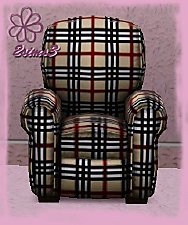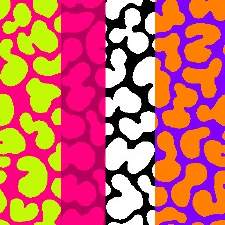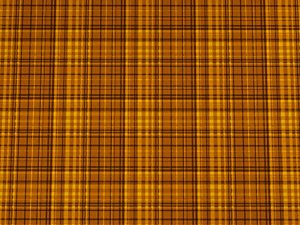Diagonal Burberry
Diagonal Burberry

overall.jpg - width=363 height=600
overall pattern

sideways.jpg - width=302 height=600
sideways view

variation.jpg - width=619 height=600
room showing variation on sofa
It's the same great pattern you know and love, but diamond shaped instead of square!
Hope you enjoy it

Deedee
ps There's a non-diagonal version at my site here.
Create breakdown:
90% planning and slaving in vector program
9% layering and channeling in raster program
1% saving to package format (small but all important!)
Learn all about installing .package files here .



|
SEDD-FaxBurberryDiagonal.zip
Download
Uploaded: 25th Jun 2009, 57.2 KB.
8,509 downloads.
|
||||||||
| For a detailed look at individual files, see the Information tab. | ||||||||
Install Instructions
1. Click the download button, or the filename, to download the file to your computer.
2. Extract the zip, rar, or 7z file. Now you will have either a .package or a .sims3pack file.
For Package files:
1. Cut and paste the file into your Documents\Electronic Arts\The Sims 3\Mods\Packages folder. If you do not already have this folder, you should read the full guide to Package files first: Sims 3:Installing Package Fileswiki, so you can make sure your game is fully patched and you have the correct Resource.cfg file.
2. Run the game, and find your content where the creator said it would be (build mode, buy mode, Create-a-Sim, etc.).
For Sims3Pack files:
1. Cut and paste it into your Documents\Electronic Arts\The Sims 3\Downloads folder. If you do not have this folder yet, it is recommended that you open the game and then close it again so that this folder will be automatically created. Then you can place the .sims3pack into your Downloads folder.
2. Load the game's Launcher, and click on the Downloads tab. Find the item in the list and tick the box beside it. Then press the Install button below the list.
3. Wait for the installer to load, and it will install the content to the game. You will get a message letting you know when it's done.
4. Run the game, and find your content where the creator said it would be (build mode, buy mode, Create-a-Sim, etc.).
Extracting from RAR, ZIP, or 7z: You will need a special program for this. For Windows, we recommend 7-Zip and for Mac OSX, we recommend Keka. Both are free and safe to use.
Need more help?
If you need more info, see:
- For package files: Sims 3:Installing Package Fileswiki
- For Sims3pack files: Game Help:Installing TS3 Packswiki
Loading comments, please wait...
Uploaded: 25th Jun 2009 at 7:23 AM
-
Testers Wanted - Nemo & Barbie Pinball
by Deedee 25th Mar 2005 at 6:56pm
Should be okay in Sims2 or Sims2 University. more...
 18
23.6k
10
18
23.6k
10
-
Testers Wanted - Child Drawings etc fridge
by Deedee 18th Dec 2004 at 2:06pm
The way the template is set up (naturally) is not what would have made sense knowing we'd want to mod more...
 37
33.8k
13
37
33.8k
13
-
Testers Wanted - Futurama & Family Guy Pinball
by Deedee 25th Mar 2005 at 6:51pm
Should be okay in Sims2 or Sims2 University. more...
 22
24.4k
8
22
24.4k
8
-
3 PICS (Tulips & Camel) *Testers Wanted* UPDATED MAR11
by Deedee 31st Dec 2004 at 8:26pm
You'll need the Enable Colour Options packages installed for these to work. more...
 29
12k
2
29
12k
2
-
Hollywood Sidewalk Floor Tiles
by Deedee 10th Nov 2005 at 6:39am
There's plain, plain with empty star, and representing the various specialties are: Jimmy Stewart - movies Johnny Carson - more...
 27
27.1k
9
27
27.1k
9
-
*Fight Club* 3X3 Community Boxing Ring
by Deedee 3rd May 2006 at 12:19pm
Your furious sims need somewhere to go to vent their fury. more...
 +3 packs
17 44.9k 17
+3 packs
17 44.9k 17 University
University
 Nightlife
Nightlife
 Open for Business
Open for Business
-
Testers Wanted - Defender & Frogger Arcade Games
by Deedee 25th Mar 2005 at 7:01pm
These require Sims2 University. more...
 19
20.8k
10
19
20.8k
10

 Sign in to Mod The Sims
Sign in to Mod The Sims Diagonal Burberry
Diagonal Burberry