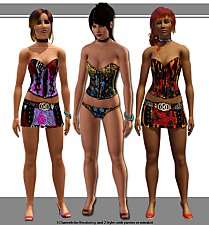Pipmon's Corset Top 003 (Not a replacement!)
Pipmon's Corset Top 003 (Not a replacement!)

Pipmon-CorsetTop003-p001.jpg - width=1024 height=572
One of the default options for the Corset Top.

Pipmon-CorsetTop003-p002.jpg - width=926 height=822
One custom, and three default options.

Pipmon-CorsetTop003-p003.jpg - width=1024 height=714
Default option on skinny Young Adult.

Pipmon-CorsetTop003-p004.jpg - width=1024 height=565
Default option on squishy Young Adult.

Pipmon-CorsetTop003-p005.jpg - width=1024 height=570
Default options on squishy Young Adult.

Pipmon-CorsetTop003-p006.jpg - width=1024 height=648
Recolored on medium sized Young Adult.
This was made using TSR Workshop, Adobe Photoshop, and my trusty Wacom Bamboo Fun Tablet.
Hopefully ya'll get some enjoyment out of this, there will be more to come!
- This is for Young Adult & Adult.
- This is for Women.
- This is in all clothing categories. Everyday, Formal, Athletic, Sleepwear, & Swimwear. Tested in each and works peachy-keen-fine!



Additional Credits:
Mod The Sims for all of the gorgeous content and inspiration!
TSR Workshop for not driving me too insane using the tool.
Delphy for all the wonderful tools (specifically Delphy's Sims3Pack Multi Installer).
Adobe Photoshop for not crashing on me for a change.
My Wacom Bamboo Fun tablet for putting up with the scritching while working on the lacing...
Ducky! For putting up with my pestering/spazzing while figuring out the dang thing!
|
Pipmon-CorsetTop-003.zip
| Pipmon's Corset Top with 3 Default Options. NOT a replacement file!
Download
Uploaded: 27th Jul 2009, 424.9 KB.
21,177 downloads.
|
||||||||
| For a detailed look at individual files, see the Information tab. | ||||||||
Install Instructions
1. Click the file listed on the Files tab to download the file to your computer.
2. Extract the zip, rar, or 7z file. Now you will have either a .package or a .sims3pack file.
For Package files:
1. Cut and paste the file into your Documents\Electronic Arts\The Sims 3\Mods\Packages folder. If you do not already have this folder, you should read the full guide to Package files first: Sims 3:Installing Package Fileswiki, so you can make sure your game is fully patched and you have the correct Resource.cfg file.
2. Run the game, and find your content where the creator said it would be (build mode, buy mode, Create-a-Sim, etc.).
For Sims3Pack files:
1. Cut and paste it into your Documents\Electronic Arts\The Sims 3\Downloads folder. If you do not have this folder yet, it is recommended that you open the game and then close it again so that this folder will be automatically created. Then you can place the .sims3pack into your Downloads folder.
2. Load the game's Launcher, and click on the Downloads tab. Find the item in the list and tick the box beside it. Then press the Install button below the list.
3. Wait for the installer to load, and it will install the content to the game. You will get a message letting you know when it's done.
4. Run the game, and find your content where the creator said it would be (build mode, buy mode, Create-a-Sim, etc.).
Extracting from RAR, ZIP, or 7z: You will need a special program for this. For Windows, we recommend 7-Zip and for Mac OSX, we recommend Keka. Both are free and safe to use.
Need more help?
If you need more info, see:
- For package files: Sims 3:Installing Package Fileswiki
- For Sims3pack files: Game Help:Installing TS3 Packswiki
Loading comments, please wait...
Uploaded: 27th Jul 2009 at 6:26 AM
#Non-replacement, #corset, #female, #young adult, #goth, #punk, #steampunk, #laces, #adult, #sims 3
-
by Anubis360 26th Aug 2009 at 11:18pm
 24
97.2k
181
24
97.2k
181
-
10 Tees For Females (Teen/Young Adult/Adult)
by newone08 updated 5th Oct 2009 at 9:47pm
 10
33.3k
34
10
33.3k
34
Female » Mixed Sets » Adult
-
by Kiara24 3rd Mar 2010 at 8:15pm
 20
130.5k
197
20
130.5k
197
-
by HystericalParoxysm 27th Jul 2014 at 11:31pm
 27
31.9k
107
27
31.9k
107
-
by FifthAce2007 5th Aug 2014 at 1:33pm
-
Pipmon's Full Body Corset 003 (NOT a replacement!)
by Pipmon 29th Jul 2009 at 2:32am
This was made editing the two full bodied swimsuits from the game. This DOES NOT replace the file! more...
 39
146k
211
39
146k
211
About Me
Started making the characters from Drop Dead Diva with plans to upload them to MTS as soon as I remove the custom skin from my game.
Previews can be seen in my Facebook Album, which is linked on my Facebook Public URL.
12/15/2010
Just...Wow! I didn't know my Corset set wound up becoming an MTS2 Pick! Many thanks to those who helped get it up to that status! <3
Sims2 finally gave out on me and I swear I'm crashing more times than I've dyed my hair, so back to creating for Sims 3 it is! :D
08/12/2009 - Note!
I promise I'm still working on custom content, I've just gotten carried away running amok in Sims 2 (yes, I purchased it AFTER Sims 3...*LOL*).
I'm playing around, hoping I can make custom content for both games, that reflects/resembles content I make for the other one. :D
=^..^= ...ooO(RAWR!)
Newcomer to all of this, and loving it! I hope to finally work my way to understanding meshing (cripes that was hard on the first attempt, giving myself some air before I try again!), so I can do more with my artwork/creations.
1. If you don't like it - don't download it!
2. If you like it - download it!
3. Do not modify/edit my creations.
4. Do not redistribute on paysites.
5. Redistribution is fine IF given proper credit and NOT modifications are done - as well as a link back so people know who made the mess you somehow felt you had to share. ;)
6. HAVE FUN! !
Currently working on:
- Full bodied/full length corset to be worn as a top.
- Converting Full Bodied Corset 003 to be Sleepwear only.
- Reworking of the Maid outfit.
- Corset Top with sleeves.
- Male Corset(s).
- Request by gohan2091.
P.S. Is it bad that I purchased Sims 2 _AFTER_ I purchased Sims 3? I want to play with all the customizations possible now!

 Sign in to Mod The Sims
Sign in to Mod The Sims Pipmon's Corset Top 003 (Not a replacement!)
Pipmon's Corset Top 003 (Not a replacement!)