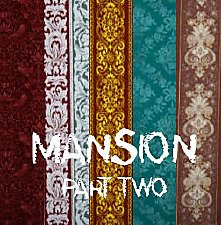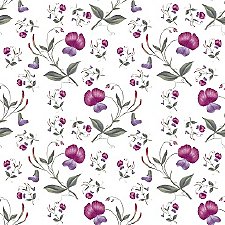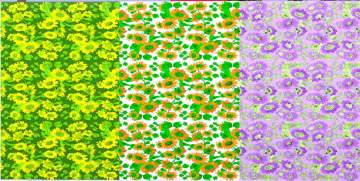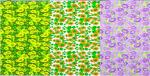Pack "Natural Ambición"
Pack "Natural Ambición"
SCREENSHOTS

muestra.jpg - width=1280 height=960

muestra.jpg - width=1280 height=960

muestra.jpg - width=1280 height=960

muestra.jpg - width=1280 height=960

muestra.jpg - width=1280 height=960

ropa 1.jpg - width=1280 height=960
Downloaded 1,095 times
74 Thanks
3 Favourited
9,900 Views
Say Thanks!
Thanked!
Pack “Natural Ambición”
This pack consists of 5 patterns:
Dirty sexy Money
Following with the eccentric designs I let one to them to decorate the house of sims millionaire
3 recolor channel and the location in the game is themed section
Cornucopia
Cornucopia pattern t designed for the decoration kitchen
3 recolor channel and the location in the game is themed section
Uvas y Hojas
In the decoration of the kitchen they cannot lack the fruits, for that reason I want to share with you this of grapes
3 recolor channel and the location in the game is themed section
Cerezo en flor
Beautiful floral pattern inspired by the cherry trees in flower
3 recolor channel and the location in the game is themed section
Hojas
A relaxant natural touch is this pattern of leaves
2 recolor channel and the location in the game is themed section
I hope is of its affability and they enjoy
This pack consists of 5 patterns:
Dirty sexy Money
Following with the eccentric designs I let one to them to decorate the house of sims millionaire
3 recolor channel and the location in the game is themed section
Cornucopia
Cornucopia pattern t designed for the decoration kitchen
3 recolor channel and the location in the game is themed section
Uvas y Hojas
In the decoration of the kitchen they cannot lack the fruits, for that reason I want to share with you this of grapes
3 recolor channel and the location in the game is themed section
Cerezo en flor
Beautiful floral pattern inspired by the cherry trees in flower
3 recolor channel and the location in the game is themed section
Hojas
A relaxant natural touch is this pattern of leaves
2 recolor channel and the location in the game is themed section
I hope is of its affability and they enjoy
Advertisement:
|
Hojas.rar
Download
Uploaded: 5th Sep 2009, 219.9 KB.
591 downloads.
|
||||||||
|
Arbol.rar
Download
Uploaded: 5th Sep 2009, 101.2 KB.
660 downloads.
|
||||||||
|
cornucopia.rar
Download
Uploaded: 5th Sep 2009, 195.0 KB.
582 downloads.
|
||||||||
|
Uvas y Hojas.rar
Download
Uploaded: 5th Sep 2009, 148.2 KB.
592 downloads.
|
||||||||
|
dinero.rar
Download
Uploaded: 5th Sep 2009, 91.9 KB.
588 downloads.
|
||||||||
| For a detailed look at individual files, see the Information tab. | ||||||||
Install Instructions
Quick Guide:
1. Click the download button, or the filename, to download the file to your computer.
2. Extract the zip, rar, or 7z file. Now you will have either a .package or a .sims3pack file.
For Package files:
1. Cut and paste the file into your Documents\Electronic Arts\The Sims 3\Mods\Packages folder. If you do not already have this folder, you should read the full guide to Package files first: Sims 3:Installing Package Fileswiki, so you can make sure your game is fully patched and you have the correct Resource.cfg file.
2. Run the game, and find your content where the creator said it would be (build mode, buy mode, Create-a-Sim, etc.).
For Sims3Pack files:
1. Cut and paste it into your Documents\Electronic Arts\The Sims 3\Downloads folder. If you do not have this folder yet, it is recommended that you open the game and then close it again so that this folder will be automatically created. Then you can place the .sims3pack into your Downloads folder.
2. Load the game's Launcher, and click on the Downloads tab. Find the item in the list and tick the box beside it. Then press the Install button below the list.
3. Wait for the installer to load, and it will install the content to the game. You will get a message letting you know when it's done.
4. Run the game, and find your content where the creator said it would be (build mode, buy mode, Create-a-Sim, etc.).
Extracting from RAR, ZIP, or 7z: You will need a special program for this. For Windows, we recommend 7-Zip and for Mac OSX, we recommend Keka. Both are free and safe to use.
Need more help?
If you need more info, see:
1. Click the download button, or the filename, to download the file to your computer.
2. Extract the zip, rar, or 7z file. Now you will have either a .package or a .sims3pack file.
For Package files:
1. Cut and paste the file into your Documents\Electronic Arts\The Sims 3\Mods\Packages folder. If you do not already have this folder, you should read the full guide to Package files first: Sims 3:Installing Package Fileswiki, so you can make sure your game is fully patched and you have the correct Resource.cfg file.
2. Run the game, and find your content where the creator said it would be (build mode, buy mode, Create-a-Sim, etc.).
For Sims3Pack files:
1. Cut and paste it into your Documents\Electronic Arts\The Sims 3\Downloads folder. If you do not have this folder yet, it is recommended that you open the game and then close it again so that this folder will be automatically created. Then you can place the .sims3pack into your Downloads folder.
2. Load the game's Launcher, and click on the Downloads tab. Find the item in the list and tick the box beside it. Then press the Install button below the list.
3. Wait for the installer to load, and it will install the content to the game. You will get a message letting you know when it's done.
4. Run the game, and find your content where the creator said it would be (build mode, buy mode, Create-a-Sim, etc.).
Extracting from RAR, ZIP, or 7z: You will need a special program for this. For Windows, we recommend 7-Zip and for Mac OSX, we recommend Keka. Both are free and safe to use.
Need more help?
If you need more info, see:
- For package files: Sims 3:Installing Package Fileswiki
- For Sims3pack files: Game Help:Installing TS3 Packswiki
Advertisement:
Loading comments, please wait...
Author
Download Details
Packs:
None, this is Sims 3 base game compatible!
Uploaded: 5th Sep 2009 at 12:53 AM
Uploaded: 5th Sep 2009 at 12:53 AM
In-Game Category:
– Themed
Tags
Other Download Recommendations:
More downloads by pilar39mx:
See more

 Sign in to Mod The Sims
Sign in to Mod The Sims Pack "Natural Ambición"
Pack "Natural Ambición"