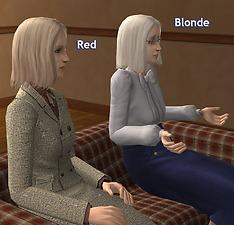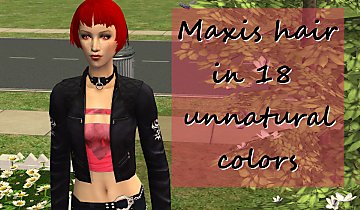Short Everyday Hair for your Girls
Short Everyday Hair for your Girls

main pic.jpg - width=900 height=400

hair comparison - black.jpg - width=600 height=476

hair comparison - brunette.jpg - width=607 height=476

hair comparison - red.jpg - width=614 height=476

hair comparison - blonde.jpg - width=516 height=476

Oldies Hair - Red and Blonde.jpg - width=600 height=577

Oldies Hair - Brunette and Black.jpg - width=600 height=536

my new shortish hair for sims - group pic 2.jpg - width=773 height=500
Today I bring you a new hairstyle for your sim chickas, which are based off a Maxis hair from the Base Game, so no meshes needed.
I hadn't actually intended on posting this, as beforehand I only had one colour for it (black) and the hair style was only meant for me to use for my Sim self in the game. But then I thought, "Ya know, its not too bad...what the hey, I'll make a set!" And so here we are ^^
The colours in the pack are just the four basic colours: blonde, red, brown and black, but I have enhanced the colouration of each of them so they look nicer, including the black as it wasn't black enough
Below is a comparison of the original black hair with my shortened recolour:

Also, I edited the colouration of the elder hair as well for a bit of variation for the elder ladies

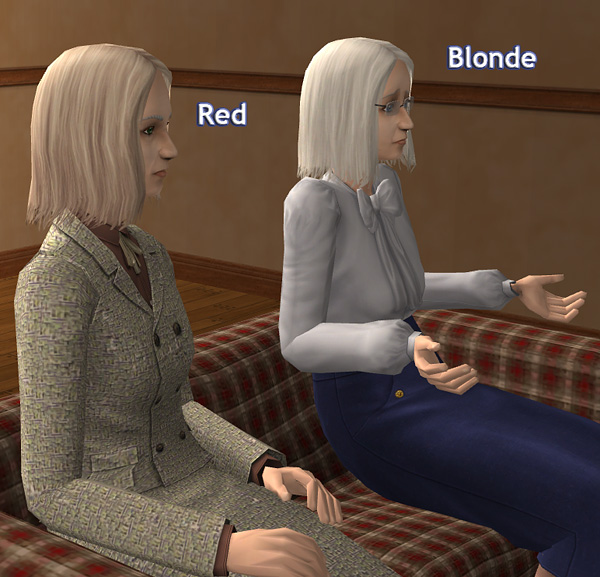

I did not use MilkShape or other programs there may be that would aid with creating/editing Sim hairstyles. The length was edited via the alpha textures that get exported when using BodyShop.
I must say a big thanks to Animera for the awesome outfits seen on my teens
 You may find the outfits via the links below:
You may find the outfits via the links below:http://www.modthesims.info/download.php?t=239835
http://www.modthesims.info/download.php?t=239832


Hope you all enjoy!
~TheDerangedSim
|
MTS_CatOfEvilGenius_1013676_hair_f_DerangedSim_short-n-simple.zip
| Binned and familified version [Note: only uses one grey for elders]
Download
Uploaded: 9th Nov 2009, 474.5 KB.
4,240 downloads.
|
||||||||
|
Short-N-Simple-Hair.rar
Download
Uploaded: 8th Oct 2009, 1.59 MB.
4,914 downloads.
|
||||||||
| For a detailed look at individual files, see the Information tab. | ||||||||
Install Instructions
1. Download: Click the download link to save the .rar or .zip file(s) to your computer.
2. Extract the zip, rar, or 7z file.
3. Place in Downloads Folder: Cut and paste the .package file(s) into your Downloads folder:
- Origin (Ultimate Collection): Users\(Current User Account)\Documents\EA Games\The Sims™ 2 Ultimate Collection\Downloads\
- Non-Origin, Windows Vista/7/8/10: Users\(Current User Account)\Documents\EA Games\The Sims 2\Downloads\
- Non-Origin, Windows XP: Documents and Settings\(Current User Account)\My Documents\EA Games\The Sims 2\Downloads\
- Mac: Users\(Current User Account)\Documents\EA Games\The Sims 2\Downloads
- Mac x64: /Library/Containers/com.aspyr.sims2.appstore/Data/Library/Application Support/Aspyr/The Sims 2/Downloads
- For a full, complete guide to downloading complete with pictures and more information, see: Game Help: Downloading for Fracking Idiots.
- Custom content not showing up in the game? See: Game Help: Getting Custom Content to Show Up.
- If you don't have a Downloads folder, just make one. See instructions at: Game Help: No Downloads Folder.
Loading comments, please wait...
Uploaded: 8th Oct 2009 at 7:59 PM
Updated: 9th Nov 2009 at 9:49 AM - New familified version to be added
-
by fairywasteland 9th Jan 2008 at 11:05am
-
by MaxisForAll updated 4th Oct 2025 at 3:48am
-
For the kids! Two recolours of Maxis fairy outfit
by TheDerangedSim updated 19th Oct 2010 at 10:55am
So, as I was looking through BodyShop for something to recolour I came across a fairy outfit in the kids more...

 Sign in to Mod The Sims
Sign in to Mod The Sims Short Everyday Hair for your Girls
Short Everyday Hair for your Girls