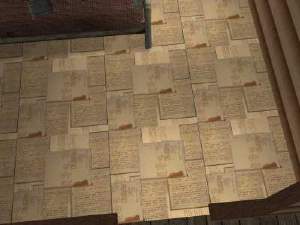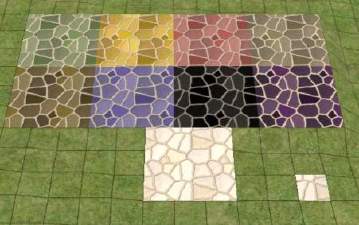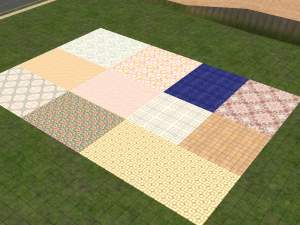Brighter Fancy Mowed Grass from M+G (Works with any game!)
Brighter Fancy Mowed Grass from M+G (Works with any game!)

mowed-grass.jpg - width=914 height=693

mowed-grass-2.jpg - width=966 height=688

mowedgrass-flip.jpg - width=962 height=694

mowedgrasslot.jpg - width=902 height=660
So I fixed it! It's no longer blurry or dark, it's brighter, healthier, and more freshly mowed!
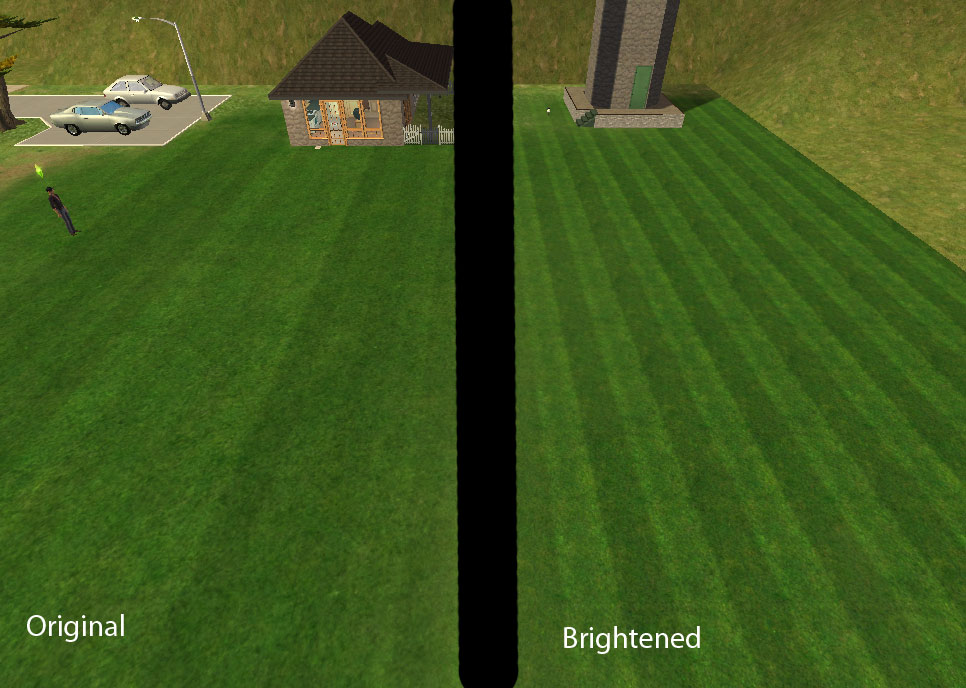
This comes in both Horizontal and Vertical flavors. I tested with the AnyGame Installer and it works with the base game! So now any sims can have pretty pretty lawns even without all the rest of the mansion and garden accoutrements.
Note: When using the ground cover, it seems to treat the edges strangely. If you don't make sure to absolutely cover everything, your fancy grass will look spotty or like it is dying in some areas. This is normal and not my fault- just be thorough with it, or you'll get strange splotches!
|
MMG_Vertical_Claeric.zip
| Vertical (From road) Only
Download
Uploaded: 19th Oct 2009, 276.3 KB.
908 downloads.
|
||||||||
|
MMG_Horizontal_Claeric.zip
| Horizontal (From road) Only
Download
Uploaded: 19th Oct 2009, 274.6 KB.
977 downloads.
|
||||||||
|
MMG_Both_Claeric.zip
| Both Files
Download
Uploaded: 19th Oct 2009, 550.9 KB.
3,177 downloads.
|
||||||||
| For a detailed look at individual files, see the Information tab. | ||||||||
Install Instructions
1. Download: Click the download link to save the .rar or .zip file(s) to your computer.
2. Extract the zip, rar, or 7z file.
3. Place in Downloads Folder: Cut and paste the .package file(s) into your Downloads folder:
- Origin (Ultimate Collection): Users\(Current User Account)\Documents\EA Games\The Sims™ 2 Ultimate Collection\Downloads\
- Non-Origin, Windows Vista/7/8/10: Users\(Current User Account)\Documents\EA Games\The Sims 2\Downloads\
- Non-Origin, Windows XP: Documents and Settings\(Current User Account)\My Documents\EA Games\The Sims 2\Downloads\
- Mac: Users\(Current User Account)\Documents\EA Games\The Sims 2\Downloads
- Mac x64: /Library/Containers/com.aspyr.sims2.appstore/Data/Library/Application Support/Aspyr/The Sims 2/Downloads
- For a full, complete guide to downloading complete with pictures and more information, see: Game Help: Downloading for Fracking Idiots.
- Custom content not showing up in the game? See: Game Help: Getting Custom Content to Show Up.
- If you don't have a Downloads folder, just make one. See instructions at: Game Help: No Downloads Folder.
Loading comments, please wait...
-
by hazbla 24th Jan 2005 at 6:14pm
 5
13.5k
12
5
13.5k
12
-
by gromit 7th May 2005 at 6:04pm
 25
20.2k
26
25
20.2k
26
-
by insane_illusions 4th Aug 2005 at 6:37am
 3
9.2k
1
3
9.2k
1
-
by simsistic 18th Oct 2005 at 11:19pm
 10
14.5k
8
10
14.5k
8
-
by DarkJawa 18th Nov 2005 at 5:01am
 17
17.7k
9
17
17.7k
9
-
by Mynnia 2nd Dec 2005 at 5:26pm
 7
11.5k
6
7
11.5k
6
-
by Bipsouille 26th Dec 2005 at 10:44pm
 3
4.6k
2
3
4.6k
2
-
by z_splat 23rd Feb 2006 at 8:05am
 1
13k
1
1
13k
1
-
by z_splat 23rd Feb 2006 at 8:46am
 3
10.4k
2
3
10.4k
2
-
Array

 Sign in to Mod The Sims
Sign in to Mod The Sims