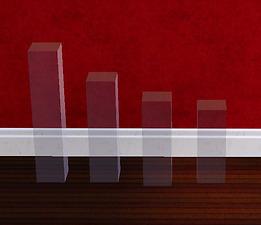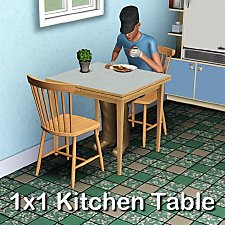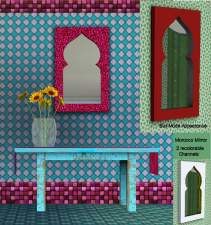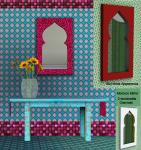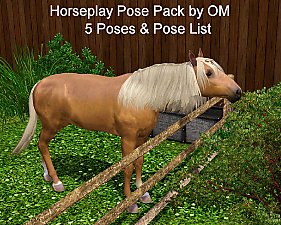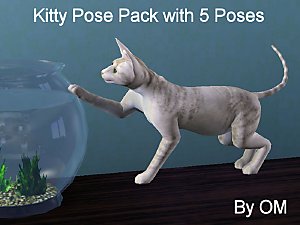One More Slot Package for Beds & Dressers-FIXED FOR LN PATCH
One More Slot Package for Beds & Dressers-FIXED FOR LN PATCH

pic1.jpg - width=800 height=509

dresser2.jpg - width=800 height=509

dresser1.jpg - width=800 height=509

bed.jpg - width=800 height=509

appearance.jpg - width=663 height=572
I've updated the OMSP's with the patch EA has released for WA users following the release of Late Night. They have been tested in my newly patched WA game and work fine. I don't have Late Night so I can't test them there. If anyone has a problem with the OMSP's please let me know in the thread.

They use Buzzler's VanishingObjects Scripts available here: http://www.modthesims.info/download.php?t=406614. This script allows them to be made invisible while in play mode and visible when you switch into buy mode. So if you want to change where they're placed it's easy to do.
All you need to do to use the script package is install it in your mods folder the way you install any other package.
You will need the Scripts Package in order for these to turn invisible in your game. Let me say that again, you will need the Scripts Package linked to above in order for these to turn invisible in your game.
Each costs $1 and can be found in Buy/Surfaces/Miscellaneous. They cast no indoor or outdoor shadow and are made of glass so you can see your object better while placing things. They stick up above the surface of the corresponding object in order to make it easier to grab them.
The pictures below show objects placed using them without a cheat. The EA potted plants are on the original slots.



There is a thumbnail picture below which shows what they look like when visible:
Thank you to Buzzler for making the script which finally allows us to have functional OMSP's for Sims 3 and for keeping the script updated for new Expansions and patches.
Thank you also to everyone in the Meshing & Object Creation forums here who has helped me learn to mesh

Polygon Counts:
Each item - Faces 44 Vertices 76
Additional Credits:
Inge & Peter Jones - S30c & S3PE Wes Howe - S3ObjTool
ariffrazalin - who was the person who originally thought of these and coined the term OMSP for his Sims 2 items.
BabaYaga - Orange Flower - MTS downloads section
HazuiTokage - Elephant - MTS downloads section
LemonCandy - Books & Magazines - MTS downloads section
This is a new mesh, and means that it's a brand new self contained object that usually does not require a specific Pack (although this is possible depending on the type). It may have Recolours hosted on MTS - check below for more information.
|
MTS_orangemittens_1103920_OM_OMSP_Bedroom - FIXED.rar
Download
Uploaded: 5th Nov 2010, 840.2 KB.
8,386 downloads.
|
||||||||
| For a detailed look at individual files, see the Information tab. | ||||||||
Install Instructions
1. Click the file listed on the Files tab to download the file to your computer.
2. Extract the zip, rar, or 7z file. Now you will have either a .package or a .sims3pack file.
For Package files:
1. Cut and paste the file into your Documents\Electronic Arts\The Sims 3\Mods\Packages folder. If you do not already have this folder, you should read the full guide to Package files first: Sims 3:Installing Package Fileswiki, so you can make sure your game is fully patched and you have the correct Resource.cfg file.
2. Run the game, and find your content where the creator said it would be (build mode, buy mode, Create-a-Sim, etc.).
For Sims3Pack files:
1. Cut and paste it into your Documents\Electronic Arts\The Sims 3\Downloads folder. If you do not have this folder yet, it is recommended that you open the game and then close it again so that this folder will be automatically created. Then you can place the .sims3pack into your Downloads folder.
2. Load the game's Launcher, and click on the Downloads tab. Find the item in the list and tick the box beside it. Then press the Install button below the list.
3. Wait for the installer to load, and it will install the content to the game. You will get a message letting you know when it's done.
4. Run the game, and find your content where the creator said it would be (build mode, buy mode, Create-a-Sim, etc.).
Extracting from RAR, ZIP, or 7z: You will need a special program for this. For Windows, we recommend 7-Zip and for Mac OSX, we recommend Keka. Both are free and safe to use.
Need more help?
If you need more info, see:
- For package files: Sims 3:Installing Package Fileswiki
- For Sims3pack files: Game Help:Installing TS3 Packswiki
Loading comments, please wait...
Uploaded: 14th Jun 2010 at 6:50 PM
Updated: 5th Nov 2010 at 1:20 AM - OMSP's Are Fixed For LN Patch
-
by Nandonalt 22nd Aug 2009 at 1:44pm
 36
67.9k
71
36
67.9k
71
-
Decorative Hatbox Surface in 4 Sizes-FIXED FOR LN
by orangemittens updated 6th Nov 2010 at 1:57am
 10
24.8k
59
10
24.8k
59
-
One More Slot Please! (with vertical shifting) [Update 2 Nov 2011]
by granthes updated 11th Nov 2011 at 4:46am
 416
1m
1.9k
416
1m
1.9k
-
by Lisen801 updated 25th May 2012 at 3:01pm
 28
57k
126
28
57k
126
-
by piezoelectric 20th Mar 2011 at 8:07pm
 +1 packs
35 91.2k 150
+1 packs
35 91.2k 150 Ambitions
Ambitions
-
by piezoelectric 10th Jul 2011 at 8:27pm
 45
118.9k
371
45
118.9k
371
-
by newshoes 4th Mar 2012 at 1:01am
 66
162.6k
426
66
162.6k
426
-
by chasmchronicle 31st Oct 2012 at 2:26pm
 54
110.7k
345
54
110.7k
345
-
by WatermelonSandal 13th Sep 2019 at 1:10pm
 +1 packs
6.4k 11
+1 packs
6.4k 11 Generations
Generations
-
by enable_llamas 8th Jan 2021 at 8:09pm
 +1 packs
8 6.4k 18
+1 packs
8 6.4k 18 Late Night
Late Night
-
by orangemittens 18th Oct 2009 at 11:57pm
This is my first (hopefully) share-worthy try at using the new glass texture technique described by WesHowe. more...
 26
37.3k
47
26
37.3k
47
-
by orangemittens 25th Jan 2010 at 10:10pm
Here are two glass walls for decorating with. more...
 47
134.4k
225
47
134.4k
225
-
Moveable Solid & Glass Shelves with Upright Pieces for LN patched games
by orangemittens 2nd Dec 2010 at 6:35pm
Moveable shelving which can be freestanding or go on walls. Slide shelves to the position you want. more...
 13
39.2k
54
13
39.2k
54
-
Three Glass-top Bistro Dining Tables
by orangemittens 6th Jan 2010 at 6:26pm
Here are three versions of the EA Bistro Dining Table redone to have a glass top. more...
 17
30.6k
56
17
30.6k
56
-
Horseplay Pose Pack with 5 Poses & Pose List
by orangemittens 7th May 2012 at 1:46pm
Pose Pack with 5 poses for your Sim Horses. Pose List included. more...
 +1 packs
9 48k 51
+1 packs
9 48k 51 Pets
Pets
-
Versatile Shelving: Half Shelves & In-between Uprights
by orangemittens 6th Jul 2010 at 7:08pm
This is an addition to my (recently updated) Versatile Shelving. It includes a half-shelf at each level as well uprights designed to go between each level. more...
 16
41.2k
69
16
41.2k
69
-
by orangemittens 2nd May 2012 at 2:10am
5 Poses For Your Sims Cats more...
 +1 packs
12 27.4k 62
+1 packs
12 27.4k 62 Pets
Pets
-
by orangemittens 15th Dec 2009 at 7:06pm
A set of three basic candles each cloned from a lamp. more...
 22
48.9k
147
22
48.9k
147
-
UPDATED: Versatile Shelving: 5 level wall or freestanding shelving
by orangemittens 22nd May 2010 at 8:33pm
Shelving System: 5 levels of shelves and upright panels to build free-standing shelves or shelves against your walls without cheats. more...
 42
59.9k
111
42
59.9k
111
About Me
http://jaue.com/indigo/indigo-home.html

 Sign in to Mod The Sims
Sign in to Mod The Sims One More Slot Package for Beds & Dressers-FIXED FOR LN PATCH
One More Slot Package for Beds & Dressers-FIXED FOR LN PATCH