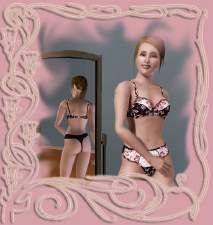Basic Sport Tops/Bras for Teens, YA/A and Elders
Basic Sport Tops/Bras for Teens, YA/A and Elders

basic_bras_01.jpg - width=684 height=675

basic_bras_02.jpg - width=924 height=510

basic_bras_03.jpg - width=712 height=398


Custom thumbnails have been provided to make it easier to identify each model.
All pieces available as sleepwear and athletic.
In accordance to the CTU license, you can redistribute, recolor, remix, re-upload, and freely share this work as long as proper credit is given.

* no bump maps (optional) *
In case the "leftover" bump maps bother you, each download includes an optional bump mapless mesh; it´s merely a copy of the afTopBra, tfTopBra_bikiniTie and efTopBra_bikiniHalter meshes, with a flattned bump map texture; they override the original game meshes and bump map so the regular game (adult) Bra, (teen) Bikini Tie and (elder) Bikini Halter, as well other custom content based on them will lose the bump maps; do not use if you are already using a custom mesh for those items.
Edited 10 Jul 2010: I realized that the optional file for the adult version of the Sport Bras is not really necessary; by deafult, that particular CAS part doesn´t have a bump map...


Update 31 July 2010: I´m including an optional download for the teen version of the basic bras; as reported on the comments, the CAS part I originally chose to make the teen version has some issues with breast sliders and get somehow distorted when enlarged.
This time instead of including an optional file with a flat bump map, I made it a new mesh so it should not interfere with the game orignal and other custom content based on it.

For more of my basic underwear, check these links:
Basic Panties Pack
Basic Thongs Pack
Basic Male Briefs Pack
Basic Male Boxers Pack
Basic Bottoms for Elders
Enjoy!
Additional Credits:
HystericalParoxysm for her amazing skins.
Delphy for the invaluable CAS Texture Unitool.
The many tutorial authors on the MTS community.
The makers of Gimp, Paint Shop Pro and Fireworks.
| Filename | Type | Size |
|---|---|---|
| basic_sport_bra_adult.zip | zip | |
| afTopBra_bumpless.rar | rar | 143607 |
| Basic_Sport_Bra_Adult_01.package | package | 622893 |
| Basic_Sport_Bra_Adult_02.package | package | 616375 |
| Basic_Sport_Bra_Adult_03.package | package | 611739 |
| Basic_Sport_Bra_Adult_04.package | package | 611345 |
| Filename | Type | Size |
|---|---|---|
| basic_sport_bra_elder.zip | zip | |
| efTopBra_bikiniHalter_bumpless.rar | rar | 144162 |
| Basic_Sport_Bra_Elder_01.package | package | 623070 |
| Basic_Sport_Bra_Elder_02.package | package | 616561 |
| Basic_Sport_Bra_Elder_03.package | package | 611911 |
| Basic_Sport_Bra_Elder_04.package | package | 611544 |
| Filename | Type | Size |
|---|---|---|
| basic_sport_bra_teen.zip | zip | |
| tfTopBra_bikiniTie_bumpless.rar | rar | 145045 |
| Basic_Sport_Bra_Teen_01.package | package | 622875 |
| Basic_Sport_Bra_Teen_02.package | package | 616387 |
| Basic_Sport_Bra_Teen_03.package | package | 611740 |
| Basic_Sport_Bra_Teen_04.package | package | 611366 |
|
basic_sport_bra_teen_slider_friendly.zip
Download
Uploaded: 1st Aug 2010, 1.93 MB.
12,921 downloads.
|
||||||||
|
basic_sport_bra_teen.zip
Download
Uploaded: 6th Jul 2010, 1.92 MB.
14,916 downloads.
|
||||||||
|
basic_sport_bra_elder.zip
Download
Uploaded: 6th Jul 2010, 1.92 MB.
10,714 downloads.
|
||||||||
|
basic_sport_bra_adult.zip
Download
Uploaded: 6th Jul 2010, 1.92 MB.
21,664 downloads.
|
||||||||
| For a detailed look at individual files, see the Information tab. | ||||||||
Install Instructions
1. Click the file listed on the Files tab to download the file to your computer.
2. Extract the zip, rar, or 7z file. Now you will have either a .package or a .sims3pack file.
For Package files:
1. Cut and paste the file into your Documents\Electronic Arts\The Sims 3\Mods\Packages folder. If you do not already have this folder, you should read the full guide to Package files first: Sims 3:Installing Package Fileswiki, so you can make sure your game is fully patched and you have the correct Resource.cfg file.
2. Run the game, and find your content where the creator said it would be (build mode, buy mode, Create-a-Sim, etc.).
For Sims3Pack files:
1. Cut and paste it into your Documents\Electronic Arts\The Sims 3\Downloads folder. If you do not have this folder yet, it is recommended that you open the game and then close it again so that this folder will be automatically created. Then you can place the .sims3pack into your Downloads folder.
2. Load the game's Launcher, and click on the Downloads tab. Find the item in the list and tick the box beside it. Then press the Install button below the list.
3. Wait for the installer to load, and it will install the content to the game. You will get a message letting you know when it's done.
4. Run the game, and find your content where the creator said it would be (build mode, buy mode, Create-a-Sim, etc.).
Extracting from RAR, ZIP, or 7z: You will need a special program for this. For Windows, we recommend 7-Zip and for Mac OSX, we recommend Keka. Both are free and safe to use.
Need more help?
If you need more info, see:
- For package files: Sims 3:Installing Package Fileswiki
- For Sims3pack files: Game Help:Installing TS3 Packswiki
Loading comments, please wait...
Uploaded: 6th Jul 2010 at 5:44 PM
Updated: 1st Aug 2010 at 3:45 AM - even more info and new file
-
by Marcos_Edson updated 30th Jun 2014 at 5:14am
-
Basic Thongs Pack - four styles for Teen, YA and A
by Marcos_Edson 19th Oct 2009 at 5:52pm
-
by Kiara24 25th Nov 2010 at 9:56pm
 15
58.4k
110
15
58.4k
110
-
Basic Male Briefs Pack - five styles for Teen, YA and A
by Marcos_Edson 1st Dec 2009 at 4:31pm
Five basic, not fancy briefs (one is more "thongy"... more...
-
Basic Thongs Pack - four styles for Teen, YA and A
by Marcos_Edson 19th Oct 2009 at 5:52pm
Four basic, not fancy thongs for Teen, Young Adult and Adult females, with two or three recolorable channels, depending on more...
-
Basic Panties Pack - five styles for Teen, YA and A
by Marcos_Edson 28th Sep 2009 at 4:58pm
Five basic, not fancy panties for Teen, Young Adult and Adult females, with two colorable channels each. more...
-
Basic Male Boxers Pack - six styles for Teen, YA and A
by Marcos_Edson 23rd Dec 2009 at 10:45pm
Six basic, not fancy boxers for Teen, Young Adult and Adult males, with three recolorable channels; between the different masks more...
-
Basic Bottoms for Elders (Male and Female)
by Marcos_Edson 12th Jan 2010 at 5:41pm
Following a request to make the basic male briefs available for elders, I´m making all basic bottoms, male and female, more...
 4
19.9k
29
4
19.9k
29
-
by Marcos_Edson updated 30th Jun 2014 at 5:14am
As seen on TV. :D Silicone adhesive bra, strapless and backless. more...

 Sign in to Mod The Sims
Sign in to Mod The Sims Basic Sport Tops/Bras for Teens, YA/A and Elders
Basic Sport Tops/Bras for Teens, YA/A and Elders